UCL and Talis co-hosted event
By Hazel M Ingrey, on 1 December 2017
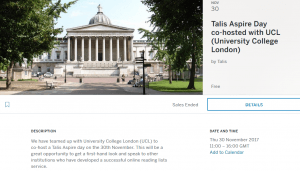 The ReadingLists@UCL software is provided by a company called Talis. We have worked closely with them over the years to develop our service; feedback from UCL academics and students have led to improvements to the reading lists for everyone.
The ReadingLists@UCL software is provided by a company called Talis. We have worked closely with them over the years to develop our service; feedback from UCL academics and students have led to improvements to the reading lists for everyone.
This week we co-hosted an event with Talis, attended by librarians and learning technologist from other Universities. Some of the presentations and discussion really gave me pause for thought.
June Hedges reminded us that the UCL student body has more than doubled in the past ten years. Budgets, space and resources certainly haven’t kept up with this amazing growth, so reading lists really is one of the essential value-for-money services we can offer:
- using the lists to deliver readings digitised under the CLA licence, so paper print readings can reach all students on a taught module
- to make the most of existing electronic resources by bookmarking articles, e-books and film direct to the reading list
- … and in doing this, students clicks on key readings maintain the resources’ high usage statistics, which helps to ensure they continue to be funded for purchase. (Adding a copied pdf into Moodle, by comparison, will mean no measureable indication that the journal is being used).
Eugene Walker from the School of Managment gave a wonderful insight into how his department has identified the benefits to using ReadingLists@UCL, wanted their students to have the improved academic experience, and doggedly set about improving their uptake! They have some subject specific resources which they use to create excellent, helpful lists for students. They also have some self-imposed ambitious targets for next year.
Goldsmiths had a similar approach to UCL, explained by Maria O’Hara: they aimed to thoroughly use their online reading lists from the start. In their statistics they count reading lists which are set up, populated, and have the key texts purchased or digitised. That is a great deal of work, but sets a wonderfully high standard for their users.
Something else I took away and will be working on this year, is looking ahead. One measure of our success last year was reaching the target of 65% coverage of reading lists for taught course modules. This year we are focussing on:
- Quality and currency. Excellently resourced lists that are updated regularly, are enriched by commentary or notes, and excellently resourced.
- Best practice. What makes a good list? Do you know if students are engaging with all or some of the list, or what they need from a list? We will use research, student feedback and analytics to suggest best practice.
- Use in teaching and research. Academic staff have told us how they use reading lists in the classroom for teaching, it would be good to capture this for peer-to-peer use. We will also suggest ways to use lists as a tool to engage students in learning through research.
Everyone seemed engaged in the conversation and the TLS team certainly came away re-inspired with some academic-new-year resolutions for online reading lists.
 Close
Close


