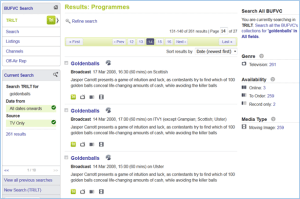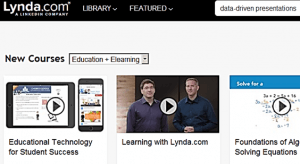Teaching staff who use film, documentaries, broadcast TV or radio as a reading on a module may already be familiar with UCL subscribed resources such as BoB (Box of Broadcasts), Kanopy and BFI Player. Many more suggestions for resources can be found on the Film and Media Studies guide.
But what if you can’t find a particular film or documentary via these subscriptions?
Firstly, add the resource to your online reading list anyway (linking to IMDB, any library record or relevant webpage) and include a ‘Note for library’ to say you wish to use it in your module. Tagging the reading as ‘Essential’ or ‘Optional’ will help the library to prioritise purchasing the resources most important to you; and don’t forget to ‘Publish’ the list so we can see your request! The library runs a weekly report to identify all new readings added that week to purchase the new readings needed, sourcing material from various vendors on your behalf.
If the film or programme has been broadcast at any point, you can check the TRILT database. The library will do this for you if you prefer, but it can be such a useful database to know about for research and teaching. TRILT is a database of UK TV and radio programmes, with data starting in 1923. TRILT contains listings and metadata, however some programmes are also available to request for viewing.
- From the TRILT homepage, sign in using your UCL credentials (top right).
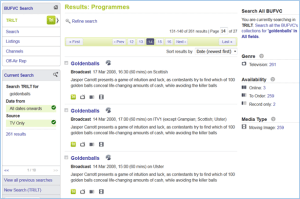
- Use the ‘Search’ bar and options to find your programme.
- Icons show if the programme is already available; available to request; or only a record (metadata).
- Click on the programme title to see the full record and, where available, use the ‘Request this programme’ link.
- At the ‘Off air programme request’ page, add your details. The most useful Delivery Method is ‘BoB’. It will be delivered online through the regular BoB service; UCL and other Universities will also be able to access it indefinitely. Please add any useful information in the bottom two text boxes: across UCL we are able to request 24 programmes in any year so programmes for taught courses may need to take priority.

You will receive a confirmation email, including a note that ‘If the programme you have requested was broadcast prior to May 2009 it may take up to 6 weeks for completion’.
If not available from TRILT then do contact the library as there are other avenues we can pursue.
For information, UCL holds an ERA licence that enables us to have access to BoB and TRILT, and to be able to request DVD copies from other UK HE libraries. UCL is also a member of Learning On Screen.
Note for librarians: if you cannot get delivery from TRILT, then we may still be able to acquire a copy under our ERA licence. TLS holds a list of JISCmail lists to apply to: if another HE institution holds a copy of the programme we may request a copy, and hold this at UCL under ERA conditions.
 dd links to rich resources from the BFI Player, Kanopy, BoB and more; some platforms allow you to create your own playlists or clips of AV material for targeted teaching. Ask your Subject Liaison Librarian for further platform recommendations, specific to your subject.
dd links to rich resources from the BFI Player, Kanopy, BoB and more; some platforms allow you to create your own playlists or clips of AV material for targeted teaching. Ask your Subject Liaison Librarian for further platform recommendations, specific to your subject. Close
Close