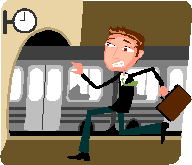Goodbye paper, hello electronic: one academic’s story
By Sandra Bamborough, on 17 September 2015
One member of UCL teaching staff used to hand out paper versions of his reading list for use in class, however he has now changed his practice to use ReadingLists@UCL instead.
During face-to-face teaching, students now add their notes about each reading directly into the online reading list, using their ipads or laptops. Notes against each reading are private to each student and accessible only by them. They can also use the ‘Have you read this?’ buttons on ReadingLists@UCL to organise their reading intentions.
If a printed version of a reading list is still useful you, or they, can export the online reading list to a printable PDF:
- to print the reading list in its existing layout, select ‘Export’ then ‘Export to PDF’
- to print a list of the readings in alphabetical order, use the ‘View bibliography’ button click ‘Export’ then ‘Export to PDF’
- or to view this list in different citation styles: ‘View bibliography’ and select a citation style from the drop-down box ‘Harvard’. If a key citation style is missing, use the ‘Feedback’ button (top toolbar) to request another.
The QR code in the top right hand corner of each printed reading list enables students to return directly to the online version, with all the advantages that brings.
Do let us know about any other exciting ideas you may have, or tell us about innovative ways in which you use your online reading lists. Students, please use the Feedback button on your reading lists to let us know your thoughts!
 Close
Close