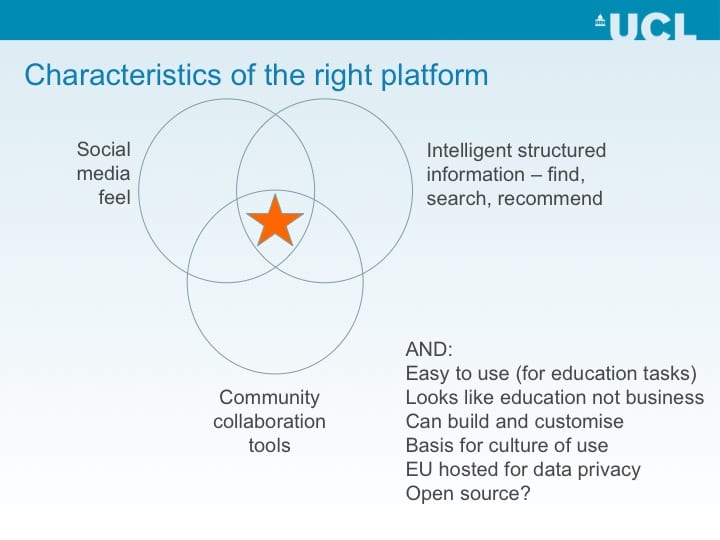At UCL we’ve been pondering what a future learning environment might look like now for about two years. And we are starting to reach some conclusions.
Our analysis of our VLE – and pretty much all of them out there – is that it suffers from two fundamental limitations.
Silos – staff and students see the courses they are enrolled for, and generally can’t look over the fence to see something else. In real life, if a student asked to attend lectures for a course they weren’t registered for, we’d welcome their interest, their breadth, their love of learning. In the VLE we tell them that this is impossible. The VLE limits a student’s education to just what they have paid for, just what they deserve, and just what they need to know. All curiosity is lost.
Control – the teacher sets things up and students do them. No questions asked or even allowed. Forums lay devoid of posts for fear of asking ‘dumb’ questions, or fear of making mistakes. Assignments are submitted with perfunctory duty with the best that a student can hope for getting a green pass on Turnitin and some feedback some weeks later which is ignored anyway as the triumph or the disappointment of the grade awarded is processed. All love of learning is lost.
So we’re looking for something different.
And our inspiration came from an interest place – Brockenhurst College in Hampshire. Now they have a very rural catchment area – some students travel over from the Isle of Wight to attend classes. So of course, they don’t travel if they don’t have classes and therefore feel disconnected from the university.
We realised that part of the challenge at UCL is the same. The distances may be much smaller, but when you are travelling from home or commuting on the Central Line means that the disconnection is just as real.
So we need an environment that promotes connections. It just so happens we also have the Connected Curriculum initiative which will encourage interdisciplinary research-based education, where students do real, authentic work, not just essays for a teacher to mark. Where group work is the norm, not the exception. Where students are not passive recipients, but actively engaged in enquiry.
So it’s all coming together. What we want for UCL is an Academic Social Network.
What do I mean by that? Let’s take each word at a time.
First, it’s Academic. That means it is designed for education. There are plenty of social networks around – Facebook, LinkedIn and Yammer spring to mind – but they are designed for different things, typically business. Whether it means allowing people to ask questions anonymously, embedding LaTex in messages so mathematicians can speak in their own language, or structuring data to be able to find final-year projects, the platform needs to speak to teachers and students as being something for them. It’s about work, but also all of the other things that happen at university; social clubs, sports, societies, volunteering. It’s a safe and trusted place to be because the user trusts the university and knows they are not the product to be sold and re-sold to the highest bidder.
It’s Social. Because learning is social. I don’t just mean group work, but the full gamut of human social interaction. If you talk to students in our learning spaces, they are often working ‘alone, together’; that is they are doing individual tasks but just looking after each other. A student who is tired will be offered a coffee; someone will look after your laptop while you go to the toilet. Students are friends with each other on Facebook, but having staff friends is just ‘weird’. We want a space without complex meanings or difficult relationships but where everyone can connect with each other as part of the university community.
Finally it’s a Network. Universities are big places, and UCL is bigger than most. Networks are a place where you can meet like-minded folk, but also get exposure and understanding of those who study different things, think in different ways, have different approaches to the same challenge. That network extends beyond current staff and students to pre-entry students, alumni, industry and charity partners – all of those that have a stake in the vibrancy and excitement of what a university can be.
So what are we going to do?
We’re going to get one.
That’s quite a lot of work, as we have to do a lot of procurement activities to get what we want.
But for now, we have students and teachers on the ground talking to peers, understanding needs, working our what it means to be part of the UCL community.
We’ve done a lot of thinking, some talking and even more listening. It’s an experiment. We don’t know if it will work. Even if it does, it will probably take many years.
We characterise what we want as follows:
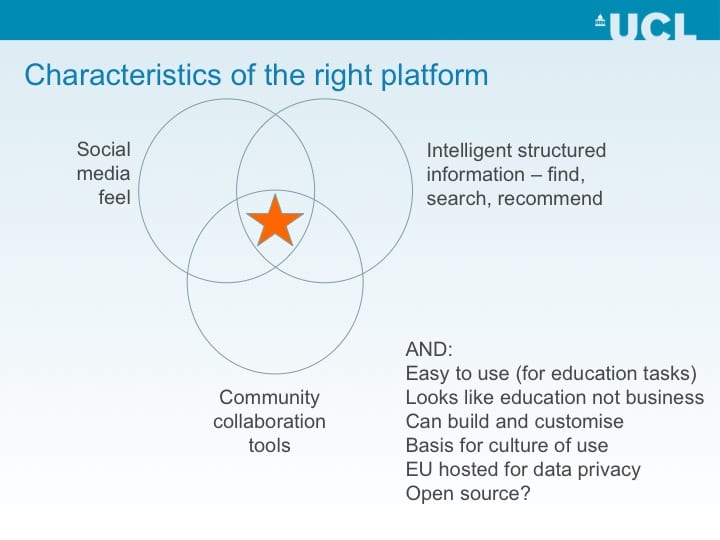
It’s our shot at what a Next Generation Digital Learning Environment will look like.
Many thanks to Eileen Kennedy for her work in developing and evaluating these ideas within UCL Digital Education.
 Close
Close