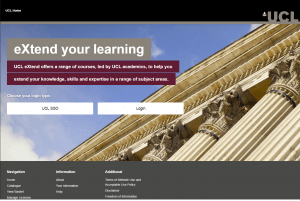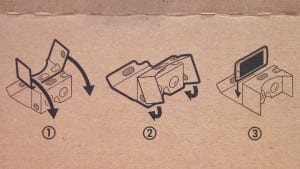Online learning: Are you ready to flip your classroom?
By Antonella Veccia, on 11 October 2024
Traditional lecture-led models have long dominated higher education; however, these methods are being replaced by more active, outcome-focused approaches, which are considered more effective for teaching students the higher-order skills needed in real-life situations. In addition, advancements in educational technology and the rise of online learning increasingly demand models able to provide flexible and innovative learning solutions. (1)
In this landscape, the flipped classroom model is gaining significant attention (2) due to its emphasis on flexible delivery, students’ active engagement, and deeper learning. In a nutshell, this model proposes that students acquire foundational knowledge independently while educators use in-class time to facilitate deeper thinking through interactive and collaborative activities.
But what design considerations should educators make when considering the implementation of the flipped classroom online?
Flipping the classroom in an online course
In the UCL online environment, educators can use Moodle to shift foundational activities to asynchronous formats (like pre-recorded lectures, readings, quizzes, and preparatory assignments), allowing students to access and complete them in their own time. This frees up valuable live (synchronous) class time for interactive sessions. Educators can then use video conferencing tools and web platforms (such as Teams, Zoom, Mentimeter, chats, breakout rooms, and editable documents) to foster knowledge application through discussions, collaborative exercises, and practice-based activities.
A significant feature of flipping the classroom is the focus shift from passive learning during class (such as lectures) to interactive activities (like problem-solving, and analysis). This change can be challenging for students accustomed to traditional lecture-based methods, and students may struggle to adjust (3). It is essential that educators set clear expectations, are realistic about students’ efforts to prepare for the live sessions, and coherently design asynchronous and synchronous components.
Initial considerations
The flipped method doesn’t mean students are teaching themselves; by undertaking preparatory activities independently, they only get a baseline understanding; the skills to apply conceptual knowledge are done in class. To begin with, educators need to decide which course components benefit asynchronous learning and which benefit from real-time interaction. To guide this process, educators should assess the course and audience-specific needs, including:
- Course outcomes: What level of knowledge and skills should students attain? (4)
- Activities: What activities (discussions, projects, quizzes, lectures) will best support students’ learning?
- Subject matter complexities: How can I scaffold learning to gradually build mastering? What are the subject matter pain points?
- Challenges students may encounter: Do students have the prerequisite knowledge to complete tasks? What materials can I provide to address knowledge gaps?
- Feedback: How and when will I provide feedback to guide students’ learning progress?
- Technology: Do students have access to reliable technology and internet connectivity?
- Are the tools accessible to all students?
Asynchronous learning: Building foundational knowledge
Asynchronous learning is ideal for content acquisition, such as explaining theories, technical demonstrations, background reading, or audio interviews with experts. By allocating targeted self-paced content to asynchronous formats, educators can allow learners to access and revisit the material at their own pace and direct them to material relevant to the live sessions.
However, material such as short, pre-recorded lectures can be passive and not particularly memorable. Educators can use technology to foster understanding, address the knowledge gap, and improve retention. For example:
- Interspersing short video lectures with questions or quizzes
- Combining readings with poll questions
- Using frequent low-stakes quizzes with feedback
- Ask students to revisit a process and reflect on their learning
Asynchronous learning can also be used to promote student-led learning, engaging them in activities that encourage exploration and collaboration, such as contributing to discussion forums, brainstorming in group settings, or preparing questions for expert Q&A sessions.
Supporting preparation for live sessions
To support learners in preparing adequately for more complex scenarios, educators can scaffold the learning process by implementing conditional releases of materials, ensuring that students complete foundational tasks and are then ready for more challenging scenarios.
Educators’ ongoing presence is essential to further guide and support students, and they can establish a strong presence in asynchronous components without being physically present. Using tools like automatic quiz feedback, personalised options such as video or audio summaries, monitoring discussion forums, establishing badges to reward participation, and offering targeted guidance can help keep students motivated and on track.
By monitoring these activities, educators can identify areas where students may struggle or excel, allowing for timely interventions and support, ensuring students are prepared for deeper engagement in live sessions.
Synchronous learning: Knowledge application
A key element of the flipped classroom approach is the seamless integration of foundational knowledge and deeper engagement in classroom activities. If there is a disconnect, students may struggle to see how their progress is shaping how theory connects to practice, leading to confusion, disengagement, and a fragmented learning experience.
While the primary focus of live sessions should be on applying knowledge and bridging theory and practice, educators should remain flexible and assess whether a short lecture is still needed to lay the groundwork for more advanced activities.
As educators reduce lecture time and shift foundational knowledge to asynchronous formats, their role in the live session becomes more of a facilitator. Observing students as they engage with the material and their peers allows educators to provide immediate feedback, address misconceptions, and help master the subject matter like a professional.
Activities can be time-consuming in live sessions, so planning for adequate quality time is essential. Educators can use technology to scaffold activities by breaking the learning process into smaller steps so that students can stay focused and complete the tasks within a set time. For example, educators can start with a Q&A session to activate prior knowledge, use breakout rooms to allow smaller groups to discuss a problem (providing instructions and outcomes expected), follow up with a worked example for the whole class and conclude with reflecting practice activity.
Getting started: Using a staggered approach
Flipping the classroom online is not merely about creating flexible learning opportunities for students; adopting this model requires a shift in how educators and students approach their roles. (5) Students must take more responsibility for their independent study and demonstrate achievement through contribution and collaboration, while educators must transition from being the primary source of knowledge to facilitators of learning.
Those changes are demanding (6); however, flipping the classroom does not have to be done in one go, and gradual implementation is possible. To make the transition smoother and more manageable, educators can start by flipping one or two weeks of their course, integrating targeted reading or research tasks, and gradually adopting more changes such as peer review or group work.
Whether starting with large-scale changes or small adjustments, students should understand how the model works and how their efforts align with the overall learning goals. To minimise students’ disengagement, components must be intentionally designed rather than added as an afterthought, and all elements should be clearly connected, appropriately scaffolded, and aligned with the intended learning outcomes.
Contact us to discover how our Learning Designers can help you create an engaging and effective learning experience.
- Digital Education Market Size – By Learning Type (Self-paced, Instructor-led), By Course Type (STEM, Business Management, Others), By End User (Academic Institutions & Individuals, Enterprises) & Forecast, 2024 – 2032
- Flipped classroom in higher education: a systematic literature review and research challenges.
- Flipped Classroom Pedagogy | Teaching Commons (stanford.edu)
- A Revision of Bloom’s Taxonomy: An Overview.
- Using technology to enable flipped classrooms whilst sustaining sound pedagogy.
- The flipped classroom: A review of its advantages and challenges – ScienceDirect
 Close
Close