Inspiration – Great News – It has been saved!
By Michele Farmer, on 29 January 2020
I have heard that Inspiration mind mapping software has been bought by another company and will be continued.
 Close
Close
Ideas and reflections from UCL's Digital Education team

By Michele Farmer, on 29 January 2020
I have heard that Inspiration mind mapping software has been bought by another company and will be continued.
By Clive Young, on 5 October 2015
Update July 2017: Please note that the ability to add new instances of Campus Pack tools in UCL Moodle has been removed as part of the this year’s Moodle upgrade. The page below is for reference, and staff should see our Campus Pack Guidance page for more information on possible alternative tools that offer similar functionality.
A new unit of UCL Arena Digital is coming!
There will be some new additions to UCL Moodle from September 2015. Campus Pack will provide a suite of tools comprising blogs, journals, wikis and podcasts that can be used to support students’ reflective, social learning and collaboration, as well as enabling tutors and students to record audio directly into Moodle.
This unit will guide you through these new Moodle tools, and discuss ways of using them in your teaching.
The unit will last two weeks, taking 1-2 hours of your time, culminating in an interactive webinar which will allow you to explore advanced features and take a look at what colleagues are already doing with the tools.
UCL Arena Digital Unit 3 will run October 19th – 30th 2015.
Live webinar Wednesday 28st October 2015 2 – 3 pm.
By Natasa Perovic, on 9 April 2015
(For latest news about ABC LD, visit ABC LD blog)
The ABC curriculum design method is a ninety-minute hands-on workshop for module (and programme) teams. This rapid-design method starts with your normal module (programme) documentation and will help you create a visual ‘storyboard’. A storyboard lays out the type and sequence learning activities required to meet the module’s learning outcomes and how these will be assessed. ABC is particularly useful for new programmes or those changing to an online or a more blended format.
The method uses an effective and engaging paper card-based approach based on research from the JISC* and UCL IoE**. Six common types of learning activities are represented by six cards. These types are acquisition, inquiry, practice, production, discussion and collaboration.
The team starts by writing a very short ‘catalogue’ description of the module to highlight its unique aspects. The rough proportion of each type is agreed (e.g. how much practice, or collaboration) and the envisaged blend of face-to-face and online.
Next the team plan the distribution of each learning type by arranging the postcard-sized cards along the timeline of the module. With this outline agreed participants turn over the cards. Each card lists online and conventional activities associated with each learning types and the team can pick from this list and add their own.
The type and range of learner activities soon becomes clear and the cards often suggest new approaches. The aim of this process is not to advocate any ‘ideal’ mix but to stimulate a structured conversation among the team.
Participants then look for opportunities for formative and summative assessment linked to the activities, and ensure these are aligned to the module’s learning outcomes.
The final stage is a review to see if the balance of activities and the blend have changed, agree and photograph the new storyboard. 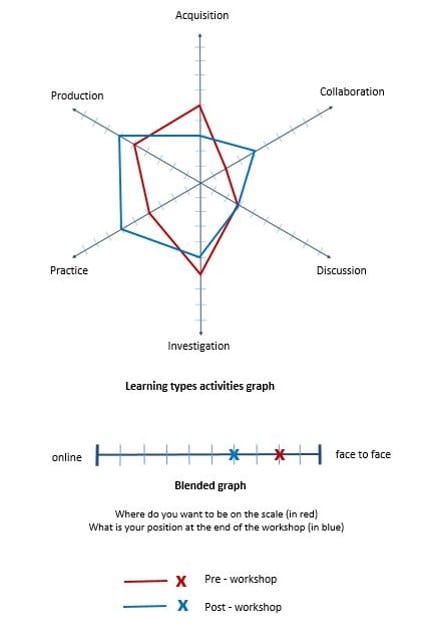
The storyboard can then be used to develop detailed student documentation or outline a Moodle course (a module in Mooodle).
The ABC team is developing a program-level version based on the Connected Curriculum principles.
Participants’ thoughts about ABC curriculum design workshop:
For questions and workshops contact Clive and Nataša 
More:
References:
**UCL IoE: Laurillard, D. (2012). Teaching as a Design Science: Building Pedagogical Patterns for Learning and Technology. New York and London: Routledge.
By Eileen Kennedy, on 18 March 2015
Designing an online course in e-learning for UCL staff has its uncertainties, mostly to do with the big question, is anyone actually going to turn up? The pressures on staff at a research intensive University are multiple and intense. Everyone is juggling so many competing priorities, that taking the time to learn about teaching with technology may be an aspiration never fated to turn into a reality.
We looked to the MOOC phenomenon for inspiration. If there is one thing MOOCs do well it’s publicity. They make the prospect of doing a course so easy and so enticing, that you can’t help but sign up. So we made our promo video and sat back and waited. We said to ourselves, if we get 30 people, that will be good, but of course, really we wanted more.
It was with some relief, therefore, when the self-enrolments started to trickle through. We passed the 100 mark fairly early, but we weren’t quite at 200 a day or so before the course was due to start. Never fear, however, because the enrolments didn’t stop. Currently UCL Arena Digital has 214 participants, and people continue to sign up.
Painstaking analysis reveals that there were 96 different UCL departments represented. The top 5 departments (by numbers of participants) appeared to be:
- Dept of Managment Science & Innovation 11
- IOE – Culture, Communication & Media 9
- Dept of Security and Crime Science 8
- Centre for Prep Studies – Astana 8
- Centre for Languages & International Education 7
In addition to these figures, however, there were 15 people who came from different departments but who all had an affiliation with the UCL Institute of Child Health, and 23 people from the UCL Institute of Education. Honourable mentions too, to the Research Department of General Surgery, Institute of Ophthalmology, SELCS and IOE – Lifelong & Comparative Education, all with 5 representatives each. We had one person from UCL Australia.
During the Unit, we invited participants to watch some video tutorials and explore resources in a Lesson activity and a Book (both ways of presenting content in Moodle). Then we asked people to share some media they use in their teaching on a Padlet (which is a great, easy tool that resembles putting post-it notes on a virtual pin board). There was a glossary for participants to contribute to, and a discussion to take part in, and a final webinar to share experiences on the Thursday of the second week.
By Wednesday 18th March, the Using Multimedia: A Moodle Lesson activity had 1246 views (including 242 tutor views). The Going Further with Multimedia: A Moodle Book resource had 1465 (including 71 tutor views). The Wall of Media (the Padlet) had been viewed 64 times, The Language of the Media Glossary had been viewed 327 times, and the discussion forum “When can the use of media enhance teaching and learning” had 544 views.
We were overjoyed at the enthusiasm of course participants. We have 16 entries in the Glossary now, spanning 5 pages, 34 posts on the Padlet Wall of Media, including some brilliant tutor-crafted screencasts and lots of great examples from participants’ teaching. The shared Practice space has been filling up too. That’s a blank Moodle course for participants to try out what they’ve learnt if they don’t have somewhere else to practice their skills. What is great about it, is that we can all see that learning has taken place, and it is an encouragement to everybody.
Something else we learnt from MOOCs is that participation drops off sharply after the first week, and continues on a downward slope. It seems that everyone’s intention is good, and the enthusiasm can be sustained for so long, but, inevitably, all the other pressures of life get in the way once more. So, we thought, if we split the course into two week Units, with breaks in between, maybe that will keep people with us. And if you haven’t already enrolled, it means that you still can – and you have time to catch up before Unit 2 begins.
So get ready for wikis, discussion forums, Twitter and more. If you ever thought of ditching the PowerPoint and doing something more interesting instead, then Unit 2 is for you.
By Clive Young, on 9 March 2015
Over 200 UCL colleagues have already joined UCL Arena Digital, our free online course to help improve Moodle skills and enhance your online/blended learning.
We are in Week 2 but you are still welcome to join.
The course is fully online and will take only 2-3 hours of your week. The course is made up of three Units. Each unit will last 2 weeks and there will be breaks in between Units. Each fortnight will end with a live online webinar where you can share your experiences with your colleagues on the course.
The course is designed so you can take all three Units, or simply pop in for the Units that especially interest you.
Unit 1 started last week and will continue to Thursday 12 March, when we will conclude with a webinar.
Even if you missed last week there is still time to get involved and all the materials will also be available afterwards.
You can enrol at https://moodle.ucl.ac.uk/course/view.php?id=29477
Log on using your UCL username and password
Unit 2 will launch in early April 2015 – look out for further announcements.
By Eileen Kennedy, on 14 February 2015
Switch on video captions to read instructions![]()
They say that technology moves so fast it is hard to keep up. I discovered the iPad app Adobe Voice at the beginning of the year, after a friend showed me a totally appealing Christmas video her 8 year old nephew had made in minutes. I immediately thought that the ease with which Adobe Voice enables you to add a voice-over to pictures and text would make it an ideal stress-free way to make teaching videos – an introduction to a course, an announcement at the beginning of the week, a prompt for the class debate, an assignment guide …endless possibilities in a blink of an eye.
Adobe Voice allows you to add images from your camera roll. Take a few screen shots of your course on your laptop, or snap something interesting in the street, and save your pictures somewhere you can access on your iPad. That could be a dropbox, a shared drive, or on cloud based photo storage like iCloud or Amazon Cloud Drive. You could even save your PowerPoint slides as images, but that would probably work best if they didn’t contain much text. You can combine words with your own images in Adobe Voice, add icons or access a stock of Creative Commons images from Flickr or Pixabay.com within the app.
Recording audio over each slide is as simple as pressing the microphone icon beneath the image and talking. The best thing about the app is that it encourages you not to say too much. Because it breaks your audio into chunks, it comes out more naturally, with fewer stumbles and less need to re-record. If you do re-record, however, that’s easy too. You can add music or not, and select from various themes that put different animation effects into your video, so the end product looks interesting and professional.
In January, it seemed to me that the only drawback was the need to upload the video to Adobe Creative Cloud before you could embed it in your course for your students to see. The video didn’t seem to play all on devices. Yet, thanks to the speed of those technological developments, you can now save your video to your camera roll and use the marvellous YouTube Capture app to upload your video to YouTube in a blink of an eye. You can even do a few more edits like adding subtitles and annotations. How easy is that? Very. So I made this video to show you how I made this video.
If you want to find out more about apps like these and ways of using them in your teaching, enrol on our free online course UCL Arena Digital. The first unit on Multimedia starts on Monday 2nd March 2015 and you can enrol here with your UCL username and password:
https://moodle.ucl.ac.uk/course/view.php?id=29477
Spread the word!