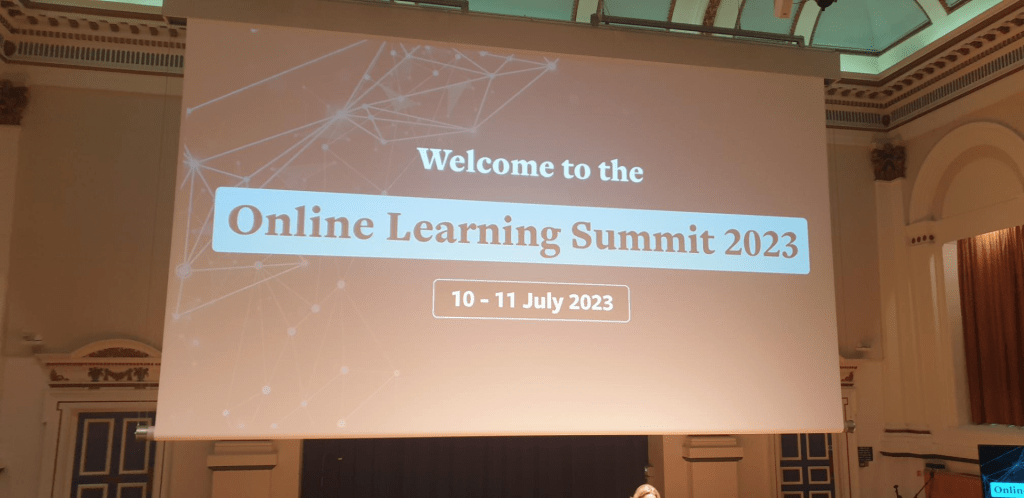Online Learning: Community of Practice
By Oliver Vas and Jo Stroud, on 13 February 2024
Online Learning is a rapidly expanding area in higher education around the world. While it became a necessity during the pandemic, an increasing number of students and short course learners are choosing to study their degrees fully online. Currently UCL offers around 40 postgraduate programmes with a significant distance learning component, just over half of which are delivered fully remotely.
As such, we’re setting up an Online Learning Community of Practice (OLCoP; catchy, we know) to bring together staff who teach and support online programmes, modules, and short courses at UCL.
At this stage, OLCoP is an informal group, and we hope to use regular meetings and the Teams space to:
- Share best practices in online teaching and learning
- Build a communication hub between academic departments, central, and local services
- Identify and recommend professional development opportunities
- Disseminate new and changing information relating to policy, quality assurance, pedagogies, technology, and more
- Ensure that issues relating to equity, diversity, and inclusion in online learning are properly represented
- Gather actionable feedback from staff and students regarding online learning experiences.
If you are interested in joining, please complete this short form. This will also send you an invite to our Teams space.
We will be holding our first meeting of OLCoP on 13th March 2024 at 2:30pm.
This first meeting will take place as a hybrid event and act as an opportunity to get to know other staff teaching and developing online courses.
Those who wish to attend in person can join us at the training suite at the Anna Freud Centre, not too far from King’s Cross station, while those who prefer to join online can do so via Teams. We will have facilitators in both spaces.
You can register to attend using the form linked above.
We hope you can join us!
 Close
Close