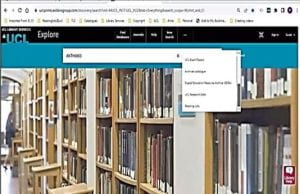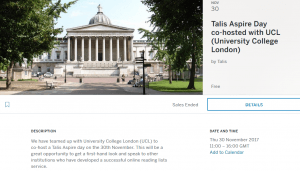It is that time of the year to submit this summer’s past exam papers !

Image of student studying and Portico
If you would like to submit past exam papers to Teaching and Learning Services (TLS) here’s how to do it !
First method
Download a local copy of the metadata sheet, and add a line of metadata for each exam paper you are submitting, and then email the PDFs together with the completed metadata sheet to readinglists@ucl.ac.uk. There is an example line at the top of the metadata sheet. Feel free to delete this before proceeding.
Second method
Download a local copy of the metadata sheet and add a line of metadata for each exam paper you are submitting. Then upload the PDFs of the exam papers, together with the completed metadata sheet to the ‘Exam Papers Submission’ sharepoint folder‘.
Within the sharepoint folder, create a departmental folder containing your PDFs (e.g. ‘Anthropology 2023) and metadata sheet. TLS will get an automatic alert and will process the papers in due course. There is an example line at the top of the metadata sheet. Feel free to delete this before proceeding.
Please note: You may need to click on “skip verification” if you are off-site to access the metadata sheet.
Which method to use
It does not matter which method you use, but method 2, using the Sharepoint folder is best for larger submissions, which may exceed the maximum size for an email.
In both cases a metadata sheet needs to be completed and submitted along with the exam papers. This is to ensure that each paper has the correct metadata when uploaded to the Explore library catalogue. Please ensure you make clear which line in the metadata sheet relates to which exam paper being submitted, and that you adhere to consistent naming between the PDFs and the metadata.
Once you have submitted your paper(s) using one of the above methods, TLS will contact you to let you know once the process is complete, and your papers will be available on Explore and Digital Collections
Please see our webpages for further information – https://www.ucl.ac.uk/library/digital-collections/collections/exam, and FAQS.
Please note that we have a rolling three or five year collection of past exam papers depending on departmental needs. However we are now currently in the process of removing any papers prior to 2019, so if you want up-to-date papers to be made available, get submitting now !!
If you have any queries at all about the process, please don’t hesitate to email readinglists@ucl.ac.uk.
 Close
Close