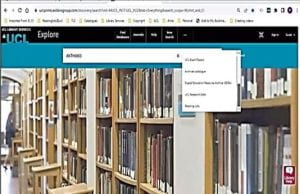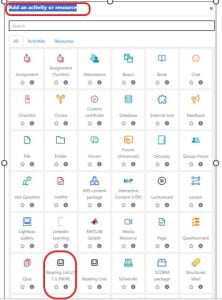Need to find your reading list, then try Explore !
By Pamela Clarke, on 29 November 2023
Teaching and Learning services (TLS) are regularly making reading list information available via the Explore catalogue. This means you can search the catalogue by module code and/or module title for your favourite reading list !
Only published reading lists or lists with unpublished changes (not blank lists) will be made available on a monthly basis.
To help you find your lists, here is a short video that shows you how you can filter to reading lists via the Explore catalogue.
Don’t worry you can still find lists at the usual home page for reading lists or via your Moodle course.
If you have any problems accessing reading lists via Explore, please do not hesitate to contact – readinglists@ucl.ac.uk
Exam Papers !
By Pamela Clarke, on 28 November 2023
It is that time of the year to submit this summer’s past exam papers !
If you would like to submit past exam papers to Teaching and Learning Services (TLS) here’s how to do it !
First method
Download a local copy of the metadata sheet, and add a line of metadata for each exam paper you are submitting, and then email the PDFs together with the completed metadata sheet to readinglists@ucl.ac.uk. There is an example line at the top of the metadata sheet. Feel free to delete this before proceeding.
Second method
Download a local copy of the metadata sheet and add a line of metadata for each exam paper you are submitting. Then upload the PDFs of the exam papers, together with the completed metadata sheet to the ‘Exam Papers Submission’ sharepoint folder‘.
Within the sharepoint folder, create a departmental folder containing your PDFs (e.g. ‘Anthropology 2023) and metadata sheet. TLS will get an automatic alert and will process the papers in due course. There is an example line at the top of the metadata sheet. Feel free to delete this before proceeding.
Please note: You may need to click on “skip verification” if you are off-site to access the metadata sheet.
Which method to use
It does not matter which method you use, but method 2, using the Sharepoint folder is best for larger submissions, which may exceed the maximum size for an email.
In both cases a metadata sheet needs to be completed and submitted along with the exam papers. This is to ensure that each paper has the correct metadata when uploaded to the Explore library catalogue. Please ensure you make clear which line in the metadata sheet relates to which exam paper being submitted, and that you adhere to consistent naming between the PDFs and the metadata.
Once you have submitted your paper(s) using one of the above methods, TLS will contact you to let you know once the process is complete, and your papers will be available on Explore and Digital Collections
Please see our webpages for further information – https://www.ucl.ac.uk/library/digital-collections/collections/exam, and FAQS.
Please note that we have a rolling three or five year collection of past exam papers depending on departmental needs. However we are now currently in the process of removing any papers prior to 2019, so if you want up-to-date papers to be made available, get submitting now !!
If you have any queries at all about the process, please don’t hesitate to email readinglists@ucl.ac.uk.
Moodle 4 Upgrade Summer 2023 !
By Pamela Clarke, on 13 October 2023
No doubt you have read the updates, blogs and twitter, Yes Moodle has changed !
Moodle 4 is a revamped user interface and experience, and we are assured that it provides a more modern and significantly cleaner user experience for the user, with updated technology, design, navigation and layout.
What does this mean for reading lists you may ask yourself ? Luckily nothing too significant, although the layout for the Library Resources block, and the embedding (LTI) tool is slightly different on the new upgrade.
The familiar Library Resources block is hidden in a drawer ! To reveal the block, open the drawer. We have further instructions on our Teaching and Learning webpages that explain how to add the block (if not already added), and how to configure the block.
The popular embedding tool has now been updated to LTI.1.3 and is available from the “Add an activity or resource” palette.
Full details of how to use both the Library Resources block and the embed tool are available from our Teaching and Learning webpages, and videos will also soon be available.
For more information on the upgrade and training available please see an earlier blog from the the Digital Education Team.
There is also further information on the UCL Moodle staff guide
If you experience any problems using the above features, please do not hesitate to contact readinglists@ucl.ac.uk
I can’t find a film or documentary on BoB!
By Hazel M Ingrey, on 31 August 2023
Teaching staff who use film, documentaries, broadcast TV or radio as a reading on a module may already be familiar with UCL subscribed resources such as BoB (Box of Broadcasts), Kanopy and BFI Player. Many more suggestions for resources can be found on the Film and Media Studies guide.
But what if you can’t find a particular film or documentary via these subscriptions?
Firstly, add the resource to your online reading list anyway (linking to IMDB, any library record or relevant webpage) and include a ‘Note for library’ to say you wish to use it in your module. Tagging the reading as ‘Essential’ or ‘Optional’ will help the library to prioritise purchasing the resources most important to you; and don’t forget to ‘Publish’ the list so we can see your request! The library runs a weekly report to identify all new readings added that week to purchase the new readings needed, sourcing material from various vendors on your behalf.
If the film or programme has been broadcast at any point, you can check the TRILT database. The library will do this for you if you prefer, but it can be such a useful database to know about for research and teaching. TRILT is a database of UK TV and radio programmes, with data starting in 1923. TRILT contains listings and metadata, however some programmes are also available to request for viewing.
- From the TRILT homepage, sign in using your UCL credentials (top right).
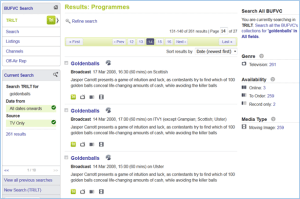
- Use the ‘Search’ bar and options to find your programme.
- Icons show if the programme is already available; available to request; or only a record (metadata).
- Click on the programme title to see the full record and, where available, use the ‘Request this programme’ link.
- At the ‘Off air programme request’ page, add your details. The most useful Delivery Method is ‘BoB’. It will be delivered online through the regular BoB service; UCL and other Universities will also be able to access it indefinitely. Please add any useful information in the bottom two text boxes: across UCL we are able to request 24 programmes in any year so programmes for taught courses may need to take priority.
You will receive a confirmation email, including a note that ‘If the programme you have requested was broadcast prior to May 2009 it may take up to 6 weeks for completion’.
If not available from TRILT then do contact the library as there are other avenues we can pursue.
For information, UCL holds an ERA licence that enables us to have access to BoB and TRILT, and to be able to request DVD copies from other UK HE libraries. UCL is also a member of Learning On Screen.
Note for librarians: if you cannot get delivery from TRILT, then we may still be able to acquire a copy under our ERA licence. TLS holds a list of JISCmail lists to apply to: if another HE institution holds a copy of the programme we may request a copy, and hold this at UCL under ERA conditions.
Rollover complete!
By Pamela Clarke, on 18 July 2023
The rollover is complete! All your 2022-23 reading lists have been archived and a copy created for 2023-24, which you can edit straight away.
- If modules are not running this year, please let us know so we can archive the list. This hides it from view to avoid confusion and also saves it for future re-use.
- To set up new lists get in touchor see our Getting Started
Over the summer you can prepare your reading lists for the new academic year: you just need to review, edit and publish!
Do my digitised readings also roll forward?
When your new list is created, the digitised readings (digitised under the CLA licence and added to your list by the TLS team) also copy forward. There is a separate, behind-the-scenes process in July/August where the readings are re-checked automatically for the coming year. If your module is not running let us know so we can archive the digitised readings, ready for another year.
If any digitised readings were not digitised under the CLA licence, but instead had direct copyright permission granted then the links to these readings will temporarily break. TLS need to re-request copyright permission for the coming year and re-instate the links to the digital reading. This is a task that TLS does annually and they will be in touch if your readings are affected.
What if I or my students need access to the 22/23 version of the list?
If you ever need to refer back to your 2022/23 list for any reason please let us know. We can recover it from the archive if necessary.
Request Review
Please do request a review of your reading list once you have updated your list for the next academic period. Please drop us a line for more details.
Where can I find further support?
General advice and guidance on reading lists can be found on the ReadingLists@UCL Libguide.
If you have any questions about the rollover process, or have any questions on anything to do with reading lists at UCL, please drop us a line.
We also offer informal in-person sessions (either over Teams or in person), where you can refresh your knowledge of any aspect of ReadingLists@UCL with an expert member of the TLS team. Interested? Send us an email and we’ll arrange a session.
If you want to set up a new reading list please complete this webform and we’ll set it up for you.
Accessing your old reading list
By Pamela Clarke, on 28 June 2023
Each year, the online reading lists for all modules rollover so that a new version for the next academic year can be made available.
The reading list rollover on the evening of the 13th July means that the 2022-23 reading lists will archive. From 14th July the lists available to view will be the new lists for academic year 2023-24; these are available to update immediately for the new session.
If you are aware of students who may need access to the 2022-23 version of the lists, they can do any of the following :
- take a copy of the list by using the ‘View & Export’ button – before 5pm on 13th July
- or save the URL of the list, which will continue to work even after the list is archived
- or if a list has already archived, let us know that it needs to be revived, and we can do this.
Reading List Rollover
By Pamela Clarke, on 28 June 2023
Each summer the reading lists have a new copy made for the new academic year, much like the Moodle snapshot. This year, we will rollover on the evening of Thursday 13th July 2023 from about 5pm.
Reading lists for 2022-23 will have an exact copy made for 2023-24, which will publish immediately.
- The old version (2022-23) will archive, which means it will disappear from public view but can be found and re-used in future years if needed.
- Students will still have continuous access to their reading lists: there is no down time for viewing lists.
- Editing rights remain constant, so list editors are able to edit the new lists as soon as they appear.
- Lists already set up as 2023-2024 will be unaffected by the rollover.
Please Note
- Unpublished changes will not copy forward into the new list: please publish your lists before 5pm 13th July if you wish your updates to be carried forward, or we can do this for you. Just email us, details are below.
- We suggest you stop editing reading lists before 5pm on 13th July, and continue editing when you can see it has the 2023-24 date stamp – certainly from the next morning Friday 14th July 2023, if not sooner.
- The Moodle ‘Library resources’ block needs no maintenance and will continue to link to the most recent year’s list. The optional integration ‘Reading list items’ requires checking and possibly some re-linking of resources, particularly after the reading list has been updated for the new year.
- To have old courses archived, new lists set up, or current module names amended, email us your requests!
- If you are aware of students who may need access to the 2022-23 version of their lists, please see advice here on Accessing your old Reading List .
Support
Do you need a refresher on how to edit and manage your lists? The ReadingLists@UCL webpages and Libguides have online quick guides including short videos, and FAQs. The TLS team offer refresher training via Teams or face-to-face. Get in touch and you could walk away with a new list set up and ready to go, linked via the Library Resources block in Moodle !
Would you like a review of your reading list ? If yes, then “Request Review” after you have finished adding all your items to your list, and TLS will give your list a health check.
Liberating your Reading List
By Hazel M Ingrey, on 13 January 2023
We are happy to announce that our ReadingLists@UCL Guide now has an additional page on ‘Liberating the Curriculum’.
It is aimed at staff looking to diversify or review their curriculum. There are many approaches to diversifying or decolonising your course, but as representative of a module’s recommended resources, a reading list can be a natural starting point.
Perhaps you need some inspiration to find a way into diversifying your readings? Or your project may be easier for knowing how to extract data from your online reading list for analysis. This page has a concise selection of resources, activities and case studies to get started or engage your students in the process.
This resource is a work in progress and we would be delighted to have your feedback on it, or hear about any resources or new projects you think would be useful additions. You can email feedback to the ReadingLists@UCL team.
Login to ReadingLists@UCL update
By Hazel M Ingrey, on 12 January 2023
The way you log into ReadingLists@UCL will shortly be changing. In line with other UCL authentication, the authentication system is being migrated to a new service. This is part of ISD improvements to authentication and security at UCL.
There will be no downtime and no change to your access; the login screen will look slightly different and in fact is the same as you already use for your UCL email or Explore, the library catalogue. You will now be asked for your ‘userID@ucl.ac.uk’ (and not just userID).
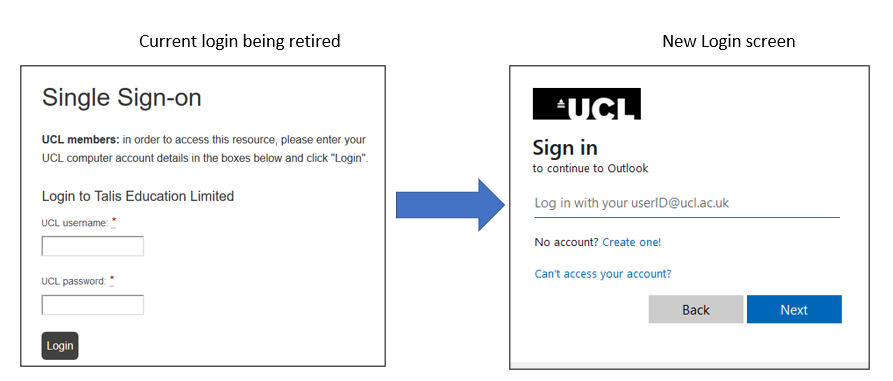 The migration date is anticipated to be 30th January.
The migration date is anticipated to be 30th January.
If you experience any issues at all please contact us at ReadingLists@UCL, or from a reading list you can use the ‘Feedback’ link at top of the page.
Reading List integration tool in Moodle
By Pamela Clarke, on 14 December 2022
Hi all,
Having problems with the Moodle integration tool for embedding sections of your reading list ?
If you are, it is because of the last Moodle upgrade, which is causing a problem with autofilling users credentials into the various bits of Reading List activity. This is mainly affecting new academics.
Don’t despair, there is a fix ! Digital Education, often fondly known as the “Moodle folk” can sort this problem out for you. Just email Digital Education at digi-ed@ucl.ac.uk, and they should be able to resolve it for you, so you can continue adding sections of your reading lists in Moodle.
 Close
Close