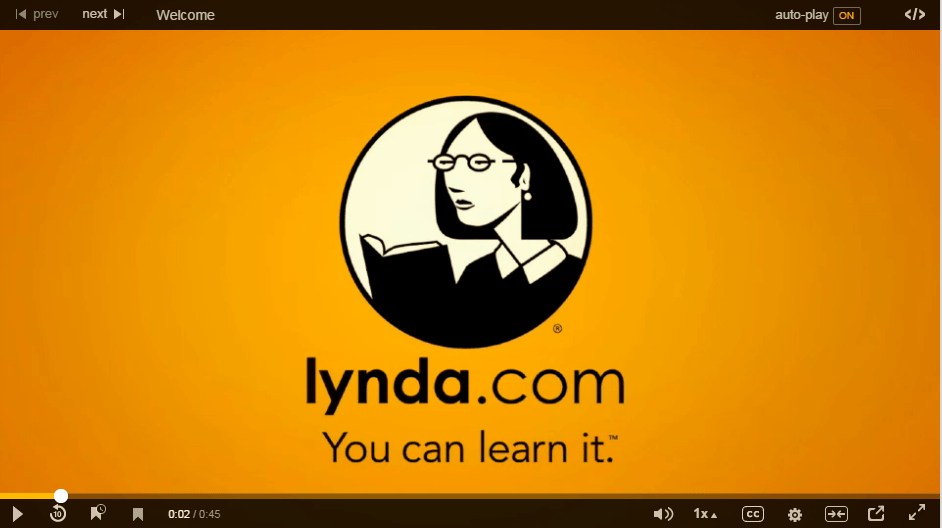The power of the crowd
By Domi C Sinclair, on 12 February 2015
A strong operating principal for the internet is faith in people power. This is not just for organising activism or anything world changing, but for doing everything from crowd-funding projects (Kickstarter, Indiegogo) to crowd-sourcing the webs best posts and news (Reddit). Now there is a new use for crowd power, Forekast, the crowd-sourced calendar.
This online calendar works on the basis of users submitting dates to the calendar and then voting for ones they think are interesting. This way you can see what big events are happening both on and offline. Forekast is broken into a number of subcategories, including technology, education and science. The technology category includes funding deadlines for Kickstarter projects, conferences and the known dates for important technology related policy decisions. The science section includes a lot of the same things as the technology section, but with the addition of things such as dates for live-streamed talks from NASA and natural events (such as meteor shows and eclipses).
When you find an event you are interested in you can choose to up-vote it and receive an emailed reminder before it happens. You can also elect to get reminders on certain social media platforms (Facebook, Twitter, Tumblr or Google+). There is the option to localise your events to many global locations, including the United Kingdom, although this doesn’t make much of a difference as most of the events are listed as global, normally because they are taking place online or on a certain day and are not geographically sensitive.
Regardless of whether you find this specific tool useful or not, the online world certainly seems to be embracing the old adage, ‘two heads are better than one’. With the massive reach of the internet it seems that a few million heads are better than one at finding out what is hot and what is not.
List of websites mentioned in this post:
Forekast: https://forekast.com
Kickstarter: https://kickstarter.com/
Indiegogo: https://indiegogo.com
Reddit: http://reddit.com/
Facebook: https://facebook.com/
Twitter: https://twitter.com/
Tumblr: https://tumblr.com/
Google+: https://plus.google.com
 Close
Close