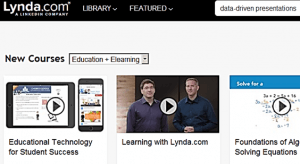How do I add a Lynda.com course to my Reading List?
By Sandra Bamborough, on 11 January 2016
Lynda offers a huge range of video tutorials supporting learning in software, creative and business skills – all free to UCL staff and currently enrolled students.
Log on to Lynda, using your UCL username and password when prompted.
Find the video or section of the Lynda course that you would like to add to your reading list and bookmark as normal, by clicking on the ‘Add to my Bookmarks’ button. (For further information on how to set up a list and add the bookmarking button please see our webpages).
Change the ‘Type’ to ‘audio-visual document’, then add any other metadata you think necessary, e.g. change the title to display the title of a section. Finally, check the ‘Online resource’ box is ticked, save the bookmark and publish your list: when your students now click on your reading list they will be taken directly to the video or section.
It is also possible to search for and bookmark Lynda resources from the library catalogue, Explore.
 Close
Close