How do I bookmark from COPAC?
By Sandra Bamborough, on 1 June 2016
Many academics encourage students to research more widely or use libraries beyond UCL. If you wish to add a book to an online reading list that is not in UCL’s Explore catalogue, COPAC is a useful alternative. It is a union catalogue, searching 90+ UK library catalogues including the British Library, University libraries and specialist research libraries. Most teaching staff prefer this to a commercial alternative, such as Amazon or online bookshops.
Bookmarking from COPAC is slightly different. Start as usual:
- Navigate to the title of the relevant item
- click on the ‘Add to My Bookmarks’ button
At this point, instead of turning into the bookmarking screen, you will see a new link called ‘Bookmark to reading list’ appear to the right of the bibliographic information, under the locations details (see below):
- click on this ‘Bookmark to reading list’ link to bookmark the item as usual (ignore the contents of the screen on the right).
- check the item links correctly from the reading list.
This has been a frequent question this week – even from one of our ReadingLists@UCL team!
For other FAQs on non-standard bookmarking, look to the tag cloud on the right of this page and select ‘non-standard bookmarking’
One Response to “How do I bookmark from COPAC?”
- 1
 Close
Close


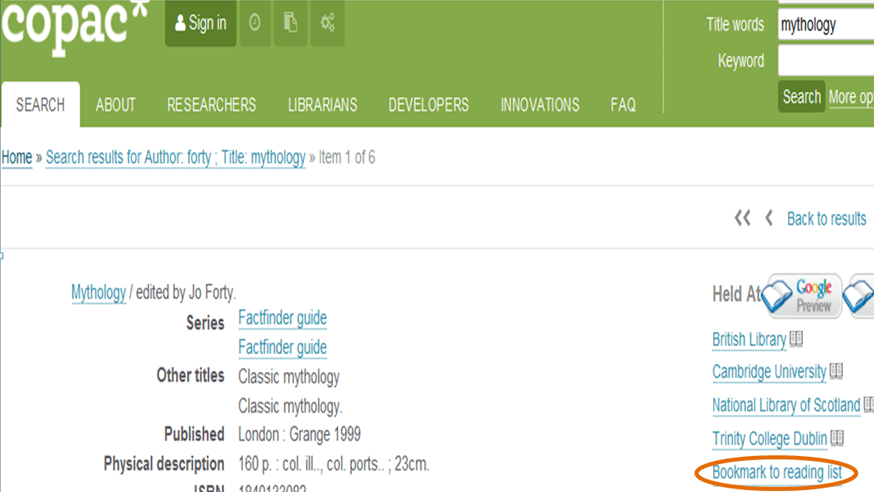

[…] and e-books are unaffected. You can also bookmark from COPAC, though its information is not live; bookmarking from COPAC has an extra […]