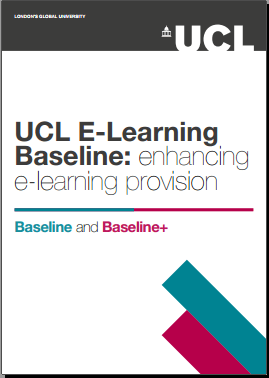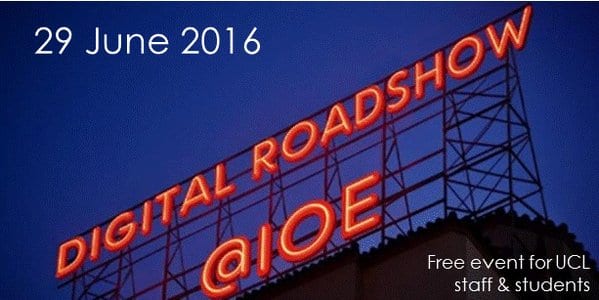Understanding the essence(s) of portfolio-based learning
By Domi C Sinclair, on 15 June 2016
Last week saw the first ever joint AAEEBL and CRA conference, hosted in Edinburgh between 6th – 8th June 2016 whioch was titled, ‘Understanding the essence(s) of portfolio-based learning’. For those who don’t know AAEEBL is a US based global portfolio organisation, it stands for the Association for Authentic, Experiential and Evidence Based Learning. CRA is a very similar UK based organisation, with it’s name standing for the Centre for Recording Achievement. So, as you can imagine this was a portfolio conference.
There were 3 key themes that emerged from the conference. These themes kept popping up in presentations and discussion :
Scaffolding
Process not product
Cultural shift/ change
Let’s look briefly at these themes below, but if you would like a more detailed look them please see the AAEEBL/ CRA Conference 2016 on my personal blog.
The first theme, scaffolding, refers to the importance of having structure around portfolio activities. This predominately broke down into conversations about templates and frameworks for guiding staff and students without restricting them. Templates can be useful for giving students a little bit of direction without restricting their creative freedom (depending on the content and detail of the template). They are also useful because, anecdotally, students can find it overwhelming to simply be given a blank space to do with as they please. A template gives students a starting place. In relation to frameworks this was mostly a discussion about their usefulness for staff, to help give them some scaffolding from which to build a portfolio activity into their module or course, either as a single assessment or as an on-going activity to support learning via reflective practice. It was thought that this framework should be fairly high level, meaning it was not too prescriptive and not software dependant.
This actually leads quite nicely into the next theme, process not product. There was a strong emphasis on focusing on the process and pedagogy of portfolios and not the product (either meaning the final output or the technological product used to facilitate them). It is easy to become distracted by debating whether you are using the best online portfolio system. At the moment UCL use MyPortfolio, which is based on the Mahara platform. As good practice we will be reviewing the use of this platform in the near future, however whether we use Mahara, WordPress or Office 365 the process of running a successful portfolio is the same and the buttons are not as important as strong pedagogy.
The final theme is perhaps the one that has the biggest impact for portfolio, especially online portfolio adoption at institutions, and that is the need for a cultural shift/ change. This is perhaps best summarised by an analogy that was used by Trent Batson (President/CEO of AAEEBL) at the conference. He was talking about the American automobile and how it took 35 years to become fully part of US culture. First they invented the automobile and it opened up a lot of possibilities, such as people being able to commute more easily for work. But even after this it still took time to build all the roads, parking spaces and petrol stations needed. The idea was proven but it took a lot longer for the infrastructure to become part of daily culture. It is fairly easy to see how this relates to portfolios. There are a number of case studies out there to prove their potential, however the infrastructure to support them is not fully part of the culture of universities. Portfolios tend to expose the learning process which can be an intimidating prospect for both students and staff a like. However, portfolios can offer a very useful reflective space where you can use journals to do written reflections, and also reflect whilst curating examples of work you have produced that you are going to include in your portfolio. Reflection gives us the ability to stop and think about our thinking, and to understand how we can do better moving forward.
 Close
Close