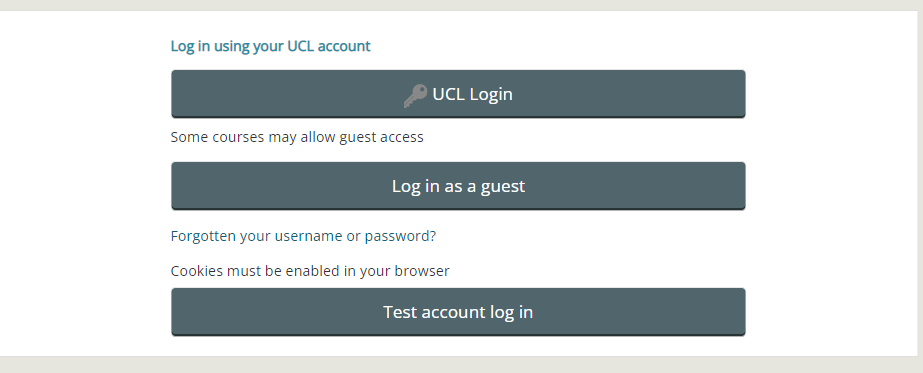Login to Moodle is Changing
By Jason R Norton, on 5 September 2022
On Monday the 12th of September, how you login to Moodle is changing. This change is part of wider ISD ongoing improvements to login, authentication and security across all UCL’s platforms.
Currently you login to Moodle via the top right of the screen, where you input you UCL userid and password
This is being changed to offer you two buttons one for UCL Login and one for Guest Login access
UCL Login Button
When you click on the new UCL Login button you will be taken to the login screen shown below that you will have encountered on other UCL systems. Once you enter your credentials and password it will log you into Moodle as normal.
The important difference to take note of here is that you are now required to input your user name as userid@ucl.ac.uk and not just userid.
Guest Login Button
When you click on guest login you will be presented with the following screen
The first option UCL Login – Will take you to the new login window as show above
The second option “Log in as guest” – Will automatically log you into Moodle as the site Guest user as detailed in this link to the Moodle mini guide.
The third option “Test account log in” – Is for the use of staff test accounts as detailed in this link to the Moodle mini guide.
 Close
Close