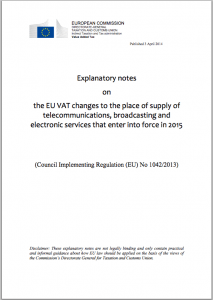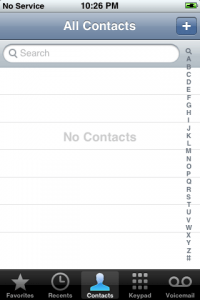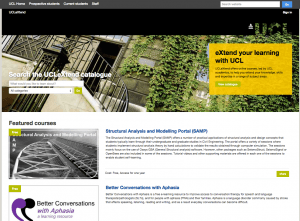UniVRsity – augmenting higher education with VR
By Matt Jenner, on 5 May 2015
Virtual reality (VR) has been hanging around for the best part of all your life and you’ve probably never tried it. But soon you might – it’s getting close to the mainstream. Gaming is often the focus for immersive technology but movies, simulations, social media, marketing and ‘edutech’ all have eyes on VR; curiously experimenting with what’s possible.
What is VR?
“Virtual reality is an artificial environment that is created with software and presented to the user in such a way that the user suspends belief and accepts it as a real environment”
TechTarget.
Hanging around the tributaries
VR is booming in early innovation tech circles and it’s keen to play on the main circuit with the other tech that is taking over improving lives. We don’t know if this will happen, obviously, but for the sake of learning, we’re exploring what’s going on in VR and being in e-learning, we’re doing it with an educational focus. New major technologies don’t tend to come around that often, the Internet was pretty major, as were smartphones and social media. Game-changing, life-changing, readily accessible technology isn’t made easily. But when it comes; you’ll know it.
VR might not ever go mainstream, and that’s OK.
History
The promise of virtual reality has always been enormous but has never quite lived up to the hype. The idea that you put on goggles, physically go nowhere but transform into anywhere is magical. With modern VR, this is increasingly viable – but that’s not always been the case.
VR in 2014 – “it was able to cross that threshold into presence where your brain is saying ‘Well, this is real’ and that difference is fundamentally the difference between VR that’s a promise and VR that’s actually here.”
Cory Ondrejka, co-creator of Second Life and VP of engineering at Facebook
VR was pretty bad in 1980s/1990s and did not get popular. Computer graphics were pixelated and that has a huge impact on the VR experience. You might remember any of the period between 8-bit games and Sony Playstation / Microsoft Xbox. Gameplay was compelling but the graphics were not close to realistic. The term ‘video game’ has always been slightly jarring; but now in the early 21st Century the live graphics rendering of computer graphics is very advanced; games and videos are becoming indistinguishable.
Convergence of graphics and video
Computer-generated imagery (CGI) has become very popular in the films industry. In early movies — like Jaws — big mechanical contraptions convinced us to be terrified of open water. Jurassic Park and Terminator II used CGI to encourage the real idea of fantasy and global destruction. The movie and games industries are merging; at least in terms of technology and invention. Blending CGI into real scenes has come a long way since Who Framed Rodger Rabbit; it’s now barely noticeable until something crazy-expensive or physically impossible happens. The offshoot of this is one industry can take the advances discovered elsewhere and then apply in their domain (or just gobble them up).
1990 – VR != Popular
The first steps into VR, mine at least, were to try a ‘Virtual Boy’ from Nintendo. The image above shows what it was like. Few but the dedicated player wanted one of these, Nintendo’s console didn’t sell well and sadly now they are expensive collectable items on shelves and clogging up eBay.
1990/2010 – VR = wha?
Mostly silence, ideas brewing and related technology advances…
2010 onwards
Bang – it begins. A particular Kickstarter project got some attention and raised over $2m from a modest $250k goal. The early backers got development hardware and some even had to build it themselves from kits. This, by the way, in development technology circles, only excites people. In 2014 the second development kit for Oculus was released and many more people began to play and make VR. Oculus Rift was leading the field and many others were joining in.

MIT Technology Review – VR headsets – how they work. Source.
Oculus and others created headsets which when worn surround your eyes with into a virtually simulated space. When you turn your head, the space changes to naturally turn with you. Look up, see up, go down, yup – down it goes. It’s the same for any other direction. During 2014 Oculus Rift was purchased by Facebook for $2bn. If VR needed extra attention; it got it in 2014.
Going mainstream – a few challenges

Google released ‘Cardboard’ a low-threshold version which converts smartphones into VR machines (kinda…)
A good way for tech to be mainstream is for it to be useful and affordable. Google released ‘Cardboard‘, not to directly compete with Oculus, but mainly as a tech-demo / developer eye-opener. Costing more like $20 and using all the wizardry of your smartphone & some lenses, Cardboard proves that consumer-grade hardware is [pretty much] already here. It’s not very physically aesthetic, or comfortable, but it works and it’s in your pocket right now.
Smartphones might hold a part of the promise for consumer-friendly, cheap, VR and VR-related development. Hardware manufacturers are in a bit of an arms-race to get their smartphone-extenders into people’s homes. But there’s no major killer-app, yet. In other words; no-one knows why they want this & that’s problematic.
And that’s where we are right now.
VR in education
I would be confident to say this isn’t yet a field. Few people are active in the space of education and virtual reality. But that’s not a reason to be disinterested; in fact this is a great time to get involved, play, learn and understand more.
Developing VR content
This part remains tricky – creating multimedia content usually means a lot of talk and tech for the creation, and use of, video, images and text. 3D is not a commonly cited ‘media’ within the multimedia toolkit. Support is specialist/ non-existent and creation costs can grow quickly. This casts doubt over the rise of VR in education; but there’s no evidence to suggest this should remain the case.
VR and Video

Kodak SP360 camera records in 360 degrees, playback can then be ‘discoverable’

Video appears like this in a recording – but is then mapped onto a sphere, so it’s then visibly flat again (think: Earth).
Video, largely, is easy to make – turn on a camera and ‘do your thing’. Strapping on a VR headsets puts you in a world which you can be connected to and feel a part of. VR and video means a user can move (turn, pan, tilt) within that capture (or live) experience.
Kittens
In one example the camera is placed in a centre of a cage. Using your head enables you to turn around and watch felines play, eat, sleep etc. I have never felt so small; watching tall humans walk by from my tiny cage. TALK TO ME BIG SCARY PEOPLE! I felt like a kitten. I wondered what do kittens think? Are they scared or just kinda sleepy? Kitten empathy came easily. A similar, more serious but less cute, outcome has emerged at the UN who are using VR to capture life in Syrian Refugees, and the daily life of people.
Augment, not replace, real
VR does not replace real experiences. Mostly. Instead you can explore places or things in VR that are just not possible. This might be because of cost, feasibility, scale or simply ‘freedom’. For example travelling to the sun or through the nervous system would be really, really hard, especially if you wanted to return home afterwards. Reliving, interactively, an event or experience is a huge challenge. Seeing every possible angle requires many eyes. With VR opportunities arise that were only imaginable before. VR, however, can be used to just add a new layer, perspective or experience onto the existing.
In education VR offers chances for connecting, disseminating, exploring or revisiting – and probably more.
Connect
Loneliness is cited as a problematic component of distance learning. I am not sure, yet, if VR can solve this challenge. But loneliness can come in many forms; if one is simply not feeling part of a group or culture; then I see this as a very cheap way of connecting someone to their campus, cohort or subject. International flight, as a means of connecting people, seems potentially wasteful. Instead VR might offer opportunities to connect people in ways we’ve never quite had before or just simulate stuff we do right now, meeting, talking, showing, etc.
Disseminate
Using VR to share findings with others. A top researcher may never have the time to explore all their findings, patterns, data, visualisations or other outputs from their research. With VR others can explore it as much as they like. There may brew open, shared environments – imagine ‘Physicsverse – a space to dump all your experiments’ simulating known physical rules, VR users can go and play, and combine, all the experiments. Maybe even discover something new..?
Explore
A camera can travel to places human bodies struggle with – in VR you can live the experience as if you were there. Gestures might control the robotic camera, and then you’ve got a live, immersive experience. Virtual worlds can be a model of fantasy or mapped out reality. Google have already snapped many of the world’s streets to a level of detail that you can now, in VR, go and walk down. If you want to…
Revisit
VR provides a re-liveable experience for common, or abnormal activities. What is it like to be on the Apollo Space Programme, a kitten (see above), waking into a building, going down a hill on a roller coaster, skydiving from a plane or even being eaten by a cow. Video and models can capture or create the scenery but VR can let you visit time and time again. During each iteration you may focus on a different area; imagine a film where depending on which character you follow the film adapts to your viewing habits. Or you could rewatch that lecture, if you want to =)
For now
I honestly have no firm idea but it’s really interesting to try and find out. We have some Oculus Rift and Cardboard VR kit to try and understand what it all means. The future is exciting in this space – but it’s not quite ready yet. VR will remain on the periphery for a little while longer. But don’t let that put you off; it could be quite transformational.
 Close
Close