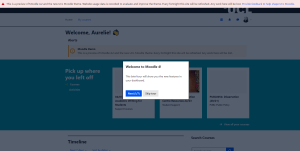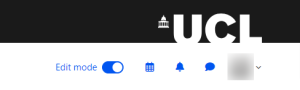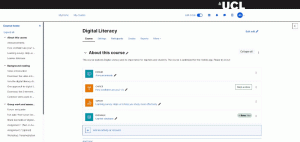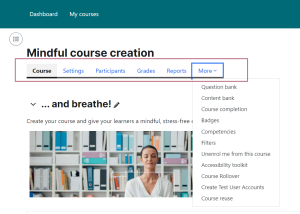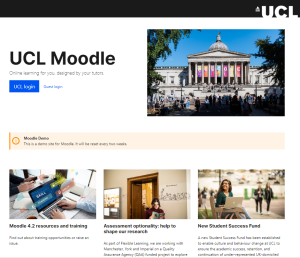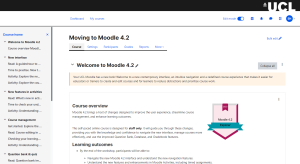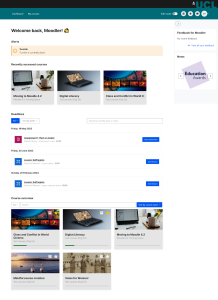Welcome back to our fortnightly news release for the eagerly awaited Moodle 4 upgrade. As we draw closer to the upgrade, we’re excited to share our progress and shine a spotlight on new features that will enhance your Moodle experience.
Sprint Update and Progress
Our team has been planning and scheduling Train-The-Trainer sessions. These comprehensive 3-hour workshops are designed to equip departmental and faculty trainers with the necessary knowledge and skills to become Moodle 4 experts. The Train-The-Trainer sessions will be held between 29 May and 30 June, ensuring ample opportunities for our trainers to participate and gain the insights they need to support their respective teams.
Moreover, we’re thrilled to announce that the next version of our theme has been released to the internal test team. The feedback we collect is invaluable to us, and it helps us create a platform that is intuitive, efficient, and user-friendly.
We have also made significant strides in our development efforts. We’ve developed and tested three new blocks, which are now awaiting approval. These features promise to provide a more diverse range of functionalities, further enhancing the dashboard experience in your Moodle site.
Introducing New Navigation and Design
One of the highlights of the Moodle 4 upgrade is the redesigned navigation and aesthetic. We’ve streamlined the user interface to make it more intuitive and user-friendly.
Dashboard
The first thing you’ll notice is the revamped dashboard and its new features. Tailored to your role, the dashboard provides easy access to your courses and their respective activities, such as assignments, forums, and quizzes.
A prominent feature is the ‘Alert’ section at the top of the dashboard. This section is designed to deliver Moodle platform-related alerts, ensuring that you’re kept up-to-date with any important updates, changes, or issues affecting the platform.
Two new additions include the Feedback block, which consolidates all your assessment feedback in Moodle, and a News block that circulates important updates to keep you informed about the latest at UCL.
A standout feature is the new Deadlines section. This presents a timeline of upcoming events and activity deadlines, helping you manage your tasks and commitments with ease.
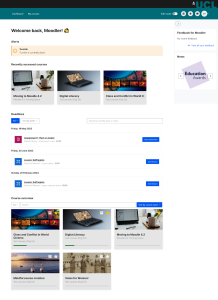
The Dashboard features an alert section at the top, the Deadlines section, as well as the new Feedback and News blocks.
My courses
The ‘My courses’ page lists all the courses you are enrolled in, providing a summary card for each one and a progress bar indicating how much of the course you’ve completed (if the course uses completion tracking). This feature is particularly useful if you’re enrolled in multiple courses, as it offers a quick way to navigate between them.

The ‘My courses’ page allows you to review course progress and provides a quick search and navigation between courses.
Course index
The Course Index is a new feature that significantly improves course navigation. Providing a comprehensive overview of your course’s content and structure, it outlines all the sections and resources available at a glance.
Located on the left side of your screen within a course, the Course Index presents a collapsible format, allowing you to easily navigate between different sections of a course. This makes it simpler than ever to locate the material you need.
The Course Index also interacts with the course completion tracking feature. If completion tracking is enabled, each activity is marked with a small circle. An empty circle indicates an incomplete activity, while a filled green circle signals that the activity is completed. This provides a visual representation of your progress through the course.

A course index with completion tracking.
Other design changes
A key change to note is the renaming of the “Label” resource to “Text and media area”. This shift in terminology more accurately reflects the resource’s functionality, making it easier for users to understand and utilise it.
In addition, we’ve given Moodle’s icons a fresh, modern look, while maintaining their familiarity to help users easily identify functions and features.
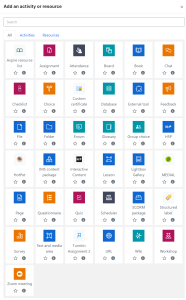
List of activity and resources in Moodle showing the new icons and the updated “Text and Media” resource type.
Getting in Touch
We’re always here to support you. If you have any questions or concerns, don’t hesitate to reach out to the Digital Education team.
Stay tuned for our next update in a fortnight, where we’ll share more exciting news and progress on the Moodle 4 upgrade. Until then, happy moodling!
The Virtual Learning Environments Team
 Close
Close