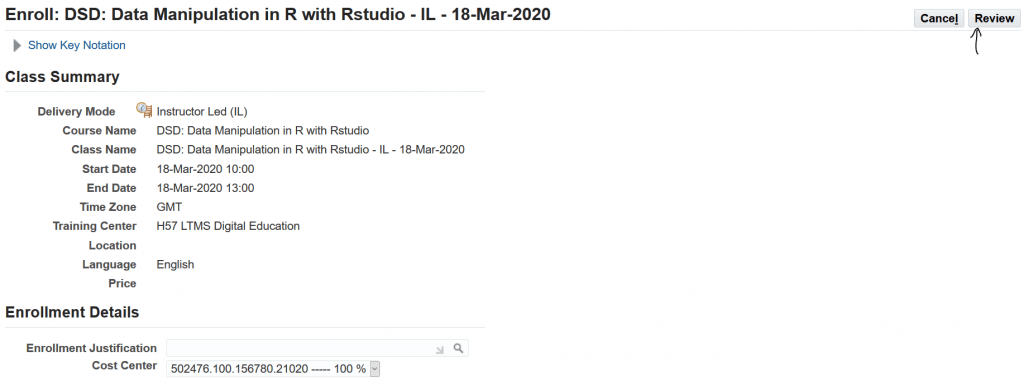How to enroll on a training session in MyLearning
By Jasmin E Mullings, on 24 February 2020
We are currently having some issues which are making the booking process a bit complicated, so please follow the steps below to enroll on a course in MyLearning:
1. Go to the UCL Learning page to view a list of the ‘Information Services’ courses
2. Click on the course you are interested in
3. If there are any available dates for this course, click on the ‘enrol’ button. Otherwise, you can register your interest in order to be informed of new course dates.
4. Enter your UCL username and password then click ‘Login’.
5. On the following page, click ‘here’ to be taken to MyLearning and enrol. If you are not on UCL payroll (i.e. a student/visiting staff), a MyHR account will need to be created for you at stage as part of the enrolment process and you may have to wait a few minutes for this to be done. If you book again in future you will already have an account so the process will be quicker.
6. On the ‘Oracle Access Manager’ page, enter your UCL username and password (if these aren’t already populated) and click ‘Login’.
7. Click ‘Enrol’ on the top-right hand side of the page.
8. Leave the ‘enrollment justification’ field blank and click on ‘Review’.
9. Click ‘submit’.
10. Your enrollment request will be sent to your line manager/supervisor to be approved. This approval process is due to be turned off soon, therefore in the interim, the course administrator will manually place you onto the course if there are spaces available.
 Close
Close