Changes to ISD ‘MyAccount’ password services
By Margaret Stone, on 28 September 2016
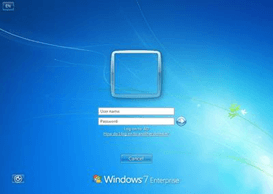 Over the next few weeks, substantial changes will be made to the arrangements for resetting forgotten or expired passwords for UCL computing accounts.
Over the next few weeks, substantial changes will be made to the arrangements for resetting forgotten or expired passwords for UCL computing accounts.
Firstly, the option to reset a password by obtaining a token from a departmental computer rep will be removed. Instead, you will need to register your mobile phone number with the MyAccount service, so that it can be used for issuing a code directly to your phone in the event that you forget your password or it expires. This has the benefit that forgotten/expired passwords can be reset at any time, even during UCL closure periods. Regular password changing is unaffected.
I will notify you when the new service becomes available, and at that point you should register your number. If you need to reset a forgotten/expired password in future and have not registered a phone number, you will need to visit the ISD Service Desk in person.
Secondly, you will be able to set a longer password (up to 30 characters) and the stronger your password, the longer you can keep it for.
Role accounts are included in these changes. Owners can register a phone number against these in the same way.
For full information, see the MyAccount FAQs.
 Close
Close

