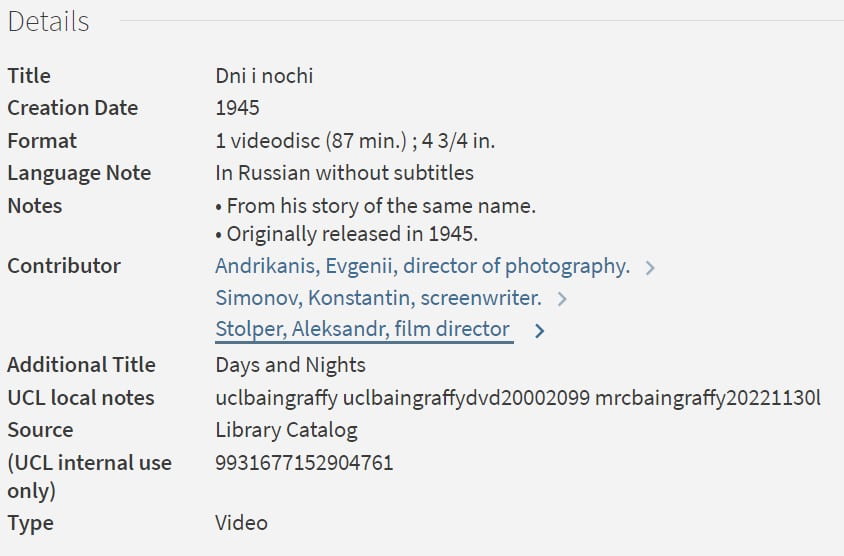Five ways to make your documents more accessible
By simon.bralee.15, on 16 May 2024
Today is Global Accessibility Awareness Day (GAAD).The purpose of GAAD is to get everyone talking, thinking and learning about digital access and inclusion, and the more than one billion people in the world with disabilities/impairments.
In LCCOS, we are committed to removing barriers that may prevent students, staff or visitors from making the most of our services. Ensuring all content that you share is accessible with the people who will use it is vital. You should anticipate additional requirements to make content accessible.
There are a few small things you can do. Let us know in the comments if you have any further suggestions, questions or comments.
1. Make your Microsoft documents accessible
It’s relatively easy to make Word and PowerPoint documents accessible by following a few easy steps:
- Use appropriate document headers.
- Add meaningful hyperlink text.
- Give every slide a unique title.
- Make sure slide contents can be read in the correct order.
- Add alt text to images.
- Check font size and colour contrast.
- Ensure videos are accessible.
When finalising a document, you should use the Microsoft Accessibility Checker which reviews documents and offers an easy way to make improvements such as adding alt text to images and checking content order on slides.
This is especially important if you are uploading the document onto Moodle as Blackboard Ally, will automatically create accessible formats from Word and PowerPoints, but the original document must be accessible.
Read more
- Make your Word documents accessible (Microsoft Help Pages)
- Make your PowerPoint presentations (Microsoft Help Pages)
- Blackboard Ally (UCL news article from 2019)
2. Use alt text
Alt text or ‘alternative text’ explains what an image is showing. It is read by screen reader software
You can easily add alt text to images in MS documents, on webpages and on most social media platforms.
VPEE recommend the following for writing alt text:
- Keep it short – just describe the most relevant aspects.
- Mention colour if it’s relevant.
- Include keywords appropriately for improved SEO, if relevant.
- Use proper nouns and names, if relevant.
- Use plain language and spell out acronyms.
- Skip writing ‘photo of’ etc.
Read more
3. Colour contrast / Avoid using colour alone to convey meaning
Colour is a powerful way to communicate and we’re not saying you should avoid using it, but make sure that colour alone is not used to convey meaning. For example, if you use ‘traffic lights’ or ‘Green and Red’ for stop and go, make sure the words ‘Stop’ and ‘Go’ are also included.
If you are using colours other than black and white, check the colour contrast. UCL provides guidance when using the brand colours. There are several tools for checking contrast freely available online.
Read more
- UCL Colour Palette
- Contrast checker tool from Web Accessibility in Mind.
4. Videos and recordings
When creating videos or recordings, you should consider alternative ways for people to engage with the content. Does it have clear audio and captions so that people can follow along?
This could also help people who aren’t able to play the audio or similarly are listening to a recording while doing something else.
Several programmes now have automatic captions. As anyone with an accent can attest these are not always accurate, but they are definitely getting better all the time. If you are uploading a recording, I would recommend checking over the captions just in case.
Read more
- 5 reasons why you should caption your video content (UCL VPEE)
- Lecturecast and other multimedia (UCL Digital Accessibility)
- Present with real-time, automatic captions or subtitles in PowerPoint (Microsoft Help pages)
- Use live captions in Microsoft Teams meetings (Microsoft Help pages)
5. Avoid PDFs or at least make sure they are accessible
PDFs are not great in terms of accessibility. Screen readers cannot always read them and unlike most webpages they are not responsive, meaning users may struggle to read smaller text. I would encourage you to think carefully about whether you need to create a PDF. Often a web page or Word document will be more suitable for your purposes.
If you do need to create a PDF, then make sure it’s accessible. The easiest way to do this is to turn an accessible MS document into a PDF (making sure to check the ‘Document structure tags for accessibility’ option first).
It can be difficult to make a PDF accessible after this. You can add tags using tools like Adobe Acrobat Pro, but the more visual and complex the design, the harder this is to do. One solution is to share alternative file formats. UCL have done this on their strategy pages, providing a ‘glossy’ PDF and a plain text Word document of the same item.
Read more
- PDF documents (ISD guidance)
- Create accessible PDFs (Microsoft Help Pages)
- Creating accessible PDFs (Adobe Help pages). This is more advanced.
- Why GOV.UK content should be published in HTML and not PDF. An interesting blog post from the Government Digital Service outlining why PDFs are not great.
What support is available to staff and students at UCL?
Thanks to Paula Dale and Jonathan Fowles for contributing to this list. Please also check our social media accounts for related posts using #GAAD.
 Close
Close