UCL, ORCID, and RPS, oh my!
By Kirsty, on 25 July 2024
![]() Ten years on, most of our readers will have heard of ORCID by now in one context or another. Many publishers now ask you to include an ORCID when you submit a journal article, and increasing numbers of funders, including Wellcome, require the use of an ORCID when applying for funding. The new UKRI funding service will also require ORCIDs for at least PIs.
Ten years on, most of our readers will have heard of ORCID by now in one context or another. Many publishers now ask you to include an ORCID when you submit a journal article, and increasing numbers of funders, including Wellcome, require the use of an ORCID when applying for funding. The new UKRI funding service will also require ORCIDs for at least PIs.
In case you don’t know much about ORCID here are the facts:
- ORCID is a free, unique, persistent identifier for individuals to use as they engage in research, scholarship and innovation activities.
- Its core purpose is to distinguish individuals from one another, this means that people with identical names, or who have changed their name can be accurately attributed works.
- It also provides a portable and open profile which can collate and display your works including recognition for grant application review and peer review activity.
- ORCID profiles are independent of any institution and can remain with you throughout your career.
- This open profile also facilitates auto-population of manuscript submission and grant application systems, reducing duplication of effort.
- The ORCID profile can also populate itself using in-built tools that pull data from the DOI registry and various publishers and aggregators.
The use of an ORCID can also make it easier to record your outputs in RPS. Connecting your ORCID to RPS can make the outputs identified more accurate and makes it much easier for you to comply with OA mandates including for the REF as well as keep your UCL profile up to date. It is also possible to set it up to automatically push data to your ORCID profile, so that when you record a publication in RPS, it is automatically sent to your ORCID profile.
There are two options for connecting an ORCID to RPS:
- A ‘read’ connection means that RPS will find records that belong to you, using your ORCID iD, and claim them to your RPS record. This means that, unlike records that RPS finds using your name and institution, you don’t need to claim these records manually.
- A ‘read and write’ connection will both claim publications that can be matched by ORCID iD and send publications to your ORCID record. This avoids duplication of effort when publications need to be recorded manually.
We recommend using the ‘read and write’ version of the connector as this will keep both your RPS record, UCL Profile and ORCID in sync. Take a look at our instructions on the website or download the PDF guide. Nearly 70% of UCL research staff have connected their ORCID to RPS but less than 40% are taking advantage of read and write. To take advantage of the full functionality, reconnect your ORCID to RPS today!
Get involved!
 The UCL Office for Open Science and Scholarship invites you to contribute to the open science and scholarship movement. Stay connected for updates, events, and opportunities. Follow us on X, formerly Twitter, LinkedIn, and join our mailing list to be part of the conversation!
The UCL Office for Open Science and Scholarship invites you to contribute to the open science and scholarship movement. Stay connected for updates, events, and opportunities. Follow us on X, formerly Twitter, LinkedIn, and join our mailing list to be part of the conversation!
 Close
Close



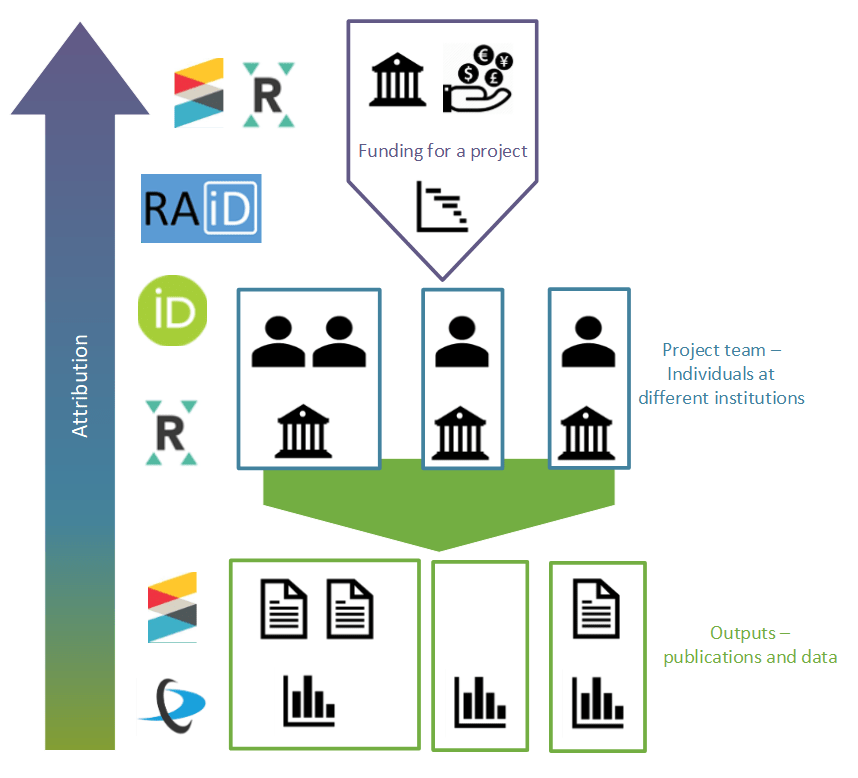
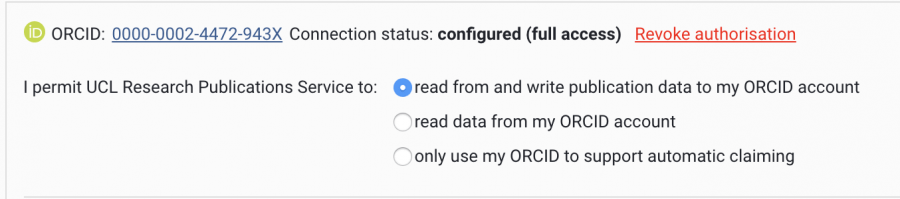
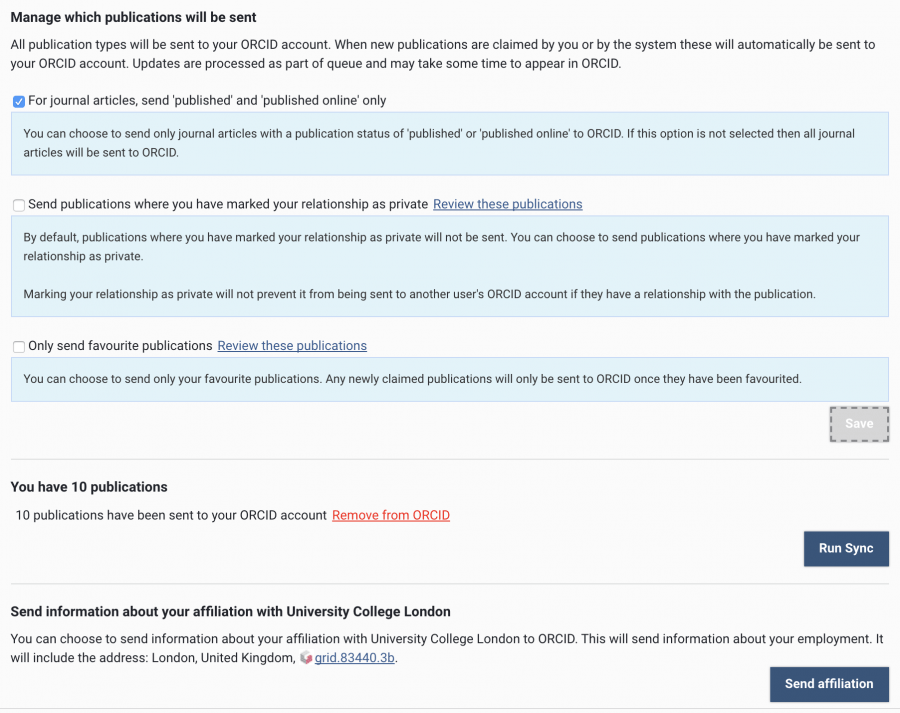
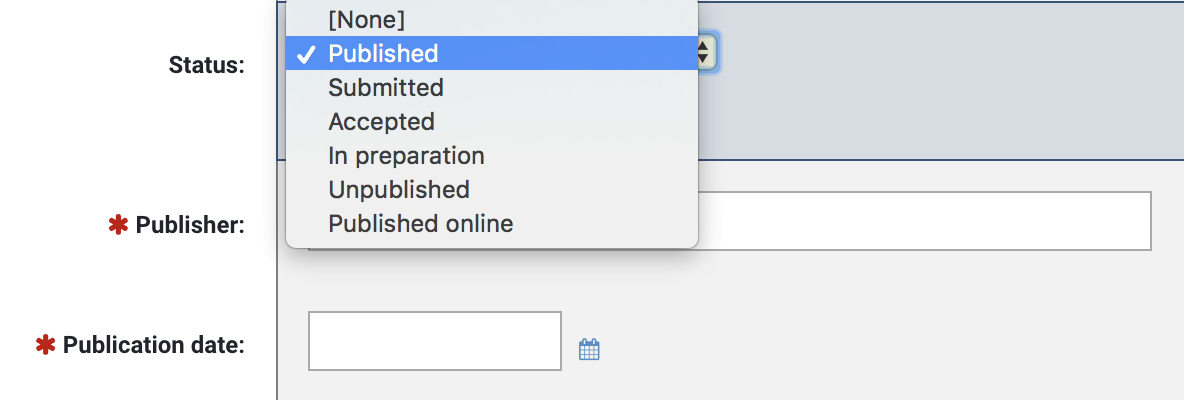

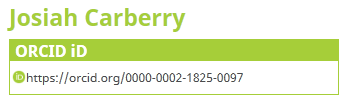 Ever been asked to populate a publication list for an online profile, role or funding bid? If your ORCID is up to date, you can use your ORCID instead!
Ever been asked to populate a publication list for an online profile, role or funding bid? If your ORCID is up to date, you can use your ORCID instead!

