Getting the best out of your ORCID
By Kirsty, on 13 May 2020
![]() So you have an ORCID – now what?
So you have an ORCID – now what?
Of course taking the time to set up and populate your ORCID is a great first step, but there are so many things that you can use an ORCID for. Today we are going to talk about just a few:
1. Stand out from the crowd
Having and using your ORCID is a great way to distinguish yourself as a researcher. Using an ORCID makes sure that all of your works are correctly attributed and that no-one but you gets the credit for them.
2. Easily collect your work
Did you know that a lot of the work updating and maintaining your ORCID record can be done for you? Using ORCID’s in-built tools you can connect up your ORCID to a huge range of other tools and systems. We would recommend starting with CrossRef and DataCite as they supply DOIs to publishers and other providers. It might also be worth connecting other profiles such as Scopus and ResearcherID. All you need to do is spend some time linking the systems together at the start, and check on it occasionally, like when you have a new paper out.
Another way to collect your work together easily is to use your ORCID wherever possible when publishing works. A lot of publishers are using end-to-end workflows. This means that if you use your ORCID when submitting a paper, once the paper is published they will send it to CrossRef, which populates your ORCID record for you. PLOS, Hindawi and Springer are just a few examples of publishers who use this system.
In the next couple of weeks you will also be able to use RPS to update your ORCID record too – watch this space!!
3. Curate your online presence

Your ORCID record is very versatile. It allows you to list not only your articles and book chapters but any kind of output, be it data, a conference presentation or poster, or something less common like patents or publications written by students you have supervised.
More than that, you can also list employment, funding, memberships, awards, and even your peer review contributions if you want to share them.
Each item on your ORCID profile is completely controlled by you. Each individual item can be assigned one of three visibility settings.
- The first is everyone. This means that information is public and anyone who looks up your ORCID record can see this, from a prospective collaborator to a funding body. For the most part, this is what you want to use. There is little point curating information that nobody can see!
- The second is trusted parties. This means that you can give rights to individuals or systems to access that content. For example, if you link your ORCID to RPS (keep an eye out for an upcoming blog post about that!) you give RPS the right to edit your ORCID record for you.
- The final one is only me. Ideally you would only use this to protect information not for the public domain, such as your personal email address (though you should consider displaying at least one) or details of a publication that isn’t ready yet.
4. Your online CV and bibliography
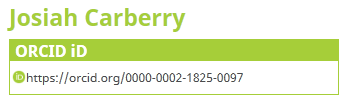 Ever been asked to populate a publication list for an online profile, role or funding bid? If your ORCID is up to date, you can use your ORCID instead!
Ever been asked to populate a publication list for an online profile, role or funding bid? If your ORCID is up to date, you can use your ORCID instead!
Copying the full link from the box under your name in your profile allows you to share a permanent link to your ORCID record. There is even the option to create a QR code to put on a poster or in a presentation. There are so many different types of information that you can include in your ORCID, from publications and funding to awards, editorial board memberships and voluntary activity such as organising a conference. Everything you would want in one place.
5. Share your work far and wide
The great thing about using ORCID is that you have one number, one tiny URL that can be used to represent you and your work anywhere you want. You can use your ORCID in your email signature, in your social media accounts, and in your profiles on other services.
Curate your ORCID effectively, and it’ll be a great time-saver, avoiding your having to enter the same information over and over, and standing for you all through your professional life.
Send us your ORCID stories and find out more
If you like ORCID, or have stories about how ORCID helps with managing your research, we’d love to hear from you. Comment below or tweet us at @UCLopenaccess.
Look out for our post next week on sending publications to ORCID from RPS. To get an alert when we post new articles, fill in the “Subscribe by Email” section on the right of this post.
 Close
Close




