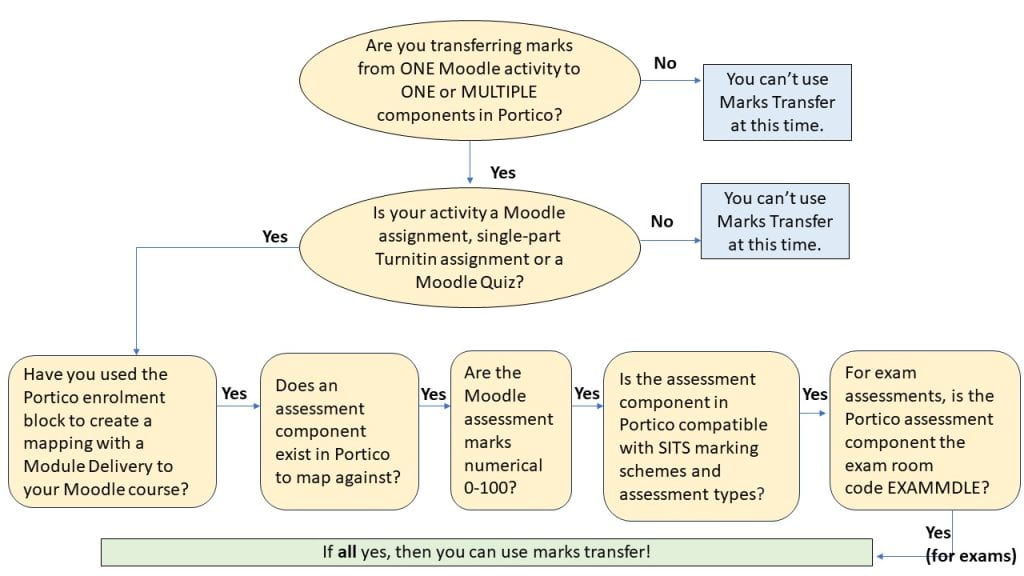Credit: Tobias_ET, 2017.
The Digital Assessment Team are pleased to announce a new version of the Assessment Matrix tool, which replaces and expands on a comparison table of the main technologies used for assignments at UCL.
Overview of the Matrix
The Assessment Matrix tool is aimed at helping users in the process of designing assessments decide which platform is best suited for delivery. In addition to providing a quick, visual guide of what different platforms can offer online, users can also download an offline, interactive version of this resource and filter assessment options based on their submission, marking and feedback, and administrative needs.
View the Assessment Matrix.
The tool is expected to be relevant to both academics and administrative staff. It will serve as a valuable starting point for discussions that occur after assessments have been aligned with learning outcomes but before they have been fully developed and designed, and before the platform to be used has been finalised. The decision on which platform should be used will also need to consider faculty approach, tools used for formative assessment and other factors.
The new version contains information on the following platforms:
- Moodle assignment
- Turnitin Assigment (in Moodle)
- Wiseflow – the UCL AssessmentUCL digital assessment platform [NEW]
- Reflect – the UCL version of the WordPress blogging service [NEW]
- MyPortfolio – the UCL version of the Mahara eportfolio platform
- Crowdmark – an assessment tool currently used by the maths department [NEW]
The matrix covers assessment submission options (such as type of formats that can be submitted, if group work is possible and text editor options), marking (such as if double or blind marking are available, audio feedback options and inline annotation) and feedback and administrative settings (such reporting, export of content and is it integrated with SITs).

Accessibility
Initial feedback on the Assessment Matrix highlighted the importance of testing resources to ensure they meet accessibility requirements. Originally this was intended to have a ‘traffic light’ design to indicate whether tools met users’ needs for assessment, however due to the limited cell colour range available on the Confluence wiki this would not have met WCAG 2.2.
Using staff recommended tools such as COBLIS and TPGi’s Colour Contrast Analyser are great ways to help ensure that any resources and materials are WCAG compliant and allowed us to find a colour scheme that works for a broader audience of users.
Feedback
Digital Assessment Team has been cautious about overloading the matrix to prevent overwhelming its users. However, they are eager to ensure that the matrix remains as user-friendly as possible. If you spot anything that needs updating or editing please contact the Digital Assessment Team (assessment-advisory@ucl.ac.uk).
If you wish to discuss your assessment approach in more detail refer to the education support contacts in your faculty and department.
 Close
Close