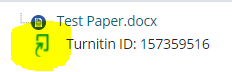Global deactivation of Portico Mappings
By Zaman Wong, on 9 November 2021
Portico mappings on Moodle pages were globally deactivated this morning, 9 November 2021. Enroled students will retain access to their Moodle courses.
How will this impact students on my course?
- Students who are already enroled on a Moodle course WILL continue to have access to that Moodle course.
- Students who join a Module on Portico WILL NOT be automatically enroled onto the corresponding Moodle course. Students can still be manually enroled.
- Students who leave the module on Portico WILL NOT be automatically unenrolled.
Moodle and Portico mappings
If Portico mappings are active on a Moodle course, student enrolments on that course are automatically updated overnight to mirror the student registrations in Portico. Consequently, students who change courses or withdraw from their studies are automatically enrolled or unenroled from the Moodle course when their Portico record is changed. Usually, this is desirable when students change/drop modules within the first few weeks of term. However, if students are automatically unenroled after they have been awarded any grades, these grades become inaccessible, which can be very problematic.
Note: the ‘inaccessible’ grades, submissions and logged activity are not deleted, and can be accessed again if the student is re-enroled manually. But, when a student is no longer enroled on a course, there is just no way to view their content.
Why deactivate Portico mappings?
To reduce the likelihood of this particular ‘inaccessible/missing grades’ problem occurring, Portico mappings are deactivated on all Moodle courses, six weeks into each term.
Can I re-activate Portico mappings on my courses?
Yes. However, please assess whether you risk losing access to some students’ grades before you do this. Once a mapping is active, students will be automatically enrolled or unenrolled that evening. See instructions on re-activating Portico enrolments
Note: Portico enrolments can be deactivated within the course at any time by anyone with Course Administrator or Tutor access, thereby stopping any automatic changes of students enroled on the Moodle course.
 Close
Close