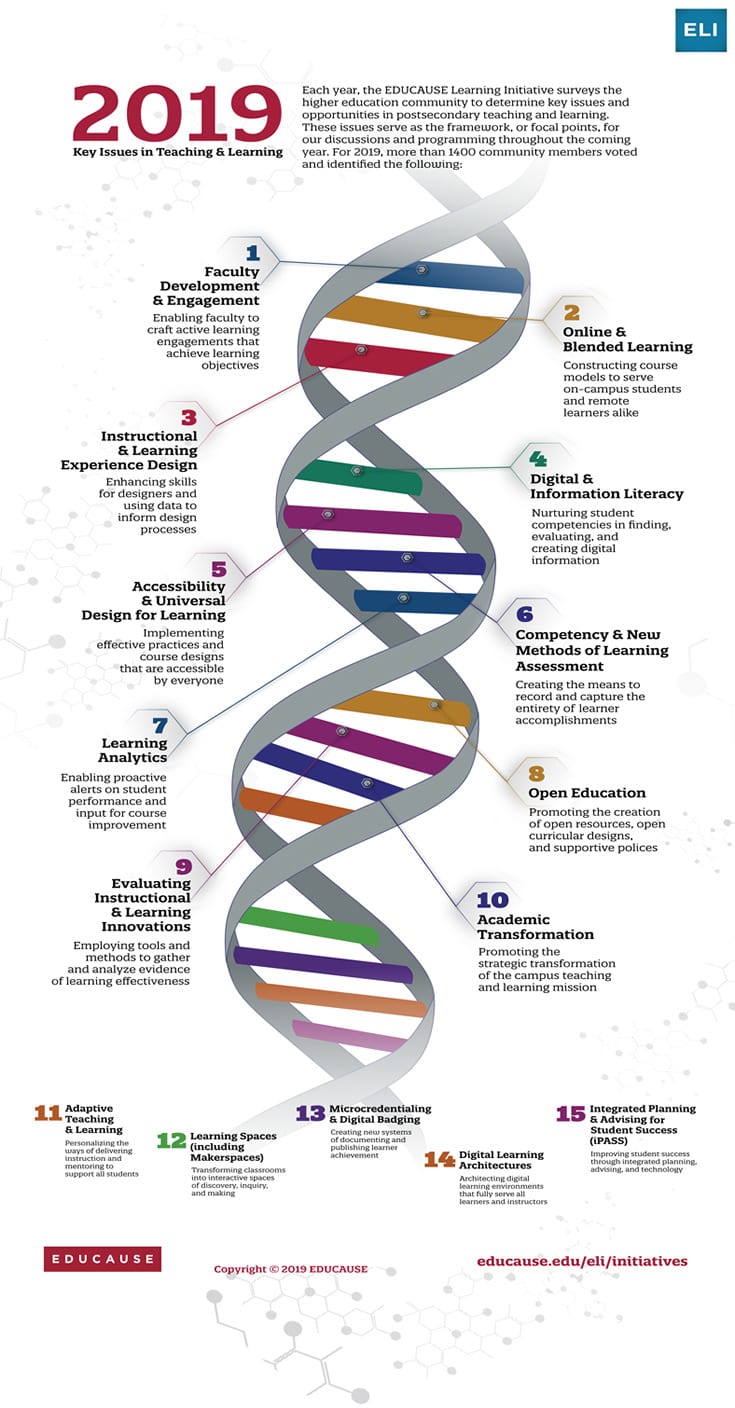Improving the accessibility of Moodle content with Blackboard Ally
By Eliot Hoving, on 11 September 2019
UCL has acquired a new technology called Blackboard Ally to help improve the accessibility of content within Moodle, in line with UK legislation.
Ally runs within Moodle to provide alternative file formats for students and accessibility guidance for staff.
It will be launched prior to the start of term on Wednesday 18th September.
Alternative formats on demand
Ally uses machine algorithms to convert common file types to alternative formats with no extra effort required from staff. For example, a staff member can upload their lecture slides as a PowerPoint file to Moodle, and Ally will subsequently and automatically offer students the option to download the file in its original format or a range of alternative formats including audio (mp3), PDF, ePub for eReaders, or Braille reader format.
Alternative formats are essential for certain students and provide advantages to all students. Ally’s alternative formats allow for multi-sensory learning which can have benefits to educational outcomes and well-being. For example, at universities already using Ally, students have converted lecture slides to audio for listening to during their commute and to help them revise.
However, alternative formats will only be as accessible as the original source file. You should therefore always ensure you follow best practice when creating your content.
Helping staff identify where accessibility improvements can be made
Ally also provides staff with an accessibility score and guidance on common files within Moodle including PDF, PowerPoint and Word documents. This includes files already present within Moodle and new files as they are uploaded. The accessibility score and guidance are available to staff but not students. Using Ally and Digital Education’s guidance on creating accessible content, staff will be able to identify and improve the accessibility of their teaching resources.
You can learn more about Ally by visiting the UCL staff guide on Blackboard Ally and by watching Blackboard’s video below:
Students can be directed towards UCL student guide on Blackboard Ally.
Keep an eye on the Digital Education blog for updates.
If you have any questions relating to Ally, or you would like a demonstration for your Department, please contact digi-ed@ucl.ac.uk.
 Close
Close