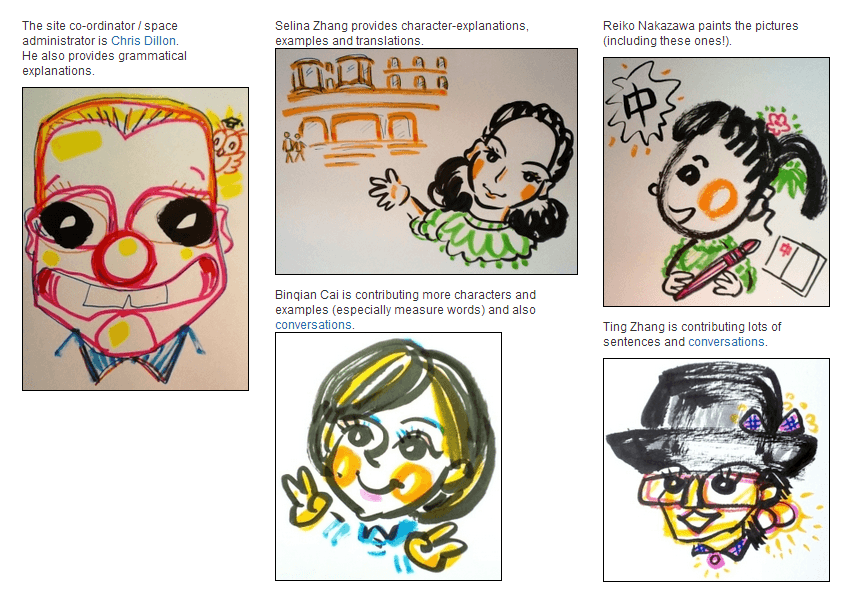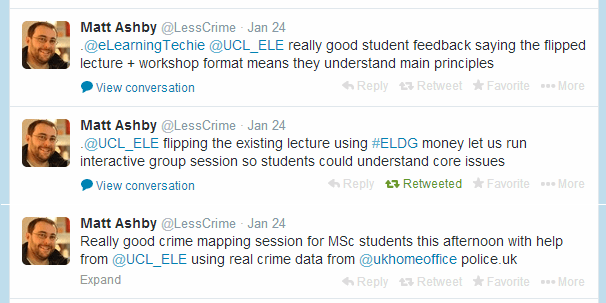Showcase: The BCT Taxonomy for students
By Caroline E Wood, on 9 May 2014
First, a bit of background…
Behaviour change is increasingly recognised as central to human well-being, social cohesion and sustainability – plus, with the development of the Behavioural Insights team (aka the ‘Nudge Unit’) it’s also becoming a hot topic amongst policymakers. It’s important therefore we equip the behaviour change scientists of the future i.e. our students here at UCL, with the knowledge and skills to design, implement and rigorously evaluate interventions. The behaviour change technique taxonomy v1 (BCTTv1) was developed by a Medical Research Council (MRC) funded project as a method of reporting the behaviour change techniques used in interventions. The popularity of the taxonomy prompted high demand for training in use of BCTTv1 so a face-to-face user training programme was developed.
What did we set out to do?
The aim of this project was to develop the existing face-to-face taxonomy training programme into an e-learning resource for second-year students on the BSc psychology programme. The vision was to use the resource as a ‘wrapper’ around a lecture entitled: ‘Behaviour Change Techniques’.
What we did and how we did it!
To make sure we were up to speed with the techy-bits, we attended a Moodle session led by our ELE advisors Matt Jenner and Vicki Dale. We used a combination of mind-mapping and a technique called ‘post-it process mapping’ to draw out content of our existing training materials plus any other ideas. We discussed our structure before starting to upload to Moodle. Our training materials included a series of short presentations built using Prezi with audio recordings, using a standard iPhone microphone (we considered buying a microphone however the iPhone worked just as well!), YouTube videos and multiple-choice questions (MCQs). We started with an introductory presentation that showed students how the content of their lecture fitted in. The e-learning course was split into four sessions. Each session introduced five BCTs and finished with a MCQ mini-quiz, so students could check their progress. After session four, students could download their BCT training certificate.
Project outcomes: What we achieved
We had…some engagement from students directly after the lecture and then again – unsurprisingly – around the time their coursework was due. Several members of staff approached us as they wanted to use the resource themselves! Its helped to spark interest in the bigger, BCTTv1 online training site: www.bct-taxonomy.com and its informed development of teaching and training activities of the new Centre for Behaviour Change (CBC) at UCL. We hope to develop the resource for use as a ‘wrapper’ around a third-year option module in inter-disciplinary behaviour change running in the next academic year.
What we learned: a couple of top tips and our out-takes…
Tip 1: We weren’t able to carry out a full quantitative evaluation as planned due to low engagement. It’s difficult to engage undergraduate students in their lecture let alone outside it! For best results, make engaging with your e-resource part of their course grade.
Tip 2: We started small but it’s hard to create a ‘wrapper’ for one lecture. Save your strength – build for at least an option module but ideally a full course.
Check out our Prezi slides:
 Close
Close