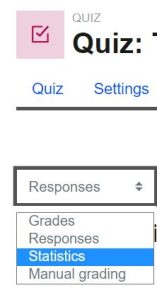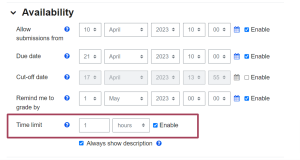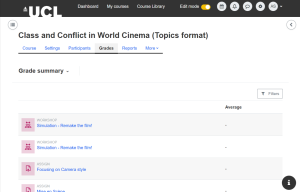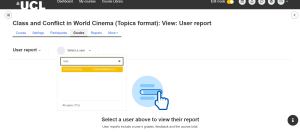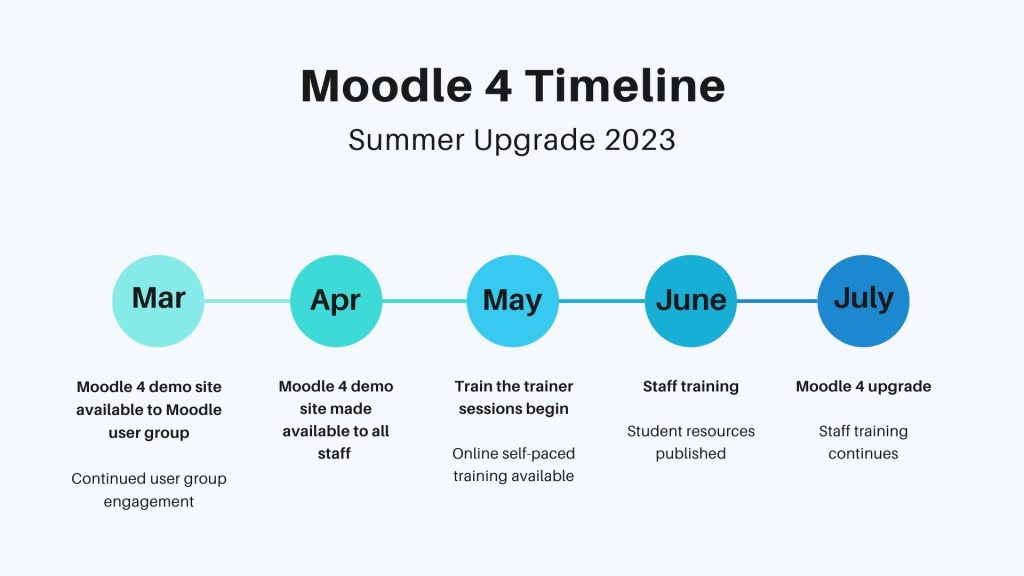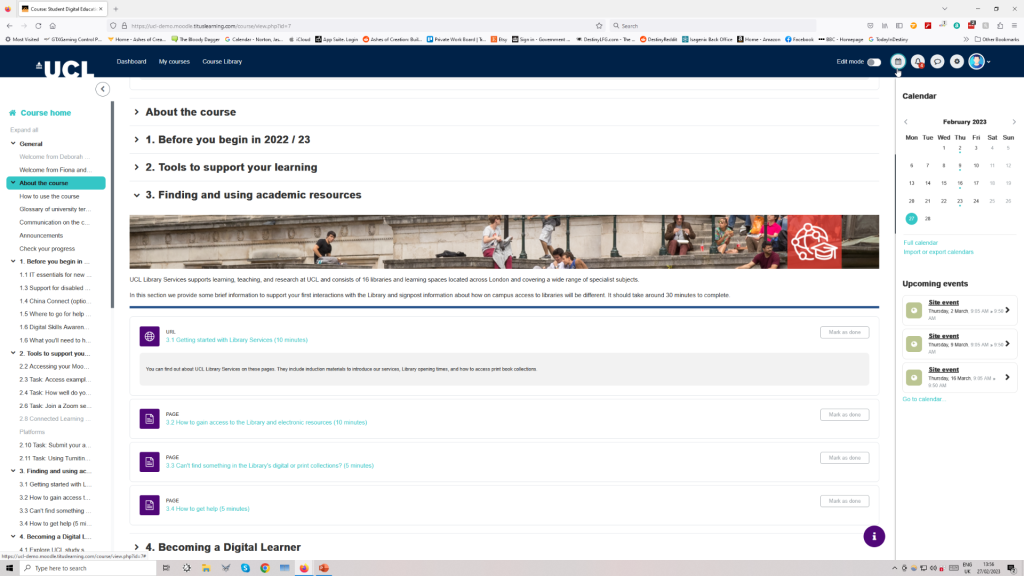The UCL main instance of Moodle (moodle.ucl.ac.uk) will be upgraded this summer from Moodle 3.11 to Moodle 4.2. The upgrade will take place in mid to late July of this year (2023).
The Road to the Moodle 4 Upgrade
The image below provides a high-level overview of the activities that will be taking place over the next few months leading up to the upgrade in July.
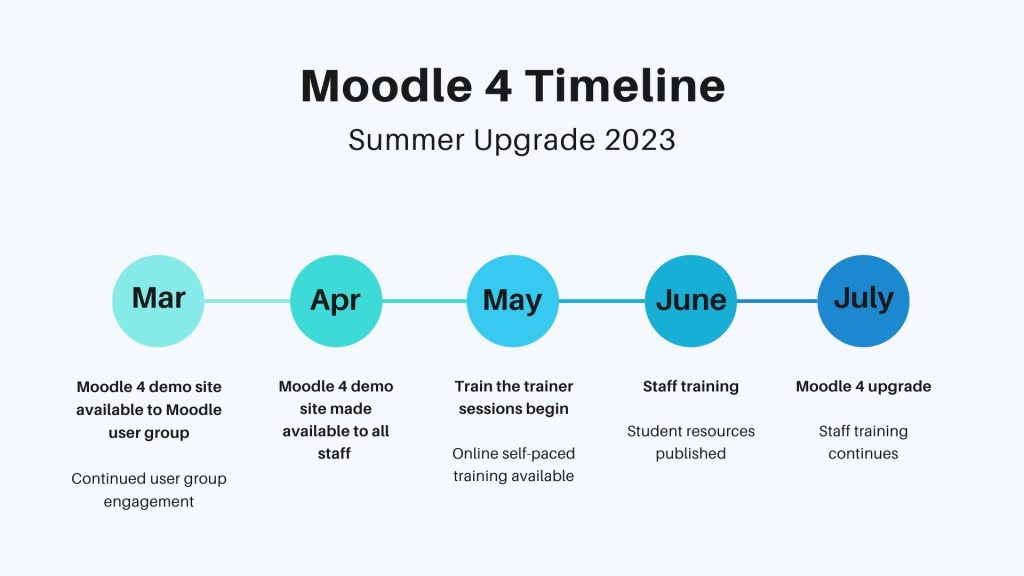
- March: Continued user group engagement and a demo site with all courses will be made available to the Moodle Development User group
- April: A Moodle 4 demo site including an “in development” UCL Theme will be made available to all staff
- May: Moodle 4 Train the trainer sessions will begin, Online self pace material will begin to be made available
- June: General staff face to face training will commence, Student resource will be published
- July: Staff training continues, Moodle 4 upgrade occurs
- Post upgrade: Staff training will continue, development of the UCL Theme will continue
Why are we upgrading Moodle?
Moodle version 3 was released in 2018 and has now reached its end of life for support, bug fixes and security patches. To ensure our platform remains up to date and our user data is secure we need to move to the Moodle 4.
A More Modern User Experience and a New UCL Moodle Theme
One of the biggest changes introduced by Moodle 4 is a revamped user interface and user experience. This was Moodle HQ’s primary focus with the release of Moodle version 4.0, and they have updated the underlying technology, the layout and the navigation. This re-design means that Moodle looks more modern and significantly cleaner in its user interface.
To take advantage of these changes, UCL Moodle is moving to a new Moodle Theme. We are currently working with an external partner Titus Learning and internal and external design teams to bring a customised Moodle Theme that best supports UCL needs. This is an ongoing piece of work and one that will extend into the summer, post the release of UCL Moodle 4.2 in July.
The new theme (code name “Norse”) is currently being developed with input and comments from over a hundred and fifty staff, both tutors and course administrators as well as student focus groups. As you can see from our timeline, we aim to release an “in development” Moodle test platform to all staff that will enable you to look at a Moodle 4 environment with the new Moodle Theme applied in April.
This will enable you to see how the new theme and its interactions with course formats has impacted your course. From the review work and feedback already taken place, it is important to note that impact has been minimal.
The screenshots below of the new Moodle Theme should be taken as “in development”. Overall, the layout of the user interface will not change, however colour, icons, fonts, blocks, accessibility features are all still subject to change. However I hope these images give you a good idea of the new general look and feel.

“In development” Moodle 4 Theme, showing left and right collapsable drawers and Tabs Course Format in the centre area
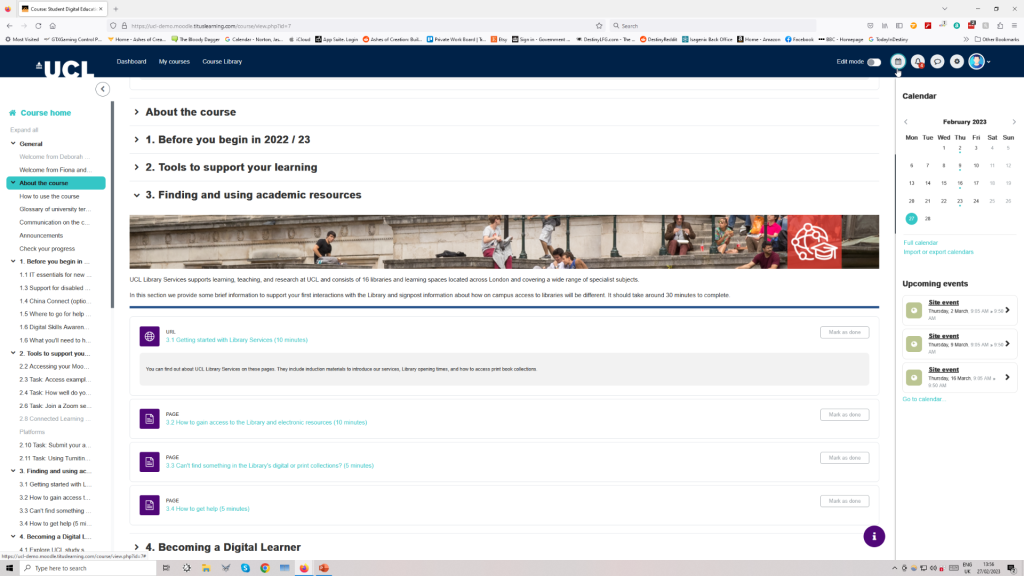
“In development” Moodle 4 Theme, showing left navigation drawer and right calendar drawer using the Topics Course Format in the centre area
What will courses look like after the upgrade?
The best way to see the changes coming will be to engage with the Moodle demo site that we will be making available in mid-April. This site will have the latest available version of Moodle 4 and the latest version of the new UCL Moodle Theme. From the development and testing work we have undertaken so far we are expecting impact on existing courses to be minor.
The Theme version on this platform is still in a beta state and will be updated as we work towards the upgrade in July. We expect between 2 and 4 additional updates will occur prior to the July upgrade as we refine the theme based on your feedback and complete accessibility checking and design reviews.
Moving from Moodle 3.11 to Moodle 4.2 will bring both changes and new functionality to Moodle. These changes will be detailed in a series of upcoming blogs and will also be the key focus of the training we are in the process of creating.
Staff Training
Staff training will be available via two distinct strands. The first will be an online self paced course that will be available on a Moodle 4.2 instance in late May. This course will walk you through the changes and additions to Moodle functionality including an initial topic on how the new Moodle navigation works. This self paced course will use Moodle activities, videos and course completion activities so that a badge or certificate will be received upon completion.
The second strand of training will be provided face to face or online in a more localised faculty/department context. We are currently working on a train the trainer programme, that will be delivered in May to the following individuals: Faculty Learning Technology Leads, Departmental Learning Technologists and Connected Learning Leads. If you would like to be part of the train the trainer programme, please discuss this with your Faculty Learning Technology Lead.
The online and face to face Moodle 4.2 training will commence from June and continue throughout the summer.
Student Support
A student Moodle user tour and updated student wiki guides will be made available in June.
Have Questions?
If you have questions please do get in touch with the Digital Education team.
 Close
Close