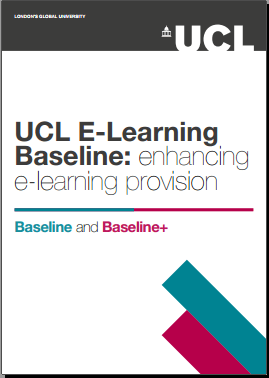Moving to Turnitin Feedback Studio – multiple ways to mark with an updated look
By Annora Eyt-Dessus, on 28 April 2017
From summer 2017 Turnitin will be moving all users to their updated viewing and grading tool, Feedback Studio. Most UCL staff and students are already using Feedback Studio so will not see any change, but if you’re still using the ‘Classic’ version of the tool you will no longer have this option from late July 2017. You’ll still find the functionality you’re used to, but with an updated look and feel.
https://www.youtube.com/watch?v=tIKjBzJIe2g&feature=youtu.be
So what does Feedback Studio offer? For a quick tour of the new features of Feedback Studio, and differences with the ‘Classic’ version, you can watch the short video above from Turnitin. (NB. Multiple markers feature will not be enabled initially, and the section shown 4:00mins+ is not relevant to Turnitin through Moodle.)
Beyond being able to view and navigate similarity reports, it also offers staff a variety of ways to mark – including audio comments, rubrics and saved re-usable comments. Most of this functionality has been available to UCL staff for some time, but Turnitin have been working on the design of their interface.
For instance, selection of the wide variety of tools Turnitin offers is now done by using icons set alongside the paper for easier faster marking. You may also be looking for a ‘Save’ button, but Turnitin now saves your comments as you move between papers using the arrows in the top right of the screen.
This new version also aims to be more accessible, with viewing and grading easier on a greater variety of devices using a responsive design, as well as for those using screen readers and keyboards for navigation.
If you want to try out the new version of Feedback studio, without logging in to Moodle and setting up an assignment, you can explore an interactive demo from Turnitin.
Universities across the UK will soon be making the change as well as UCL, and we had the opportunity to hear from colleagues at the University of Kent, in partnership with Turnitin, at the recent MoodleMoot.ie conference earlier this April. They spoke of their success in moving to online marking in conjunction with the move to the new Feedback Studio, with over 70% overall of all marks now returned online. Key elements in their success were offering guidance for both staff and students (ours can be found here for staff and students), and offering repeated reminders of the change throughout the summer, so that all staff had a chance to be made aware.
If you have any concerns or questions about this change, please consult the guidance, and email digi-ed@ucl.ac.uk with any issues.
 Close
Close