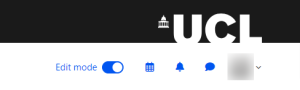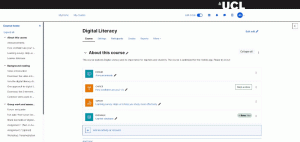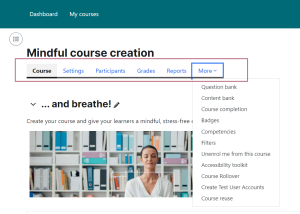Countdown to Moodle 4: Gearing up for Change
By Aurelie, Jason R Norton, Eliot Hoving and Kerry, on 12 June 2023
Welcome back to our fortnightly news release dedicated to the Moodle 4 upgrade. As we draw nearer to the upgrade, we’re thrilled to share the progress we’ve made and highlight the new features set to enhance your Moodle experience.
Sprint Update and Progress
Since its launch on 30 May, over 200 staff members have visited our Demo Preview site. We’re actively recording and addressing the feedback received. If you haven’t yet done so, it’s not too late. You can see your UCL Moodle courses in the Moodle 4.2 Demo Preview, too and report any issues to our team.
Our ‘Train the Trainer’ workshops have been underway since the 30 May, and we’re proud to share that 47 trainers have already earned their Moodle 4.2 Trainer badges.
In addition to our team, 79 members of staff have enrolled in the ‘Moving to Moodle 4.2’ self-paced course, with five participants already completing it and receiving their Moodle 4.2 Explorer badge.
Introducing improved course content management
Moodle 4.2 brings a wealth of improvements designed to simplify course content editing. Here’s a glimpse of what’s new:
- Edit Mode Toggle: Simplify course updates with the new Edit Mode toggle replacing the “turn editing on” button. This makes it clear when you’re editing versus viewing.
- Add Content Anywhere: You can now add activities or resources anywhere in a section, thanks to the new PLUS icon. Click, choose your activity, and you’re set!
- Course Settings and Menu Tabs: These course administration functions have moved from the block drawer to the top of the course page for easy access. Adjust course settings, view grades, or manage course participants, and more, all in one place.
- Reorganise Course Content: The Course Index feature makes reorganising content a breeze. Simply drag and drop sections and activities to reorder them.
- Group Membership Visibility: You can now control who sees the members of groups, enhancing privacy and targeted communication.
- Activity and Resource Icons: We have colour-coded and unique icons for different activity and resource types, providing clear guidance on the nature of each activity.
- Displaying Activity and Resource Types: The type of activity or resource is now visible when editing the course, helping quick identification.
Text and Media Area: The Label resource is renamed to a more intuitive ‘Text and Media area’. - Easy Item Indentation: Indenting items for better course organisation is now straightforward and accessible. Just select ‘Move right’ in the options menu.

- Permalink to Sections: Share direct links to course sections with the new Permalink feature.
Bulk Editing Actions: One of our favourite new features, move, duplicate, or delete multiple activities or resources simultaneously with the new Bulk Edit feature, saving time and effort.
To see these new features in action, visit your course(s) in our Demo Preview site.
To explore the new course management features and new bulk editing capabilities, check out the ‘Course management’ section in the ‘Moving to Moodle 4.2’ self-paced course.
Getting in Touch
If you have any questions or concerns, don’t hesitate to reach out to the Digital Education team.
Stay tuned for our next update in a fortnight, where we’ll share more exciting news and progress on the Moodle 4 upgrade. Until then, happy moodling!
The Virtual Learning Environments Team
 Close
Close