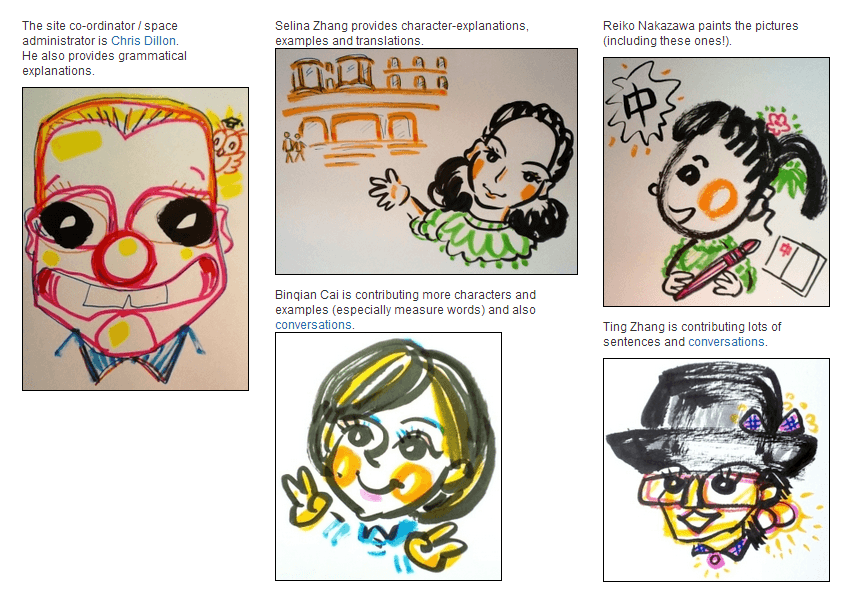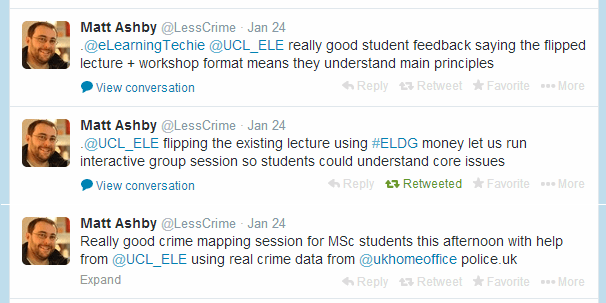An iterative framework for e-learning video creation
By rmapaed, on 25 May 2014
With a previous E-Learning Development Grant (ELDG) entitled “Learning about learning,” our Department developed a novel e-learning framework that enabled students to create and revise e-learning videos for teaching their peers. This framework was implemented as coursework in one of our undergraduate courses (MPHY2002: Introduction to Biophysics; 38 students). It was described in a manuscript that was submitted to the Journal of Science Education and Technology (co-authors: Jessica Gramp from E-Learning Environments; Teedah Saratoon and Prof. Alan Cottenden from the Department of Medical Physics and Bioengineering).
With ELDGs awarded in 2012/2013 and 2013/2014, we refined our e-learning framework. Students created Powerpoint slides with narration text that answered medical physics questions chosen by the course Lecturers. Our e-Learning Coordinator (Teedah Saratoon, a PhD student who was funded by the ELDG) transformed the students’ phase 1 materials into videos by converting their narration text to audio streams and merging these audio streams with the Powerpoint slides. In phase 2, the students reviewed the presentations created by their peers and proposed changes to improve them from a pedagogical standpoint. The students were required to justify each change and to implement them in order to create revised presentations. Subsequently, our e-Learning Coordinator created revised videos based on the students phase 2 materials. For both phases, the students worked collaboratively, with 2-3 students per group.
Whereas in the previous academic year, students generated presentations that were centred on an explanation of particular topics, students in this academic year generated presentations to answer specific questions that were largely quantitative. We expected that students in this academic year would find it challenging to present quantitative material in a lively manner. Somewhat surprisingly, we observed that the students did not seem challenged by this; their presentations were engaging, with creative touches.
An important part of this year’s ELDG was the introduction of concept maps. This learning assessment technique, which was introduced by Vicki Dale from E-Learning Environments, could be very well suited to quantifying learning associated with both creation and viewing of e-learning videos. Together with Mira Vogel, Vicki kindly provided a guest lecture on concept maps, in which the students obtained hands-on exposure to the technique. The positive feedback that we received from students has motivated us to make it a key component of the course next year.
Teedah, our E-learning Coordinator, wrote: “I’m very proud to have been part of such a creative project. The e-learning videos that students have created have facilitated their learning through teaching, allowed them to exercise their critical evaluation skills and provided excellent material that can benefit future students. Taking on such an unconventional piece of coursework, together with the knowledge that their efforts may survive beyond their own learning as a study tool for others, has brought out real inventiveness and enthusiasm in the students, which has only added to the success of the project.”
The e-learning framework developed with this ELDG was presented at two events: the UCL Teaching and Learning Conference on April 3 (co-presenter: Jessica Gramp), and the Franco-British Engineering Education Workshop, which was held at the French Embassy on March 25-27.
In the next academic year, we will focus on quantitative assessment of the pedagogical value of student-generated e-learning videos. Additionally, we will start to put together a toolbox for other Module Organisers at UCL who may be interested in implementing a similar e-learning framework.
We are very grateful for the support and guidance that we received from Domi Sinclair, Vicki Dale, and Jessica Gramp from the E-Learning Environments (ELE). Teedah Saratoon, our E-learning coordinator, did a terrific job whilst in the final months of completing her PhD thesis!
 Close
Close