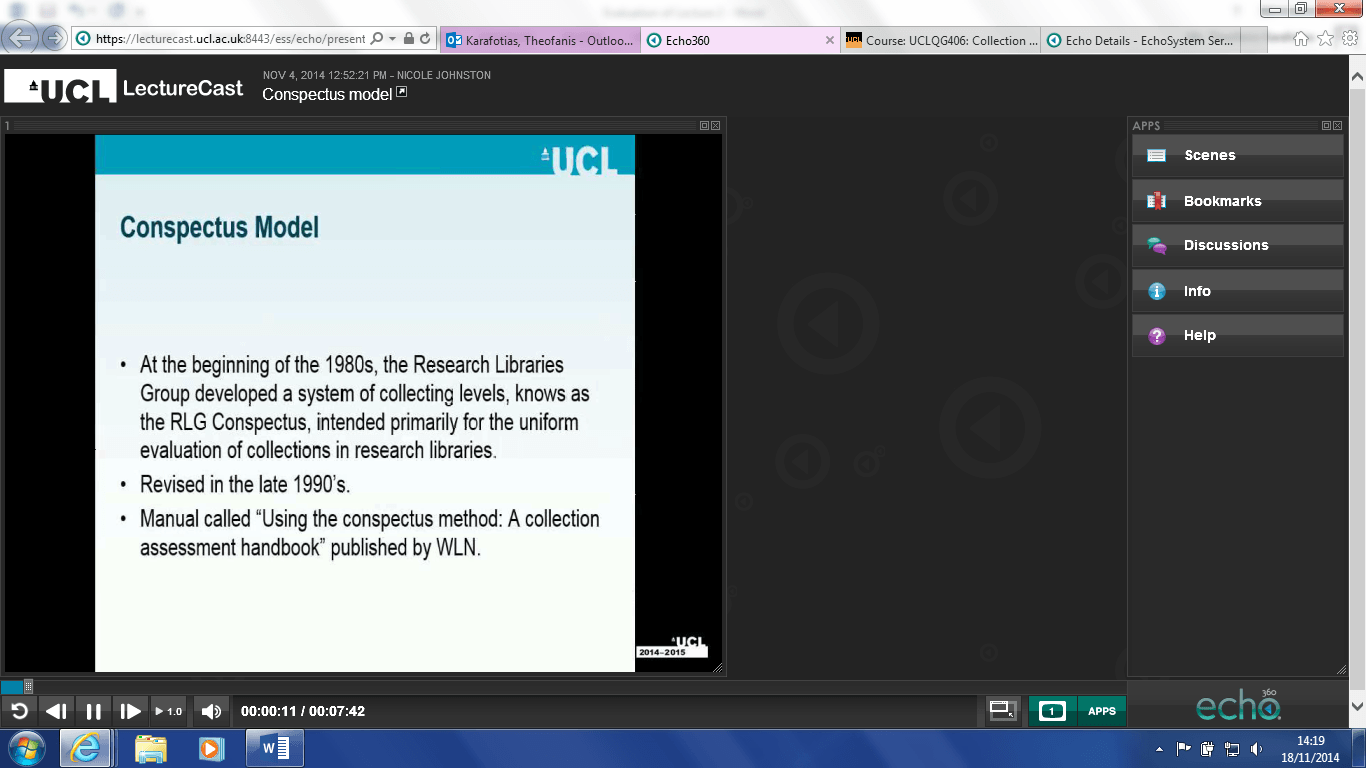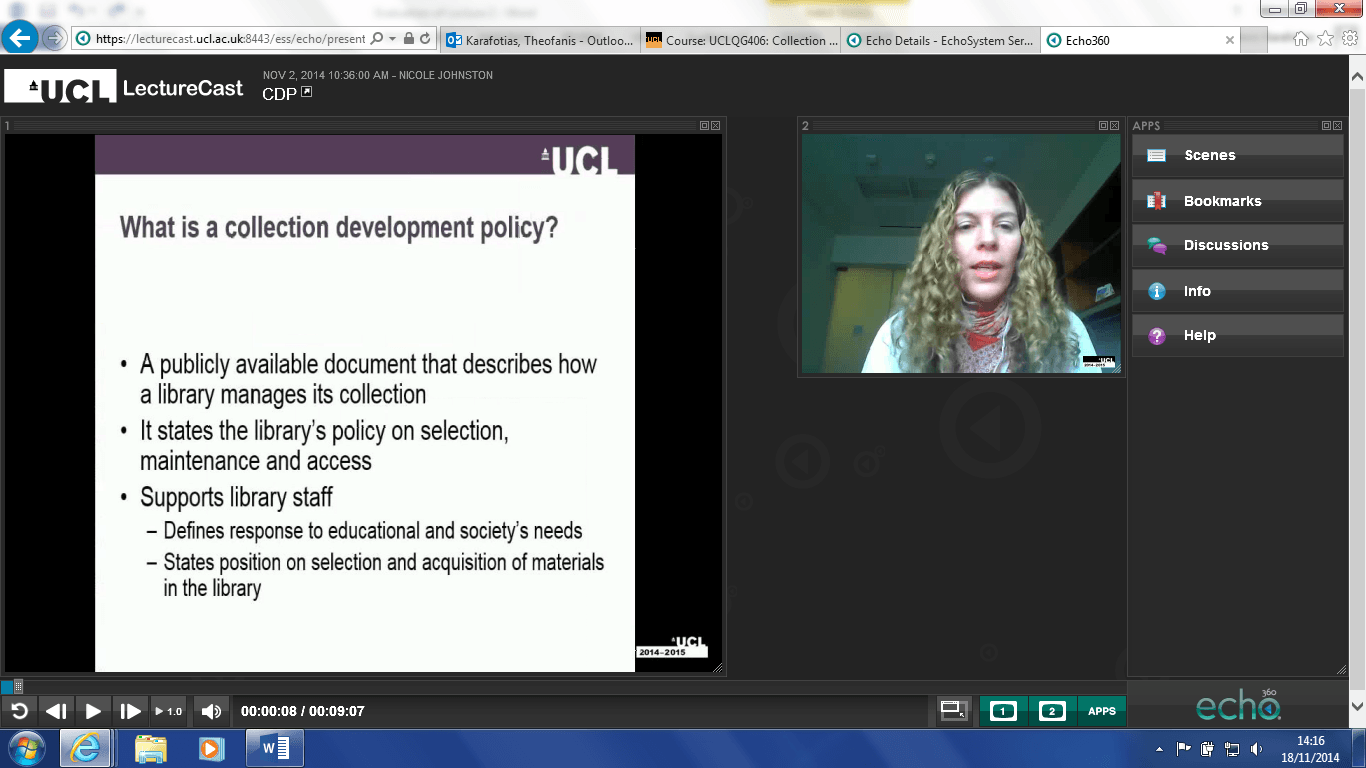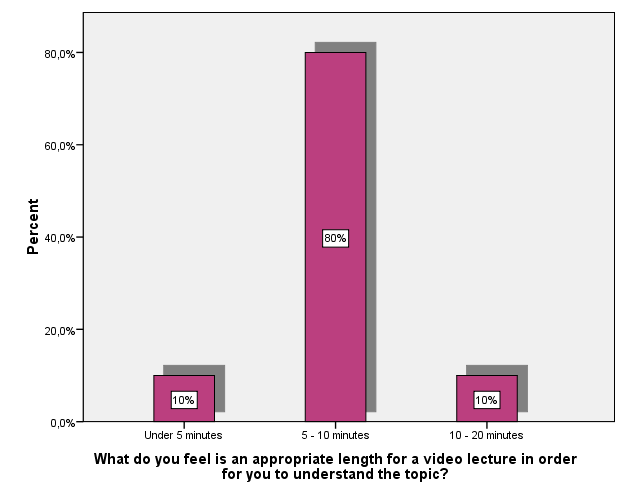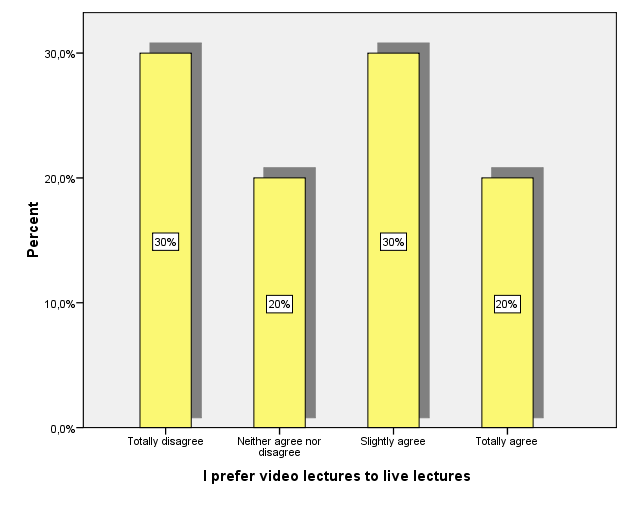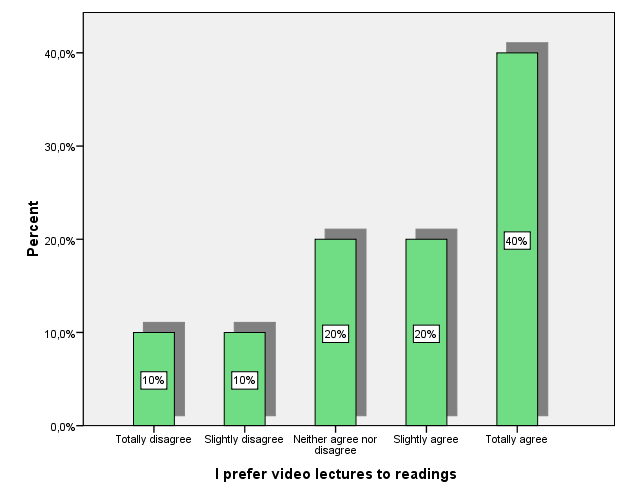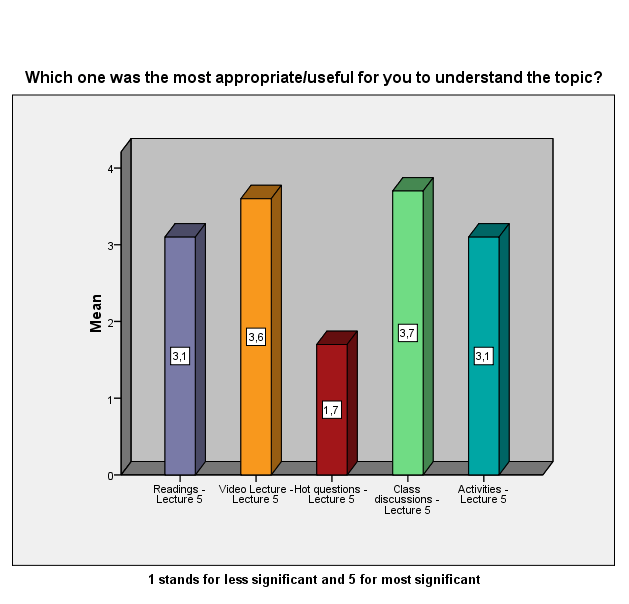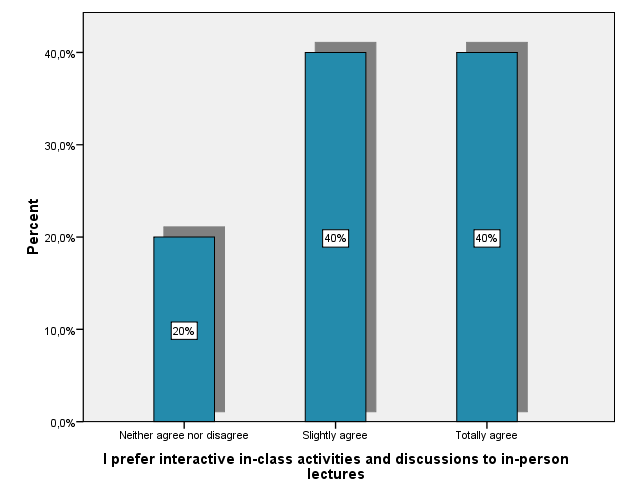9-week Studentship Report by Edward James | Supervisor – Dr Pilar Garcia Souto | Colleagues – Avinash Javaji, Vardan Tandon
The aim of this summer studentship was to build upon the Moodle quizzes written last summer for the Mechanics and Materials (MPHY102P) module of the new Biomedical Engineering degree at UCL. The initial goal was to improve the existing questions that had been written for the Statics part of the course, and also to write more questions for the Materials and the Dynamics part of the module. In addition to this, I would be working with two other engineering undergraduate students, who would be writing quizzes for the Mathematical Modelling and Analysis modules within the IEP at UCL.
Together, we would develop, implement, maintain and update, a new library of functions to be used within MatLab, which facilitated the production of large question bank quizzes in XML, which could be imported into Moodle’s online e-learning environment.
Having received an induction from Dr Garcia Souto on the first day of the internship, I went away and reviewed the current quizzes available to students within the Statics part of the MPHY102P module. In particular I assessed them for how user friendly they were, whether or not they gave any useful hints, and how helpful the final general feedback was once the question had been submitted. I checked the question text, diagrams, and final solutions for any errors, and also made a note of when a correct answer was deemed incorrect due a ‘precision’ or ‘rounding’ error. I also went through the Materials and Dynamics part of the module, and made a plan for questions that could be written for these sections.
The next step was to familiarise myself with Moodle, and in particular its Quiz activity. The online courses ‘Getting Started with Moodle’, and ‘Moodle for Administrators’ were very helpful in this regard. Other useful resources were the online ‘moodledocs’ page (https://docs.moodle.org/29/en/Main_page), and the book ‘Using Moodle’, available in the UCL Science Library.
I explored all of the quiz options within the Moodle Quiz setting, paying particular attention to features that allowed hints to be given to students at certain levels of questions, that controlled how general feedback was given, and that controlled the allowable error in numerical questions. I then exported these quizzes into a Moodle XML document, to see how any changes in the Moodle Quiz settings were apparent within the Moodle XML code. It was this reverse engineering of the quizzes that really allowed me to get to grips with understanding how Moodle XML worked. I was then able to write a new set of questions in Moodle XML, the Dynamics Mock Exam Questions quiz, and import this into Moodle. The book ‘XML – Visual Quickstart Guide’, which is available in the UCL library, was very useful when learning the basics of XML.
At the beginning of this internship, I had no experience of using either Moodle or XML, but I would now consider myself to be competent with both of these things.
I then reviewed the code written in MatLab during the studentship last summer for the Statics questions. This code produced a Moodle XML document, which, when run in a loop, would produce a large question bank, of say 100 questions, with randomly generated numerical variables each time, so that students could practise questions as many times as they like, without seeing the same question twice.
It was very useful to be working with Avinash and Vardan in this regard, as they wrote a library of MatLab functions that meant that images produced in MatLab code could be directly embedded into XML question text. The code that they wrote also automated the inclusion of the necessary Moodle XML language in the question text, which meant that I could make the most of using my MatLab skills to write the Moodle quizzes (which I was already proficient at at the beginning of the internship). Another useful skill which I learned at this stage of the internship was the use of LaTex to include mathematical symbols and algebra in question text and feedback.
We concentrated our main efforts on using Moodle Cloze question types throughout this internship, which can include either numerical, short answer or multiple choice style questions. Potential areas for further work in this area could include embedding images directly into multiple choice style questions, and the implementation of drag’n’drop style questions, in which students need to drag a ‘tile’ with the correct information it, and drop it onto the correct part of a diagram in the question text.
I then set about improving the current Statics questions. This was achieved mainly by improving the visual layout of the questions, hints and feedback for each question. In particular much work was put into improving the feedback that students received, which involved the implementation of a full numerical worked solution for each question, and sometimes the inclusion of a graph, such as a shear force diagram, or a bending moment diagram. This stage was very time consuming, as some of these calculations and the production of these figures were detailed and complex, with complicated calculations and many factors to consider.
Having improved the five Statics quizzes already available to students, the next stage was to produce quizzes for the Dynamics and Statics part of the course. Having been through the course material, I produced three quizzes for each section, namely: a basic and higher level Materials revision quiz; a viscoelastic materials revision quiz; a Dynamics post handout 1 and handout 2 quiz; and a Dynamics mock exam question quiz. Each quiz contains questions drawn at random from a large question bank, each with a full worked solution. I worked closely with the relevant module organisers to obtain feedback on these questions as I was producing them, so hopefully they will be very helpful and constructive to students of the MPHY102P module when then are made available to them.
It will be very interesting to see how the students’ perception of these quizzes (as assessed by anonymous questionnaires and interviews) and their performances in these quizzes, compares between next academic year, and the academic year just passed. I hope that they both increase!
I very much enjoyed my 9 week summer studentship at UCL. It has involved a lot of hard work, and I have really enjoyed working in a small team, as well as working closely with the relevant UCL module supervisors. The small team has consisted of myself (a first year Biomedical Engineering Undergraduate), Vardan (a second year Computer Science Undergraduate), and Avinash (a third year Mechanical Engineering Undergraduate). All three of us were able to benefit from each other’s experience, and to add invaluable skills to the project.
I am now proficient at using Moodle, XML, and LaTex. My MatLab skills have increased greatly throughout this internship. I particularly enjoyed being able to work both independently and as part of a team, and was impressed by how I was treated by the UCL academic members of staff throughout the internship: as a colleague, receiving prompt and helpful feedback when required.
The internship has been a very productive way to spend this summer: it has taught me some very valuable IT skills, it has been great work experience and career development for me, as well as hopefully contributing to the teaching and feedback experience that IEP students receive in the future.
___________
posted on behalf of Dr Pilar Garcia Souto
 Close
Close