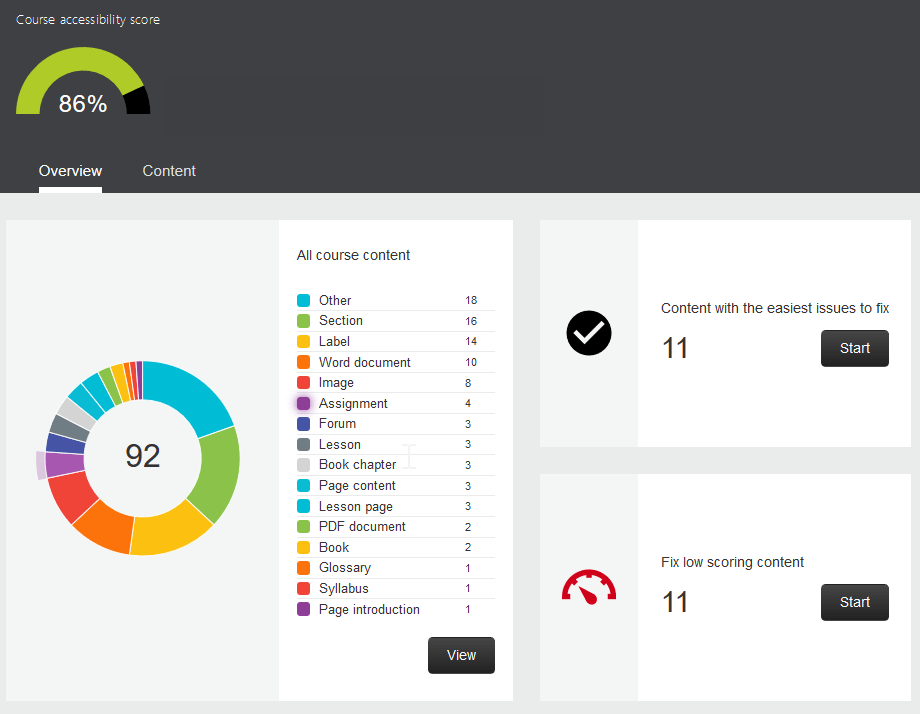Check your Moodle course with Ally’s course accessibility report
By Eliot Hoving, on 13 November 2019
Blackboard Ally now includes a course accessibility report for every UCL Moodle course.
The course report shows you:
- a course accessibility score,
- a summary of the different types of content on your course, and
- a list of all the issues identified on your course, including an “easy to fix” summary and a “low scoring content” summary.
To view Ally’s report on your course, tutors or course admins simply go to their Moodle course and click Accessibility report under the Navigation block. You can also run the report in the Administration block by clicking Reports and then Accessibility report.
Ally helps you prioritise work and track your progress:
The report allows staff to work through a series of files with low accessibility scores or focus on a single issue that may appear in multiple files.
From the report, staff can view “easy to fix” issues, such as documents that are more easily editable (PowerPoints and Word Documents). Ally considers adding alternative descriptions to images as “easy to fix” because you can add alternative descriptions directly using Ally without the need to download, edit and upload the file. This is a nice time-saver but writing alternative descriptions can be challenging, for advice see our guide on Visuals and use of colour.
The Ally course report will also update over time to allow staff to track their progress.
Ally also flags HTML content on your Moodle course:
HTML content refers to content that is written into Moodle such as text added to a Moodle section, page, book, or label through Moodle’s text editor. Ally can help identify text with insufficient colour contrast and unused formatting that can arise when Moodle content is copied and pasted from Word. However, fixing HTML issues can be challenging so, for now, we suggest staff focus on Ally’s guidance on their documents.
If you have any questions, please see the Blackboard Ally UCL wiki or get in touch with digi-ed@ucl.ac.uk.
 Close
Close