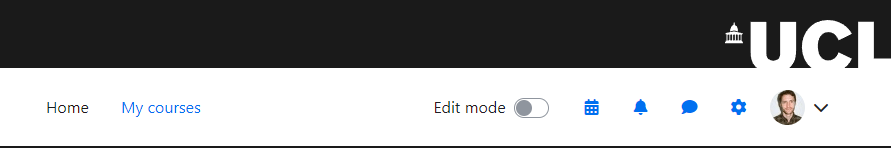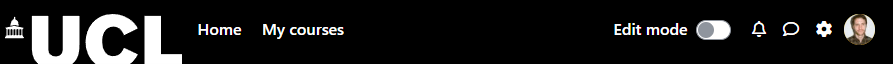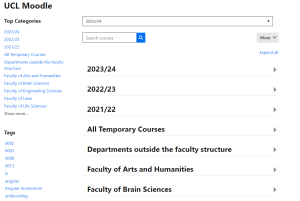Moodle upgrade and course format UX project
By Eliot Hoving, on 9 October 2023
The Digital Learning Environment (DLE) Moodle UX (User Experience) team would like to wish staff and students an excellent start to the 2023/24 academic year.
By now, many of you will have noticed that UCL Moodle has been given a much-needed update. Student and staff feedback has been overwhelmingly positive. Nonetheless, the Moodle UX team is continuing to develop UCL Moodle based on UX research, accessibility requirements and user feedback.
UCL Staff can receive early access to developments and participate in opportunities to feedback and shape UCL Moodle by joining the Moodle Development User Feedback Teams group. Alternatively, you can email questions and feedback to digi-ed@ucl.ac.uk
There are a few quick steps we recommend staff take to update their course to make the most of the new look of Moodle and its new features. You can read about them in the Moodle 4 – Quick tips for updating your course guide.
The why about Moodle text editor changes
As part of the upgrade to UCL Moodle, the ability to change font colour and font family has been removed from Moodle’s text editor.
Font colour has been removed to encourage content in Moodle to meet accessibility requirements. This is in response to feedback from students who have reported that text on Moodle has often been formatted with poor colour contrast (e.g. red text on a white background) or that colour has been used to indicate information which is not accessible (e.g. conveying information solely using green or red colours). For further guidance, you can read the Digital Accessibility team’s guide on the Visuals and the use of colour.
Changing font family has also been removed to avoid text that breaks UCL’s design system. Keeping text to a consistent font family will make it easier for students to read content and will also support a consistent and improved experience across UCL’s many webpages and applications.
Upcoming changes to UCL Moodle theme
We’d also like to update you on some upcoming changes which should come into effect soon.
1 – New banner and navbar
The UCL logo banner and navbar has been redesigned to align Moodle to UCL’s new design system and to conserve vertical space. This should make Moodle more accessible and improve useability on smaller screens and mobile devices.
Old banner
New banner
2 – New course index page
The course index page is where staff and students can search or browse for courses. This page has been redesigned based on UX interviews with staff. The new design removes unnecessary information and should be easier to use.
Old course index page
New course index page
3 – SCORM package default setting changes
Based on user feedback and an analysis of how SCORM packages are used at UCL. The following changes are planned to the default settings of SCORM packages:
- Disabled Preview Mode set to “Yes”
- Display Course Structure in Player set to “Disabled”.
We expect these changes to save users’ time when creating new SCORM packages. The changes will not impact already existing SCORM packages, and the default settings can always be changed when creating a new SCORM activity if required.
Course format UX project
The Moodle UX team is currently working on wrapping up the Moodle theme development (for now), with a specific focus on improving and embedding accessibility.
Once complete, we will start working on a UX research project on Moodle course formats. Moodle course formats control how content is structured within a course (e.g. topics, weekly topics, tabs, flexible format, grid). We will be interviewing staff and students to better understand how different course formats are used. Based on the findings, we aim to build a bespoke UCL Moodle course format that fulfils UCL student and staff needs and builds on the best elements of other Moodle course formats.
If you are interested to find out more or participate in this research, please email e.hoving@ucl.ac.uk.
 Close
Close