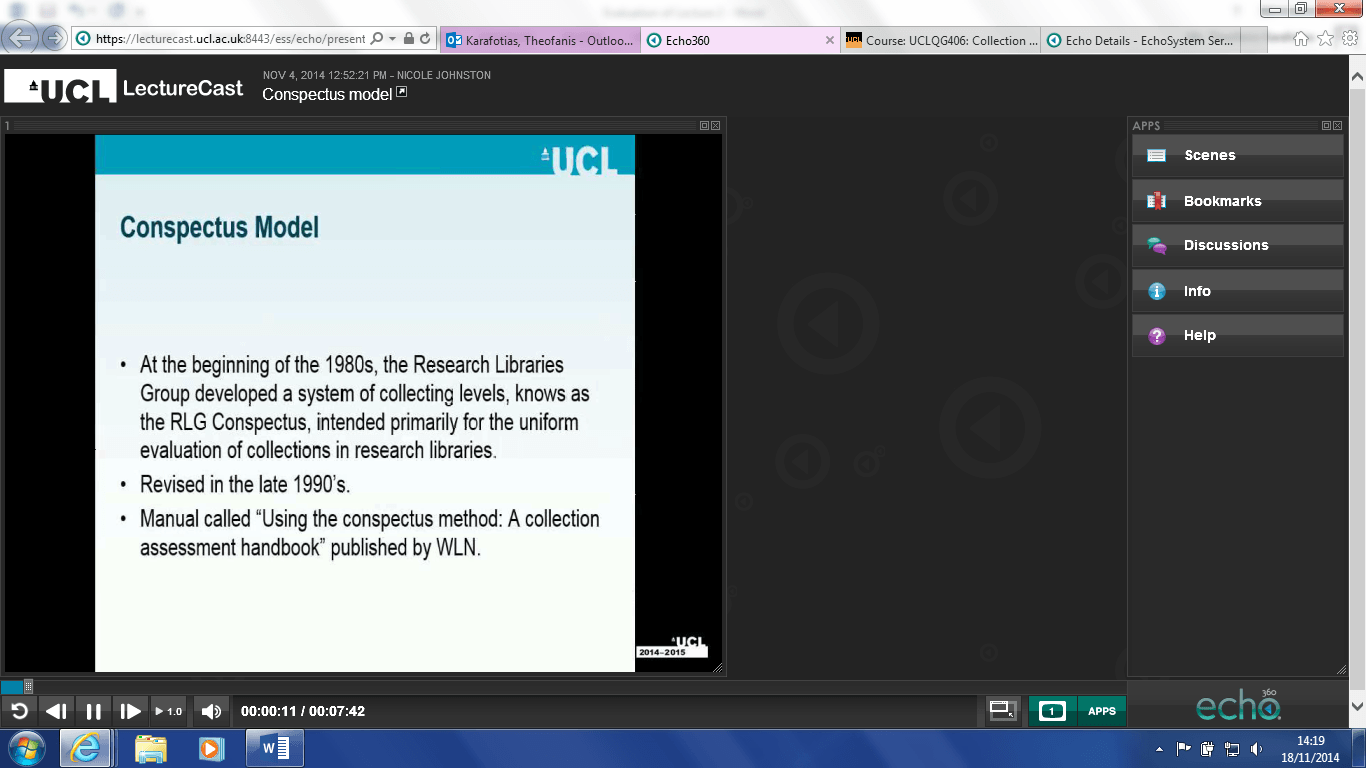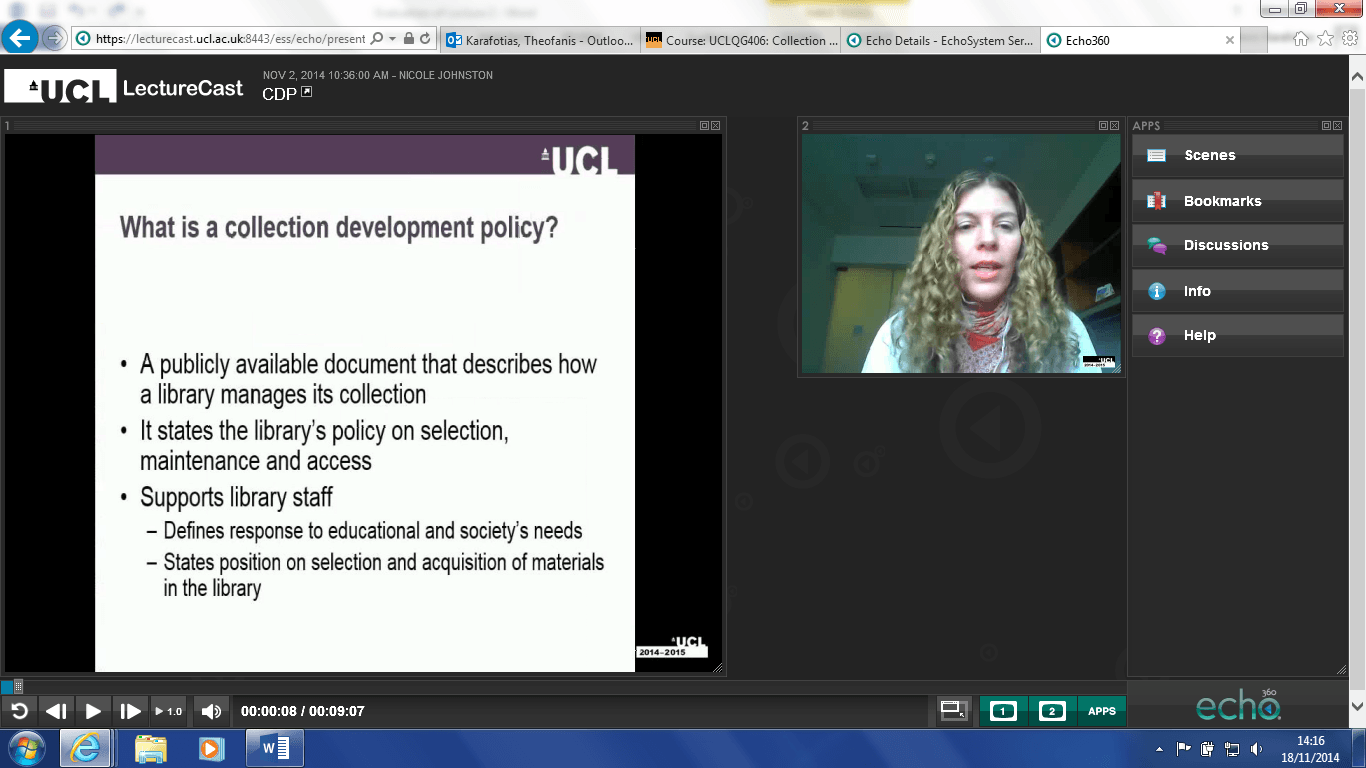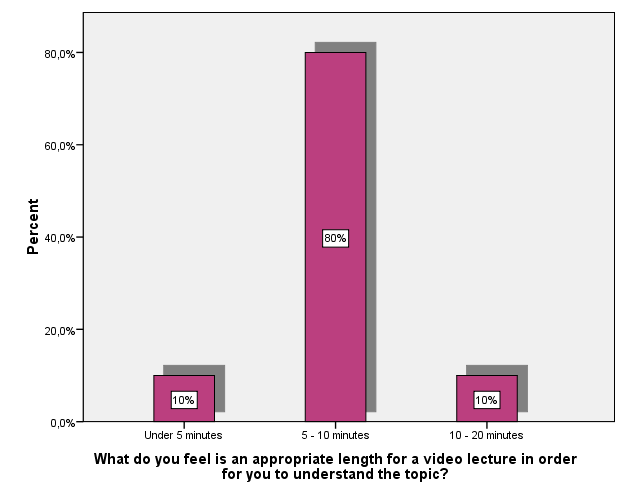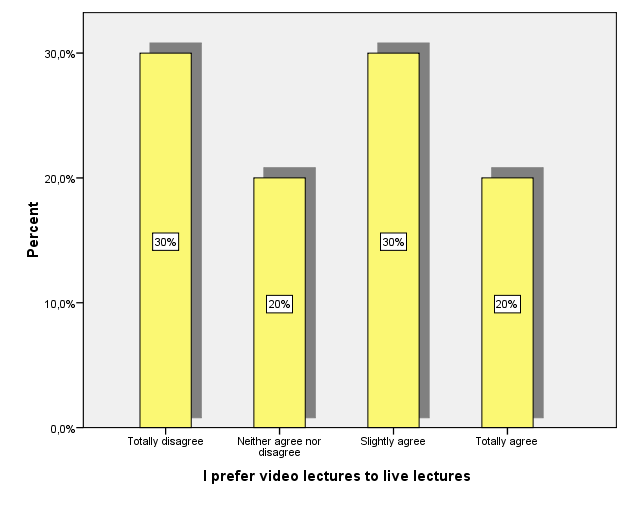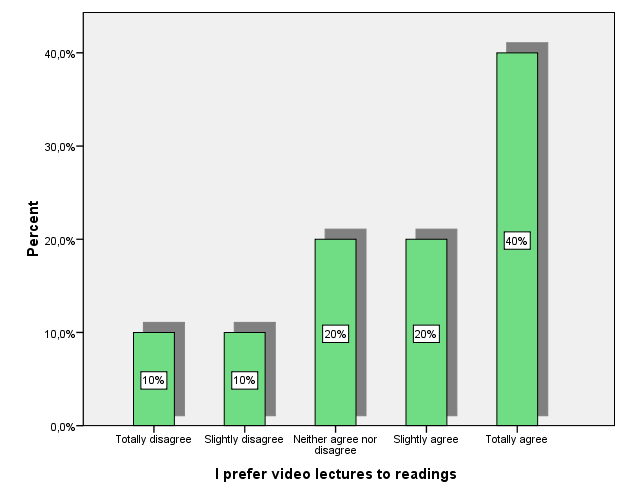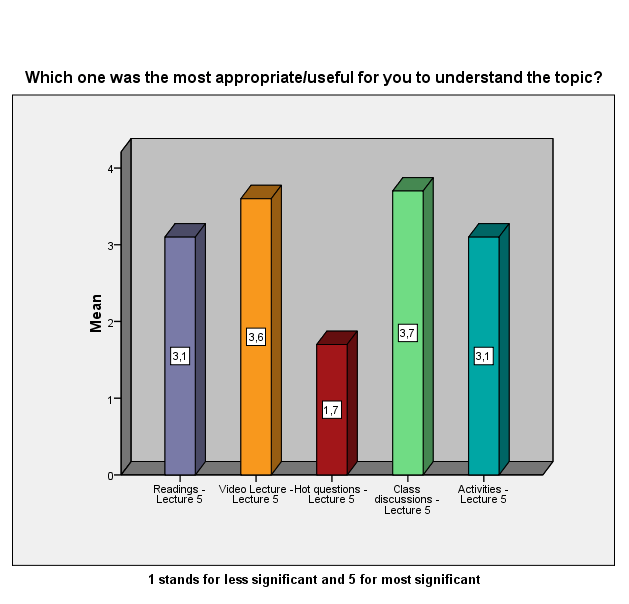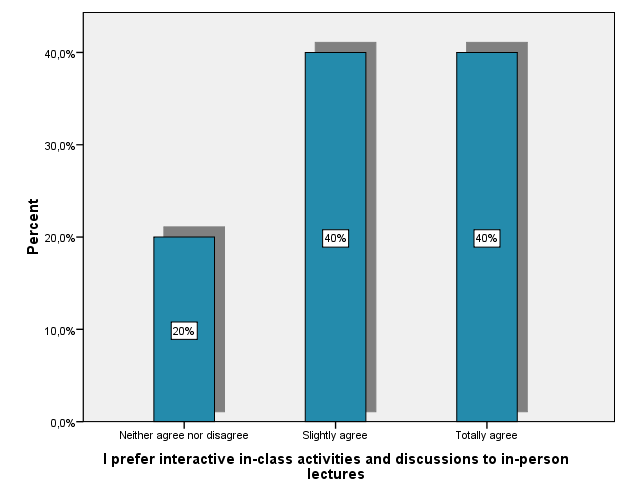Using Lecture Capture to flip the classroom for students who speak English as a foreign or second language
By Janina Dewitz, on 18 August 2015
Final Report – E-Learning Development Grant
The following details the final report for the teaching and learning grant
The following sections are covered:
- Research Aim
- What is a flipped classroom?
- Participants
- Lecture Cast Videos
- Lesson Plans
- Activities and resources
- Evaluation Forms
- Findings
- Discussion
- Reporting
Research Aim
The aim of the project was to explore alternative methods for teaching in the Library and Information Studies program at UCL Qatar. The project’s objective was to explore if the flipped classroom was an appropriate teaching and learning method to use with students with diverse learning needs.
What is a flipped classroom?
Flipping the classroom involves, “Interactive group learning activities inside the classroom and direct computer-based individual instruction outside of the classroom” (Bishop & Verleger 2013). Video lectures should ideally give hints on how ideas and examples will be explored further in classroom (Tucker 2012), while the pre-class study should be framed in class with the appropriate activities like hands-on and problem-solving exercises, open discussions, creative projects or guest speakers (Lage et.al. 2000; Educause 2012; Kim et.al. 2014). A combination of video lectures, reading material, PowerPoint with sound and PowerPoint hand-outs allow students to choose the best method for their learning process (Lage et.al. 2000). Teachers can also urge their students to come to class with questions on the material studied at home (Lage et.al. 2000; Tucker 2012) or can start the in-class activities with short quizzes or polls to check the students’ recall. The “Flipped Classroom” meets a diverse range of students’ learning needs by allowing students to engage with lecture material in innovative and interactive ways both in and out of the classroom.
Participants
- Masters LIS students studying collection management
- Students studying in the LIS program range from a number of educational, language and cultural backgrounds
- 13 students
Lecture Cast videos
The following videos were developed and trialed in the classroom.
- PowerPoint presentation with teacher video on separate window
- PowerPoint presentation with voice over
- Voice over demonstration
- Teacher and voice only
The videos were all under 10 minutes
Lessons Plans
Lesson plans were developed before each class in order to see if timing of activities and the order of activities were effective. This also helped to effectively organize the flipped classroom before the class.
Activities and resources
The following activities and resources were used in the classroom:
- In class discussions
- Online discussions
- Readings
- Guest Lectures
- Handouts
- PowerPoint’s
- Group and individual activities
- Online Quiz
- Hot Questions
- Practical activities
Evaluation Method
The flipped classroom was evaluated by evaluating each classroom and then doing a final evaluation at the end of the term.
Example of class evaluation form
| 1. Indicate whether you agree or disagree with the following sentences:(please mark with an “x” an answer for every sentence): | |||||
| Totally disagree | Slightly disagree | Neither agree nor disagree | Slightly agree | Totally agree | |
| Video lecture was easy to comprehend | |||||
| Video lecture helped me understand/clarify the readings | |||||
| Video duration was of appropriate length | |||||
| In-class activities corresponded to video lectures | |||||
| 2. How many times did you watch the video lectures? | 1 □ | 2 □ | 3 □ | 4+ □ |
| 3. I rewinded the video lecture to watch/listen to certain parts twice or more | Yes □ | No □ | ||
| 5. Which one was the most appropriate/useful for you to understand the topic? | □ Readings |
| (Rate in order of significance from 1 to 5) | □ Video lectures |
| □ Quiz | |
| □ Discussion | |
| □ Activities |
Final Evaluation Form
| 6. Indicate whether you agree or disagree with the following sentences:(please mark with an “x” an answer for every sentence): | |||||
| Totally disagree | Slightly disagree | Neither agree nor disagree | Slightly agree | Totally agree | |
| Video lectures helped me to understand better the topics of this course | |||||
| Video lectures were easy to comprehend | |||||
| I prefer video lectures to live lectures | |||||
| I prefer video lectures to readings | |||||
| I prefer interactive in-class activities and discussions to in-person lectures | |||||
| Video lectures decreased my studying time | |||||
|
||||||||||
Results
Video Comprehension
- In the final evaluation, an average of 90% of the students totally agreed that the video lectures were easy to comprehend.
- There was a small increase each week from ‘slightly agree’ towards the ‘totally agree’ response.
Mean
Videos from Lecture 1 were easy to comprehend 4,73
Videos from Lecture 2 were easy to comprehend 4,80
Video from Lecture 3 was easy to comprehend 4,82
Video from Lecture 4 was easy to comprehend 4,91
Video Lectures from all five lectures were easy to comprehend 4,90
Value 4: Slightly agree / Value 5: Totally agree.
Video Length
- 80% of the students believe that the appropriate length of video lectures should be between 5 and 10 minutes.
- Students think this is an appropriate length because it is:
- A Reasonable time
- Enough to make the topic interesting
- Not too long to get bored
- Appropriate time not to lose focus
Video Viewings
- A few students, fewer in each lecture, tended to watch video lectures for a second time.
- An average of 52% of the students admit rewinding certain parts for better understanding throughout the course.
- Students commented that they rewinded or re-watched the video lectures because:
- Repetition helps them learn
- To re-watch specific sections
- because they were “keeping notes” while watching.
Video Style
- In terms of video style there is no clear preference between videos with only voice combined with PowerPoint or Demonstration and videos with teacher face on different screen.
- When students preferred voice only they commented:
- Teacher’s face is a distraction
- Voice only helps students concentrate
- When students preferred videos with teacher face they commented:
- Teacher’s face make video lecture more alive/natural/interactive
- Students don’t feel lost looking just at a video
- It feels more like a classroom environment and isn’t just a disembodied voice on a video
- Students also liked the voice over demonstration as it shows students something practical and allows them to understand the points more easily by following steps.
Learning Preferences
- Students seem not to have a clear preference between video lectures and live lectures.
- They seem though to prefer video lectures to readings.
- “Video Lectures” and “In-Class Discussions” were the most popular/useful elements of the flipped class.
- Students also seem to prefer interactive in-class activities more than strictly in-person lectures.
Student Feedback
Students stated the following about the flipped classroom experience:
- “The idea of implementing the flipped classroom was helpful”
- “It should be applied in other courses”
- “I liked the idea of watching videos, being told to read something mentioned in the video, coming to class and then doing activities based on the readings”
Discussion
Overall the flipped classroom was a success with mostly positive feedback from the students. This style of teaching also suited a diverse range of students learning preferences as lots of different videos and activities were used in the classroom meeting the different learning needs of the group. “Video Lectures” and “In-Class Discussions” were the most popular/useful elements of the flipped class to help students understand the topic, and students indicated a preference for classes that involved interactive hands on activities rather than lecture only classes. This shows students like the more interactive or collaborative elements of the class.
Short videos that can be viewed and rewatched at the students’ own pace suited a range of students’ strategies for learning including using repetition to learn and taking notes. Videos also accommodate students’ who may face challenges understanding or remembering details from lectures. As no particular video style was greatly preferred over another, this shows that students have a diverse range of preferences for learning from visual medium. Therefore a range of videos need to be developed in order to meet those diverse learning needs. It is also recommended that it would be useful if there was an option in LectureCast for students to choose to see the lecturers’ face.
A few of the activities proved not to be popular. In-class quizzes to test students’ understanding were not popular and although they were not marked they made students uncomfortable. Hot Questions also didn’t seem to work as only one student came to class prepared with a hot question. In response to this a more informal way of using questions was undertaken in order to assess if students had watched the videos and understood the topic. The questions were asked in an informal class discussion. This approach was received more positively by the students.
There were some challenges involved during the project. LectureCast platform seemed problematic to some students as they faced a few difficulties in accessing videos. This was mostly due to the use of VPN in university computer stations, as a prerequisite to access Lecture casts. Some students also indicated that had difficulties in understanding new terms and minor sound problems. Another challenge was getting the students to watch the videos. Students did not always watch the videos stating reasons such as technical reasons or not having time. In response to this some lectures were shown in class and different methods were employed to encourage students to watch the videos, e.g. informal and formal quizzes.
This project shows that flipping the classroom meets the diverse range of learning needs of students and successfully helps students to understand and learn about topics.
- Flipping the classroom can accommodate a number of learners including:
- Dependent learners (instruction led activities and readings)
- Collaborative learners (group activities)
- Independent learners (watching videos at own pace)
- Visual learners (various video styles)
- Auditory learners (listening to videos, in class discussions)
The flipped classroom also worked well in the postgraduate environment were students are expected to be more independent and use critical thinking skills and in teaching environments where there are students who speak English as a second language as it gives them opportunities to rewatch materials and work at their own pace. In this particular class, the class size was small and this was also conducive to the effectiveness of the flipped classroom.
Reporting
- The preliminary results of the project were reported through a poster presentation at the Association Library Information Science Education conference in Chicago, USA
- The outcomes of the project were report on through a presentation at the UCL Teaching and Learning Conference in London, UK
- The outcomes of the project will be submitted in journal article form to a journal in the Library and Information Science field.
posted on behalf of Nicole Johnston and Theofanis Karafotias
 Close
Close