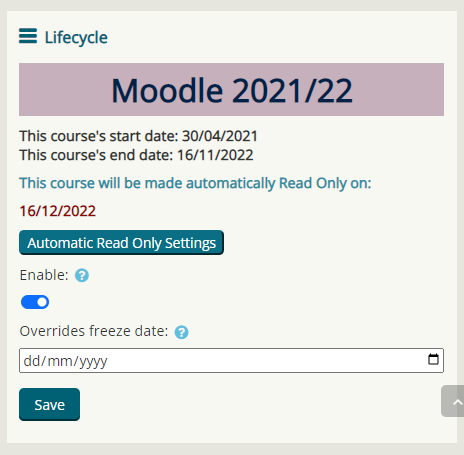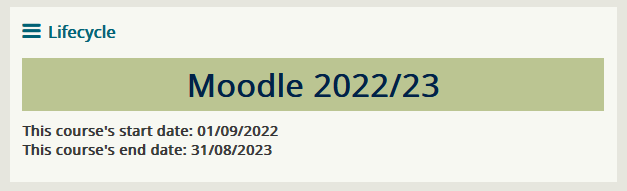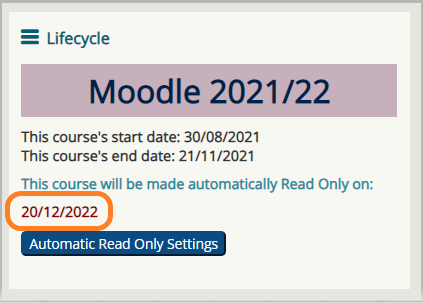Moodle Lifecycle Block – Course Read-Only
By Jason R Norton, on 5 January 2023
The next release in our Course Lifecyle toolset is now ready for deployment and will appear in our Production Moodle site shortly.
This is our first release of our course context freezing or “Read Only” Moodle block.
The Lifecycle block will be available in Moodle from 9th January 2023 to allow individual courses to be made Read-Only, and thus prevent the accidental update or deletion of content.
Previously each year we would take a Snapshot Moodle, which we would automatically make it Read-Only at the end of November.
This period would have given teams on average three months to complete the Late Summer Assessment period, and to make any adjustments or hide courses before they become part of our Moodle course archive in line with UCL’s data retention policy.
As we now have one Moodle, we need to provide the Read-Only function at the individual course level and not the entire site, (you can think of it as a course level snapshot).
NOTE: The block will display only the year category and the course’s start and end date, prior to the course end date being reached. Once the course end date is reached the additional functionality and automatic Read-Only date will be displayed.
The new Lifecycle block has several functions:
- Provides an automatic default read only mechanism.
- Provide a mechanism for course administrators to override the suggested default date and to choose a custom date.
- Display the year category (Moodle 2021/22, Moodle 2022/23)
- Display the course start and end date.
Once the Read-Only date is reached, the Moodle page will be automatically queued for processing overnight, and will become Read-Only to staff and students the following day.
Automated Read-Only Process
The automated Read-only date will be based either on the course end date, or the end of the Late Summer Assessment period (whichever is later), plus eleven weeks. This should provide enough time any final marking or updates to the course. Once the automatic suggested date is reached the course will become Read-Only.
If you take no further action, the Moodle page will become Read-Only to staff and students at the end of this date.
NOTE: For modules which follow the standard academic calendar, Automatic Read-Only will occur normally at the end of November each year (eleven weeks after LSA’s have bene completed). However, as this is the first time the Lifecycle block will be used, the default Read-Only date will be artificially moved forward to the end of February 2023 to allow course teams time to review the use of the new block and seek guidance as needed.
Local Course Override Process
The automation aspect of the Read Only Tool we hope will satisfy most of our course administration teams requirements. However, we are aware that some course teams may require to make their courses read-only later than the automatic function. At the initial release of the tool, you will not be able to make a course read-only prior to the automated date suggested.
The Digital Education Services Team, do have an override function that they can employ to make a course Read-Only upon request at any time. We will review the number of these requests and feedback to see if we need to build that functionality into the tool for end users.
We have created several override settings which will allow course teams to either disable the course read-only setting or to set a specific date for the course to be made read-only.
Making a Read-Only course editable again
In the same manner as the existing Moodle Snapshots, teaching teams cannot reactivate a Moodle course once it has been made Read-Only.
If you do require edit access to a Read-Only course this will need to be requested by contacting the Digital Education Support team at: digi-ed@ucl.ac.uk
Further details for using the Lifecycle Block are available in our Moodle Mini guide M30i
NOTE:- we will develop and alter the user interface and experience based off of feedback we receive from our users regarding this tool. All updates will be documented within the Moodle Mini Guide M30i.
Jason Norton
Head of Virtual Leaning Environments
 Close
Close