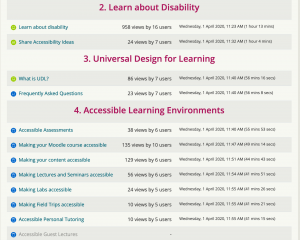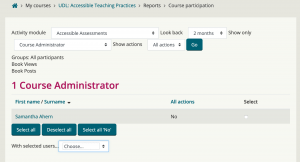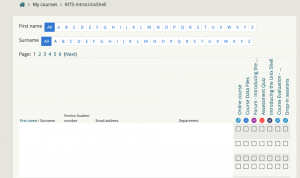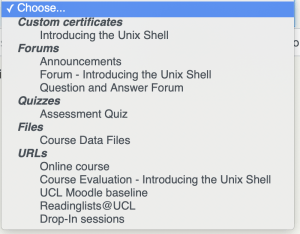Moodle: How do students use yours?
By Samantha Ahern, on 15 April 2020
Moodle is what UCL uses for it’s institutional Virtual Learning Environment (VLE). It is an important part of the student experience and facilitates blended learning. How integrated Moodle courses are with the overall delivery of modules vary, but all courses should meet UCL’s E-learning baseline.
Your Moodle courses will contain a variety of resources and activities, but how do we know what students are engaging with and when? Are any changes you’ve made to the course having the desired effect?
This is where Moodle reports can help.
Moodle reports are available to tutors and course administrators of a Moodle course. There are six reports available in the Course administration block in your Moodle course. These are:
- Accessibility Report,
- Logs,
- Live Logs,
- My feedback,
- Activity Report,
- and Course Participation.
The four reports that are most useful are Accessibility Report, Live Logs, Activity Reports and Course participation.
The Accessibility Reports is the report produced by Blackboard Ally and will open in a new window. It will give you an overview of the accessibility of your course, a breakdown of the content types and show you the accessibility scores and number of issues for each item in your course.
Information about the Live Logs, Activity Reports and Course participation report are available in the UCL Moodle Staff Guide.
Why should we be interested in these reports?
By regularly reviewing reports we are able to identify the following:
- Identify which resources students are using
- The pattern of student usage
- An indication of student engagement
I’ve said indication as Moodle interaction in and of itself does not determine how engaged a student is with their course or the course materials.
Resource use
This a section of the Activity report for one of the Moodle courses I administrate. The report shows how many views each resource has had and the number of unique users who have viewed it.
We can see that Share Accessibility Ideas has had 24 views by 7 users, on average each user has looked at the page 3 times. Although it is as likely that 1 person has viewed it 18 times and everyone else just the once.
Although we won’t know the exact usage, it does give us an indication of what recources are popular and what is revisited. This will enable you to identify what resources students are accessing and what they are not choosing to access or unable to identify as being important.
As always, statistics only tell part of the story, but they give you a jumping off point for further investigation including student feedback.
Keeping on track
Activity completion tracking will give you an indication of your students’ activity within the Moodle. It will help you identify those students that are potentially off-track.
The Activity Completion report is available on courses where course completion is enabled. Where this is the case you can specify the tasks to have a completion status. A completion tick box will be located next to the activity. These can be set to manual or automatic completion. This can be especially useful where there are core activities you want students to complete or access.
The Course participation report is available for all courses. The report enables you to review who has completed All Actions for each Activity module within the course. The Activity module optins will vary depending on the content of your course, as shown below:
As you can see for some items on this list there is no real notion of completion. So in some cases this may indicate that a student has accessed that particular resource. In this report so can also specify the time period of review, from 1 to multiple weeks. From this screen you are able to send a message to a student or group of students, providing a feedback opportunity.
Note of caution
Moodle reports enable course administrators to monitor activity in the course and to see what resources in the course are or are not being accessed. These may be used by course teams to support your teaching and learning and must be used in compliance with the UCL privacy policy for students.
Although they may be used to identify students that potentially need additional guidance or support, this should not be done in an automated manner and should not be the sole data used for this purpose.
UCL does not have a definition or policy relating to “engagement”, in addition, attendance with regards to Moodle is not associated with UCL’s attendance policy. These data therefore cannot be used in a punitive manner with regards to Personal Tutor interventions or any of the academic regulations, policies and procedures applicable to all UCL taught and research students (UCL Academic Manual).
 Close
Close