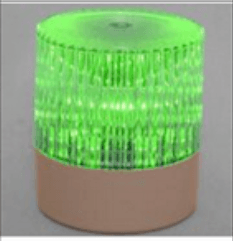Lecturecast recording lights trial
By Fiona Harkin, on 18 May 2018
As part of the wider Lecturecast project, ISD are trialling lecture recording indicator lights in the following seven centrally bookable rooms across campus:
- Christopher Ingold XLG1 LT x
- 1-19 Torrington Place, room 113 (note: this is a cluster room)
- Roberts Building 106
- 14-16 Taviton Street, room 433
- Chandler House G10
- IOE – 20 Bedford Way – Elvin Hall room 104
- Medawar Building G02 Watson LT room G02
In each space, an indicator light will be mounted on the podium desk. It will indicate the status of the Lecturecast recording.
What do the colours mean?
Green– The Lecturecast unit is idle and ready to begin recording
Solid red– The Lecturecast unit is recording

Flashing Yellow– The recording has been paused
Flashing red– The Lecturecast unit faulty/disconnected
Functionality
In addition to indicating the status of the recording, the lights can be used to pause and resume a recording during a lecture. Many Lecturecast users need to edit their recordings to remove conversations had during breaks so having these lights may remove the need to do this. The how-to-guide will be installed in the seven teaching spaces listed above.
Refer to the in theatre How-To-Guide for instructions on how to do this.
If there is a problem with the recording, the light will flash red. In such cases, it allows staff to contact ISD to remedy the problem as it happens, potentially reducing the risk of a lecture not being recorded.
During this trial, if you have any feedback or comments, please complete our survey:
https://opinio.ucl.ac.uk/s?s=55326
Depending on the outcome of the pilot, recording lights may be rolled out to other Lecturecast enabled rooms at UCL.
We expect the installations to be completed by the end of the week beginning 21st May.
Please email digi-ed@ucl.ac.uk if you have any questions.
 Close
Close