Mentimeter at UCL
By Steve Rowett, on 9 July 2020
We’re pleased to announce that we now have a site licence for Mentimeter at UCL, meaning that any teacher or student can use it free of charge. Our Mentimeter knowledge base articles on MyServices provide guidance to get you started.
Mentimeter is an online polling, questioning and voting tool that you can use in your teaching, whether it is online or face-to-face, synchronous or asynchronous. Mentimeter offers a wide variety of question types that you can use with your students to promote active learning:
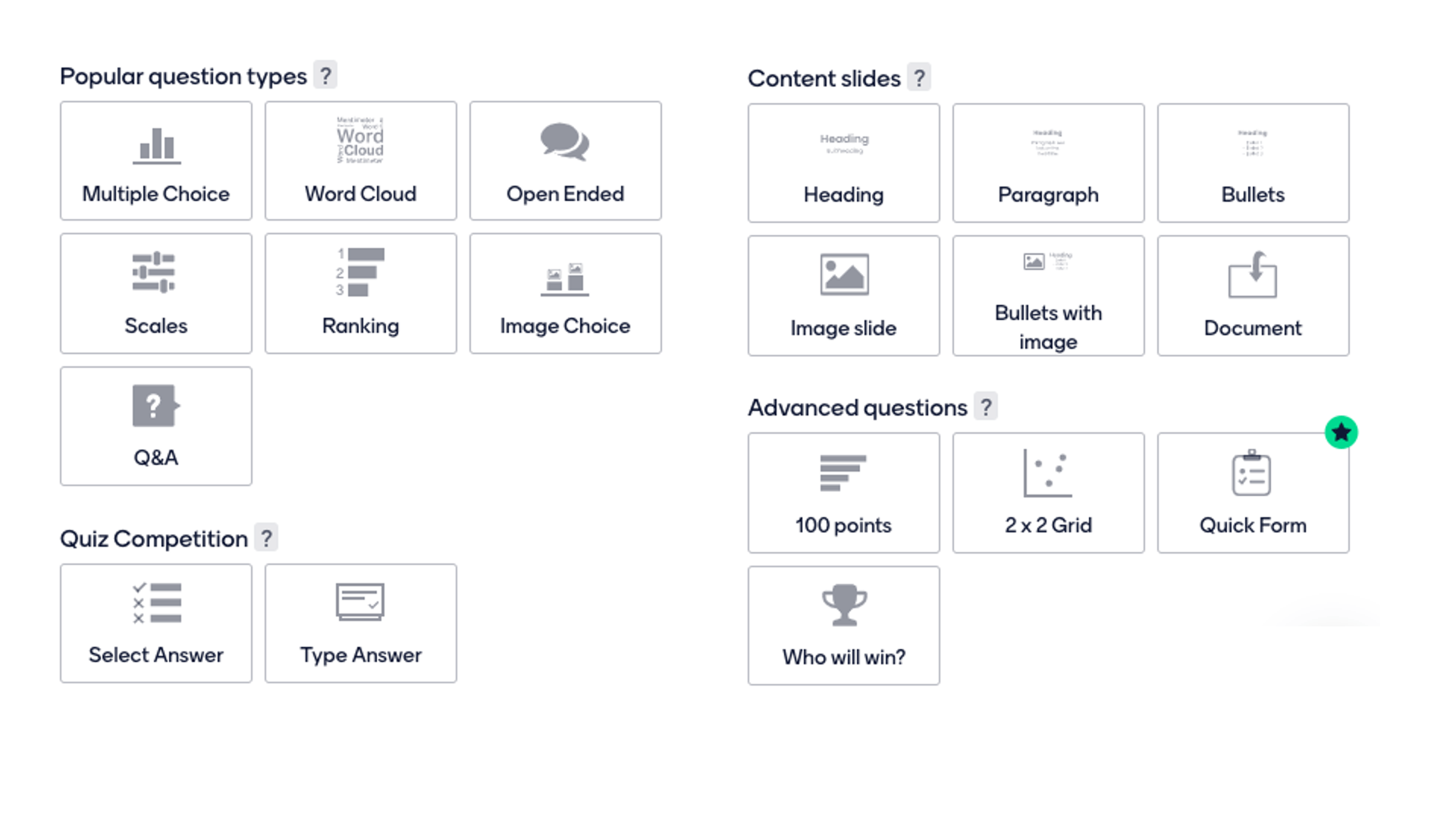
Icons for different question types in Mentimeter, including multiple choice, free text response, ranking and image-based questions
It will eventually replace the TurningPoint ‘clickers’ that were installed in some lecture theatres and were available to loan. Educationally, the two services are very similar, but Mentimeter can be used anywhere – including for synchronous and asynchronous online teaching – without the need for physical handsets. It also allows more flexible question types such as word cloud and text responses, unlike the more limited TurningPoint numeric keypads. And you can even include LaTeX formatting in your Mentimeter slides.
To sign up for Mentimeter go to https://www.mentimeter.com/join/ucl. You will be redirected to log in using Single Sign On, with your standard UCL username and password. And then you’ll be straight in to Mentimeter and able to start making your first presentation.
If you already have a Mentimeter account (free or paid) using your UCL email address, this should convert to our site licence and you will no longer be charged for it. Any presentations or results that you already have attached to that account will be preserved.
If you have an existing Mentimeter account (free or paid) using a personal non-UCL email address, then you can either just create one with your UCL email address, or we can transfer your old presentations and results over on request.
Mentimeter have some great resources on putting your slides together. It’s all done online with no need for a fiddly PowerPoint toolbar. Instead, you just click the ‘Present’ button in Mentimeter and your questions appear full screen.
If you are teaching a live session online, then you run the presentation at ‘presenter pace’ which is the default method. You can share the window in Microsoft Teams or Zoom. Students can vote or contribute from a web browser on their laptop or phone, and you see the results in real time as your students enter them.
You can also run a presentation in ‘audience pace’ mode where students complete questions at their own pace, and possibly at different times. It’s an effective tool for asynchronous activities, so for example you might ask students to complete an activity at the start of the week and review their contributions at the end of the week. You still get to see their contributions in real time as they are made.
Dr Silvia Colaiacomo from the UCL Arena Centre has written a case study on the use of Mentimeter for student engagement during asynchronous teaching.
To give you some examples of what you can do with Mentimeter, here are some different question types showing how the results are presented after an audience response.
7 Responses to “Mentimeter at UCL”
- 1
-
2
Steve Rowett wrote on 10 July 2020:
Mentimeter does have an ‘audience pace’ mode in which participants can work through questions at their own time and pace, so it could certainly be used for asynchronous activities. You might set some questions or a poll to run for a few days at the start of the week, and then review and comment on the results at the end. It’s best to send the direct link rather than use the ‘enter the code’ method if you’re using it this way, as the codes expire and get re-used.
-
3
Sunny Bains wrote on 10 July 2020:
Thanks, but my understanding is that you can’t see the poll results until the very end of the process. Have I got that wrong? Am going onto the site again to experiment now, but all tips gratefully received.
-
4
Steve Rowett wrote on 10 July 2020:
You can see the contributions made so far at any point, they update in real time for both a presenter and an audience paced presentation.
-
5
Sunny Bains wrote on 10 July 2020:
OK, this is great: it’s all in the sharing settings! Yes, looks like this could be extremely useful. I’m planning to embed some of these polls into Moodle Lesson.
-
6
Steve Rowett wrote on 10 July 2020:
Fantastic! Yes, we think that this is a really good addition to our tools for both synchronous and asynchronous teaching. Spread the word!
-
7
John Iona wrote on 24 July 2020:
Mentimeter is a great tool, and I’ve been using the free version in my teaching for a few years now. A couple of examples:
– asynchronously for students to post questions pre-workshop, so that I can answer/cover these in my session with them
– synchronously, to create a class-generated word-cloud of keywords/synonyms/wider/narrower terms associated with the topic “Donald Trump”. It always generates a great cloud of terms!
Very happy that we have access now to the fully featured subscription, and will definitely be building this in to facilitate engagement in my Library and research sessions from Sept.
Thanks
 Close
Close


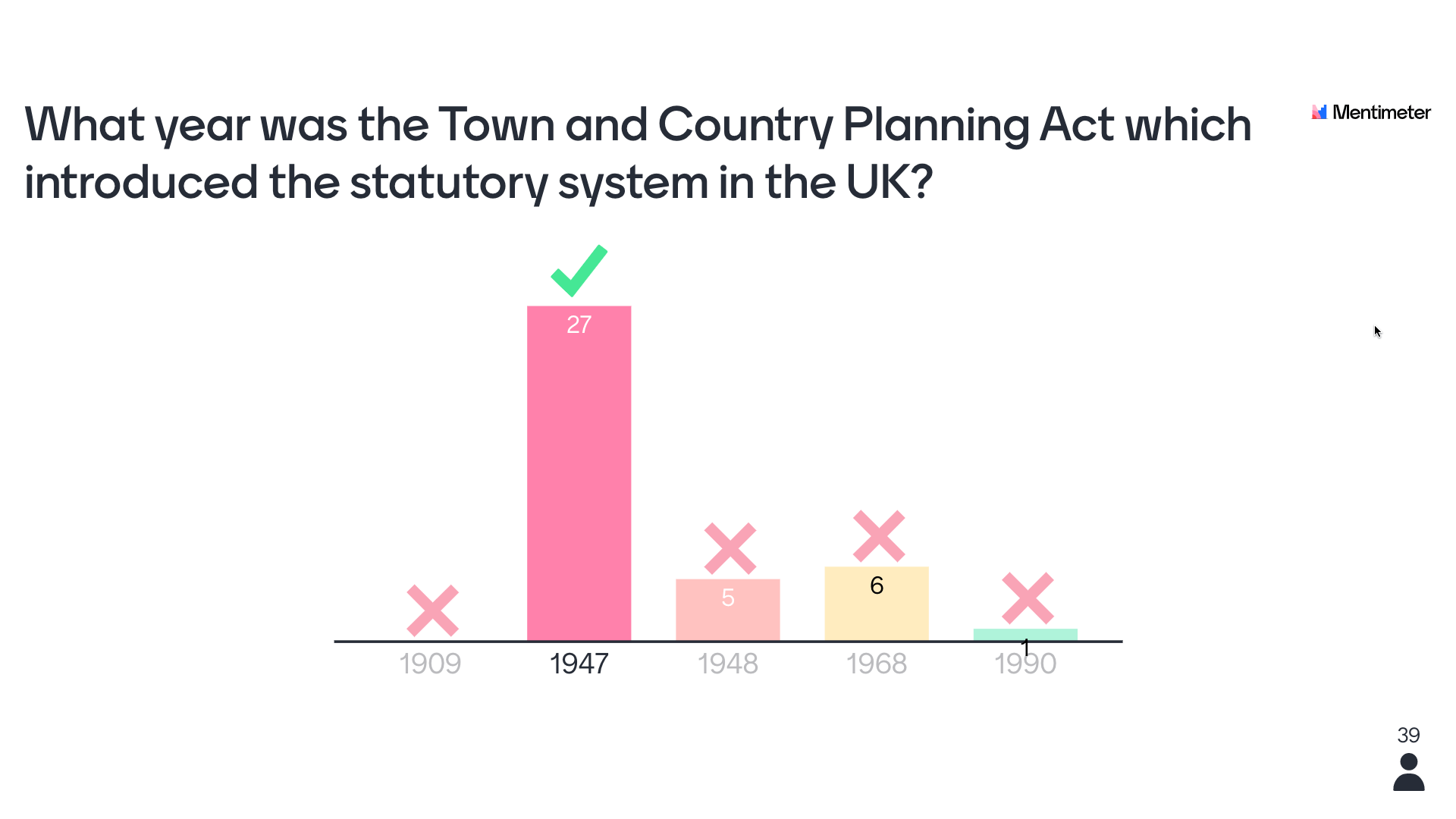
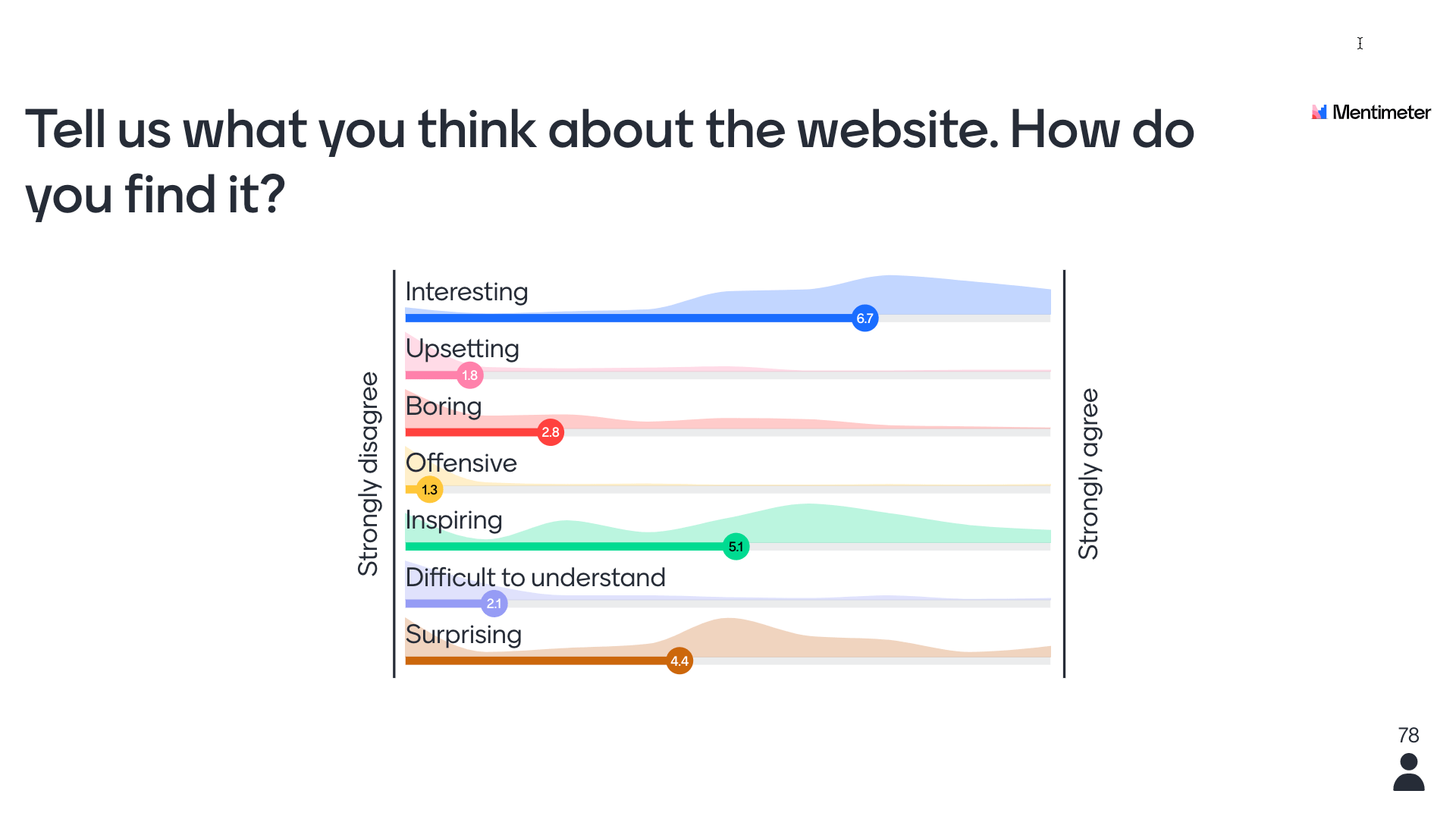
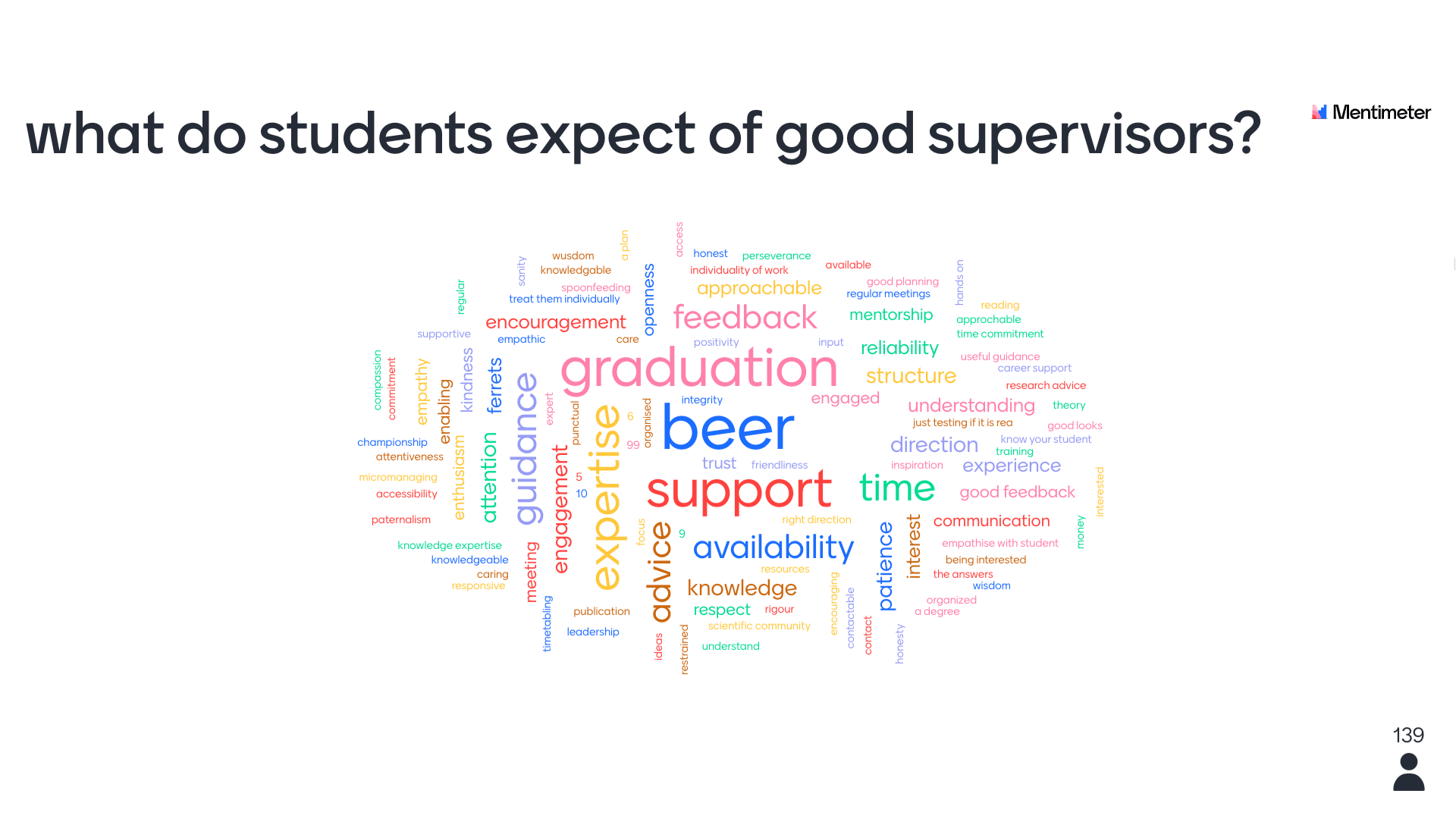
One of the problems with Mentimeter is that — as far as I can see — it’s great for synchronous lectures (which we’re supposed to be avoiding) but not usable for asynchronous teaching. There are other tools (like Poll Everywhere) that work for this. Can we have more advice on asynchronous tools please?