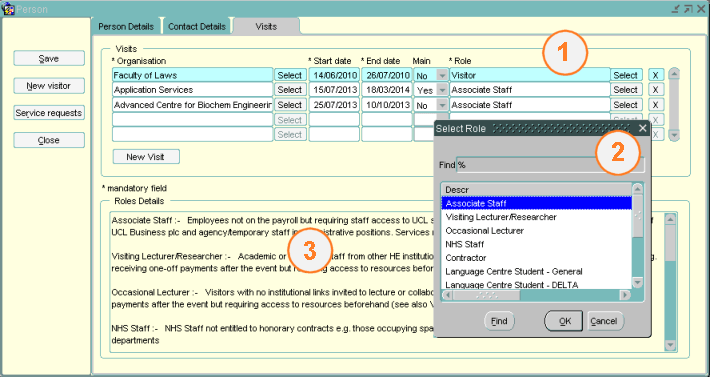New version of Find UPI
By Tim J Purkiss, on 30 July 2014
Some users may remember that we tried to release an updated version of Find UPI last year but withdrew the new version because of some other pending changes to ISD server infrastructure. We’ve now had the chance to revisit this new version and you can start using it immediately. For more information, click More…
Contractor Visitor Type
By Tim J Purkiss, on 2 June 2014
The Contractor visitor type will shortly be changing to “Estates Contractor”. This is to correspond with a change in entitlements for this type and to clarify its use for staff employed by UCL contracted companies (e.g. for security, cleaning, building projects). Temp staff contracted via agencies or employed on an individual basis by departments should be set up as Associate Staff.
We will be contacting departments outside Estates who have used the “Contractor” visitor type to arrange for the records to be updated to Associate Staff or another suitable type.
Changes to Services System
By Tim J Purkiss, on 31 July 2013
A new version of the Services System is being released on Tuesday 6th August.
The main change you will notice is to the Create Visitor screen (for users with Departmental Admin access only). The list for selecting the visitor type has now been replaced by a menu and the space below now offers a list and brief description of the visitor types available.
The new interface is illustrated below:
Changes:
- The Role is displayed beside the Visit details. Use the Select button to open the menu …
- … to select a Visitor role.
- A brief description of Visitor types is provided below to help you select the most appropriate role.
We hope this will make creating visitors simpler. Behind the scenes it has allowed us to greatly simplify the database which will make the system easier to support.
Services System and Computer Reps Tools – New versions
By Tim J Purkiss, on 14 May 2013
As previously advised, we have now released new versions of these tools:
Information on what’s changed:
The systems can be found in their usual locations:
- Services System: www.ucl.ac.uk/adminsys/index.php?sys=SERV – this includes a link to the new Reports.
- Computer Reps: www.ucl.ac.uk/isd/community/account-help/reps
Note: if you have a direct link to the old computer reps tools, this will no longer work.
What else will be changing:
- We will be reviewing the web pages associated with the Services System, Computer Reps Tools and Account Help so that information about these systems can be better integrated.
- The Computer Reps Tools and Services System reports will be given more ‘friendly’ web addresses.
- The old launch pages for Admin Systems (such as the one for the the Services System above) will be replaced by the new services@UCL portal (visit www.ucl.ac.uk/services for a preview) and these tools will be included.
Contact Us:
Please let us know if you have any problems with the new versions of these systems and tools, or if you have any suggestions about how we can try to improve them. E-mail us at upi@ucl.ac.uk.
New Version of Computer Reps Tools
By Tim J Purkiss, on 9 May 2013
In February we released a new version of the Computer Reps Tools in parallel with the existing version (which you will find here: https://www.ucl.ac.uk/isd-extra/community/account-help/list/)
The new version has the following enhancements for Computer Reps:
- List of role accounts associated with your department(s)
- Ability to list your departmental intranet access groups and their membership
- Addition of a form for contacting reps rather than displaying a list of e-mail addresses. This reduces the risk of e-mail addresses being harvested by spammers.
On Monday 13th May, this new version will be switched over to replace the older version.
Changes to Services System – May 2013
By Tim J Purkiss, on 9 May 2013
What is changing in the Services System:
The changes are mainly behind the scenes to replace processes that monitor and update the status of Service Requests but you will also notice some changes to the layout of the forms. Specifically the filtering and sorting options on each of the Service Requests, Staff, Student, Visitors and Visits tabs have been made clearer. On the Service Requests tab there is also an additional filtering option so that data can be displayed based on whether requests themselves are active, past or future as well as whether requests are displayed for people who are past, current or future members of your department(s). Screenshots for the old and new layouts appear at the bottom of this post.
We have also fixed a bug that could cause the system to hang if two people opened the same record.
New reports will be available that will a) list all users of the Services System, and b) provide a list of visitors in your department(s) whose visits are due to expire in the current week and up to 3 weeks in the future. This will hopefully be a useful tool to keep track of when visitor access is due to expire.
Changes to Find UPI
By Tim J Purkiss, on 25 March 2013
The Find UPI tool, used by support staff across UCL, will be changing soon. Here we document why it’s changing and how it will be different.
Why change?:
Primarily because the existing servers are out of date and will soon be turned off. It’s currently also using non-standard server technology (the existing version of Find UPI was created as a ‘proof-of-concept’ but no other UCL applications are using the same methods).
The new version of Find UPI will be moved to a standard server architecture and will use UCL Single Sign-On (‘Shibboleth’) to manage the login process. This will make it easier for us to support.
Because other aspects of UPI have moved on since Find UPI was created, there will also be changes behind the scenes to make sure that the application conforms to current ISD coding standards and that access to the data is better controlled.
What will be different?:
Find UPI will look slightly different as we will be adopting a standard UCL template for the application. In addition, the data will be presented slightly differently:
Existing Find UPI record:
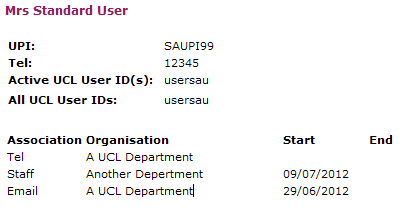
Example old Find UPI record
New format record:
The main differences, apart from the layout, are:
- Addition of the main UCL e-mail address for a person.
- More information about UserIDs, including Status and the e-mail address for an account (useful if a user has more than one account).
- Associations list no longer includes Telephone and E-mail associations (as telephone number is part of the main record and user account info is in the account table).
Who, What, How and When?
- April 2013: We will shortly be making User Testing version of the new Find UPI tool available and will be looking for volunteers to try it out.
- May 2013: We will make the new version available to all registered users as part of our next IDINA applications release.
Why has my name changed?
By Tim J Purkiss, on 23 January 2013
If you notice that your name details have unexpectedly changed in any of the following places:
- The UCL Directory
- Live@UCL e-mail display name and Global Address List
- Moodle
- IRIS: Institutional Research Information Service
- RPS: Research Publications Service
- Other systems that use data from UPI.
it may be because of a change in the way your data is supplied from central UCL systems. This issue will only affect a small number of people, where anomalies in the underlying data are exposed, but if you’re amongst them, contact the UPI Support Team (via upi@ucl.ac.uk) or the ISD Service Desk and we will update your display name preferences accordingly.
More details: What’s behind the change? Read the rest of this entry »
What’s changing in February 2013
By Tim J Purkiss, on 23 January 2013
On 4th February 2013, the IDINA team will be releasing various changes to our applications. A summary of the changes follows:
- UPI: The final part of the work we’ve called “Main Source” will be put live. This code is used to determine which Primary System record[1] will be used as the origin of the person data UPI makes available. At the moment, this is based on a hierarchy of systems but doesn’t take into account how current or active a record is (and therefore how up-to-date it may be). The change will mean UPI always presents the most appropriate active record.
- UPI: We’re introducing a set of Archive tables. These will store information from the legacy UPI system and allow us to improve the quality of data by excluding incomplete records and making more information available to search functions within UPI.
- Computer Reps Tool: A new version of the tool is being released. This will add new features to allow Computer Reps to see role accounts for their departments and to query membership of permission groups; and allow users to contact reps in a more secure way (rather than just have a published list of e-mail addresses).
- Interfaces: a new interface to the Research Publications Service will allow UPI data to be combined with important additional information for REF2014.
- Interfaces: changes to the interface to CMIS will allow more consistent display of names on the Online Timetable and Room Bookings systems.
How the data will change:
Release and Development Plans – Jan 2013
By Tim J Purkiss, on 11 January 2013
Here are links to the slides from the presentation we gave on 8th January where we outlined what we’ve been doing, what’s in our next release, and what we have planned for the start of 2013.
A pertinent question:
One question that came out of the session was regarding how the IAM Project and the introduction of FIM will impact on the future of UPI. The answer is that, although UPI will be adapted to work alongside FIM, it will not be replaced by it and the reasons for this come down to the different meanings of “Identity” in the contexts of the two systems.
- For UPI, “Identity” refers to a person and the UPI code is the unique identifier assigned to a person so that an individual can be, well, identified.
- For IAM, the word refers to a digital identity – i.e. a user account – and IAM processes are to do with the generation of accounts, granting and maintaining the correct permissions, and the revocation of access when no longer appropriate.
Obviously, the two are closely linked: digital identities need to store information about the people who hold them and UPI, as the source of information about people, needs to provide details of their digital identities.
 Close
Close