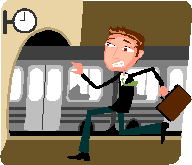Student engagement at UCLU Education Conference
By Sandra Bamborough, on 24 February 2015
This Saturday 21st February Hazel and I took the ReadingLists@UCL advocacy campaign
into the student heartland of the UCLU Education Conference, held this year at the Institute of Child Health.
Our stall gave us the opportunity showcase the highlights and benefits of the online reading lists in a very visual manner that appealed to the attendees.
We showed students that online reading lists allowed them to view readings in different citation styles, or export the citations to Endnote, Reference Manager, Zotero etc. for use in their work; they could sort the resources on their list by ‘type’ or ‘importance’, for example to group all essential readings together. In essence, they could make the list their own by adding private notes and a reading status for each item.
Many of the students were unaware of the online reading lists and when shown the benefits were very impressed and determined to ask their lecturers why their courses did not have one! Some students actually discovered they did have a reading list – only they hadn’t been shown how to access it, and were delighted to find they could do so seamlessly from Moodle, as long as the course tutor or administrator had remembered to switch on the Library Resources block.
The Student Academic Representatives, or StARS as they are better known, were particularly impressed. They will be taking back the message that online reading lists are an essential part of the student learning experience at UCL and need to be more widely adopted by departments across UCL.
We reminded the students that ReadingLists@UCL are best for:
- Revising from home
- Clear guidance on essential / recommended readings
- Distance learning courses
- Many full text readings so no need to visit the library…
- …but also, live links to the library catalogue to see if books are on the shelf right now! If not, just click through to reserve books
- Making your own notes on each reading
- Consistency across programmes
For information and FAQs for students, visit www.ucl.ac.uk/library/teaching-support/reading-lists/student
- No list set up? Your course tutor or departmental administrator can request an online reading list, if appropriate for your course
- Ask your Subject or Site Librarian for help
- Email: readinglists@ucl.ac.uk
 Close
Close