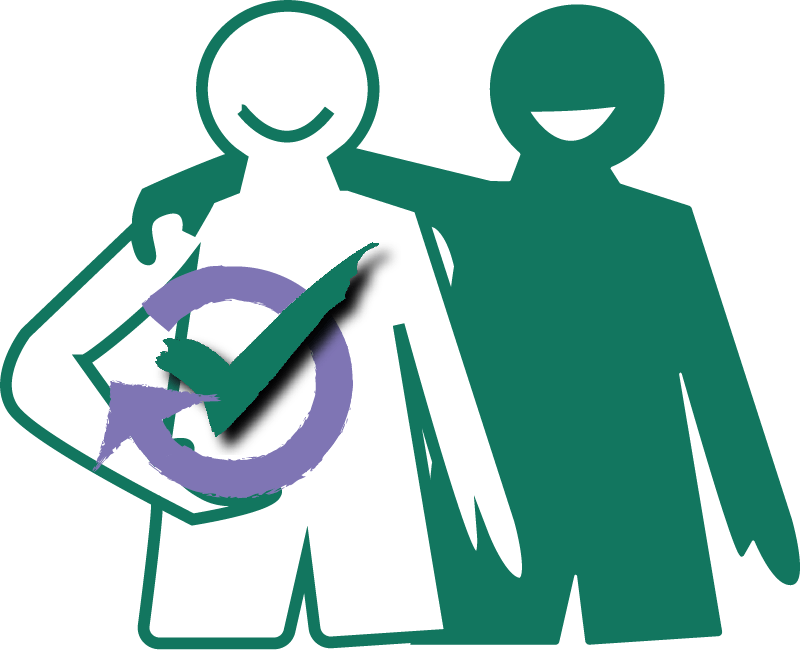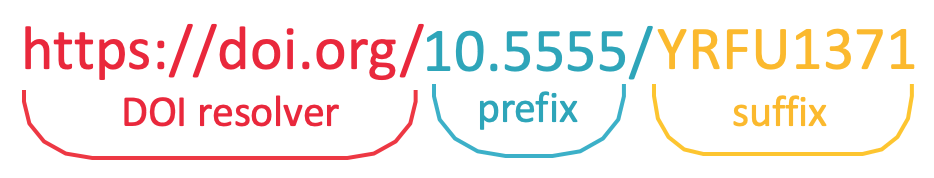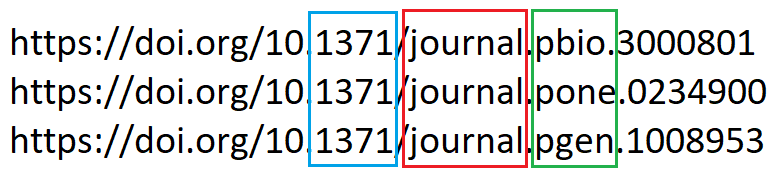Research Data at UCL – meet the teams!
By Kirsty, on 14 February 2022
While you have probably heard of the work of the Research Data Management Team, who support you with decisions made during the research lifecycle to handle the data you work with, use or generate, from the planning stage of your project up to the long-term preservation of your data. Good data management practices are essential to meet UCL standards of research integrity.
To summarise, planning Research Data Management effectively helps you to ensure data quality, minimise risks, save time and comply with legal, ethical, institutional and funders’ requirements. The RDM team can guide you in the creation of your Data Management Plan, read and assess your plans when complete as well as advise you throughout the research process.
Contact: lib-researchsupport@ucl.ac.uk.
Outside the RDM team, there are a range of teams across the university that can support you.
The Data Protection and Freedom of Information Team are responsible for providing advice to UCL on data protection issues and handling statutory data protection and freedom of information requests. UCL’s Data Protection Officer leads the team, which sits in the Office of the General Counsel, and we work very closely with the Legal Services team and the Information Services Group.
All research proposals that involve personal data must be registered with the data protection office before processing begins. Further information, including FAQs and guidance notes are also available.
Contact: data-protection@ucl.ac.uk.
The UCL Research Ethics Committee (REC) and Research Ethics Officers facilitate an important function in the assessment of all applications submitted for ethical review and approval. The research ethics team must ensure that all applications have rigorously considered any ethical implications arising from proposed research design, methodology, conduct, dissemination, future use and data sharing and linkage, and how this will be managed should be carefully explained within a research plan. Ethical review of data management and security is a fundamental component of the ethical review procedure and researchers must demonstrate a strategy for data storage, handling of sensitive data, data retention and sharing. The following points are frequently requested:
- What type of data will you collect and how will you describe them?
- How will you store and keep your data secure?
- Will you be allowed to give access to your data once the project is completed? Who will be able to access them, under what conditions and for how long?
More information about research ethics, data protection for researchers and data management tools for handling sensitive and personal/special category data is available online.
Contact: ethics@ucl.ac.uk
The Research Contracts Team sits within Research and Innovation Services. Research Contracts assists Academics by putting in place appropriate agreements for sponsored research on behalf of UCL. This includes reviewing, drafting and providing advice to Academics and Departments and negotiating acceptable terms. This includes material transfer agreements of which data, including personal and pseudo-anonymised data are part. There are current exceptions to our remit which include: Clinical Trial Agreements and EU grants & contracts, procurement agreements and consultancy.
For queries please contact:
- SLMS: SLMSresearchcontracts@ucl.ac.uk
- BEAMS: BEAMSresearchcontracts@ucl.ac.uk
- IOE/SLASH: IOESLASHresearchcontracts@ucl.ac.uk
Visit their website for more information.
The Information Governance & Compliance team are a part of the UCL Information Security Team, with a focus on research compliance. They provide support for compliance aspects of data applications, such as DARS and CAG for NHS data, also the Department for Education. They also have experience with a wide range of requirement sets ranging from commercial organisations through to public services. However, for data that falls outside of formal external agreements, for example directly collected, they can offer suitable information governance advice that aligns with the Information Commissioner’s Office accountability Framework. Most requirements can be met by using the UCL Data Safe Haven (DSH).
For research that cannot use the DSH, we can help determine suitable technical and organisational measures. We also manage access to the ONS Secure Research Service (see the process section on the left hand side of linked page).
Contact: infogov@ucl.ac.uk
The UCL/UCLH Joint Research Office (JRO) provides research management and governance support for clinical research studies that take place across University College London and/or UCL Hospitals NHS Foundation Trust (UCLH). Support and guidance are provided to researchers wishing to conduct clinical research which recruits NHS patients and/or uses their tissue or their data.
This includes any clinical research that requires a formal ‘Sponsor’ as defined by the UK Policy Framework for Health and Social Care Research (2017), the Medicines for Human Use (Clinical Trials) Regulations 2004 and subsequent amendments and the Medical Devices Regulations. Sponsor authorisation for these studies are provided by the JRO or one of the UCL clinical trials units (CTU).
The JRO consists of specialist teams who interface with colleagues across UCL/UCLH to support researchers through the research process. This includes guiding researchers through the approvals processes (e.g. NHS REC/MHRA), research contracting, research finance, regulations and compliance, study set-up and conduct, and data management.
More information about the JRO and how to get in touch can be found on the website.
And finally, the Research Integrity Team oversees and supports a broad set of research integrity initiatives at UCL to ensure compliance with the Concordat to Support research integrity support UCL to ‘Pursue a responsible research agenda (UCL 2019 Research Strategy – Cross-cutting Theme A). This includes coordinating periodic audits of UCL’s adherence with research integrity standards, leading on policy matters relating to research integrity, and frameworks for supporting integrity in research, such as the Statement on Research Integrity, the Framework for Research Integrity and the Code of Conduct for Research. The team also led on the development of training for staff and students and provide advice and advocacy across UCL.
Who knew there were so many wonderful places to get support, and information to support your research data journey! If you are reading this during Love Data Week, don’t forget that we are hosting a Research Data Clinic with members of these teams to answer your questions! Thursday 17th February 2022 at 10.30am – register your interest on the form and we will send you all the information. After Love Data Week, get in touch with the teams directly, comment below or get in touch on Twitter!
 Close
Close