Research Publications Service (RPS) upgrade: what’s changed?
By Harry, on 8 November 2022
Post by Alan Bracey, Open Access Compliance Manager.
RPS has been upgraded from version 5 to version 6. While most of the functionality is unchanged, users will notice a refreshed look and feel, differences to the Homepage layout, and a new menu structure and navigation.
The guides to RPS for researchers on the Open Access webpages will soon be updated. Our RPS videos will be updated soon!
The following changes are outlined in this post:
- Homepage
- Menu and shortcut icons
- Publications page
- Preprints
- File deposits turned off: preprints, data, software/code
- Reporting, exports and ‘collect later’ functionality
- Changes to administrator roles
Homepage
The Homepage has a revamped ‘My Actions’ section, with new visuals and additional guidance to help researchers complete key tasks.
Menu and shortcut icons
The main menu structure has been redesigned. The icon in the top left now opens the Menu to navigate around RPS, and the icons at the side are shortcuts to Home, Profile and the Reporting Hub.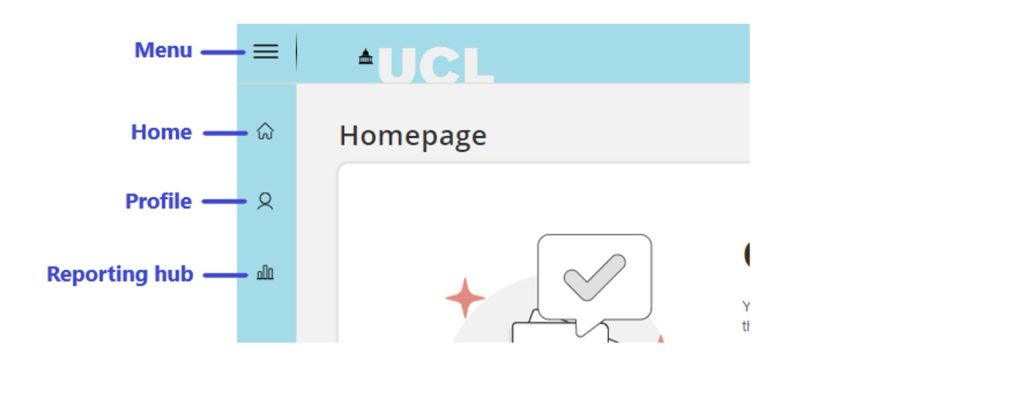 The Menu used for navigating around RPS has been reorganised. Pages generally have the same names as currently, though, and users can find pages with the new ‘search’ functionality.
The Menu used for navigating around RPS has been reorganised. Pages generally have the same names as currently, though, and users can find pages with the new ‘search’ functionality.
 (The menu items depend on roles and permissions: not all of those in the screenshot will be available.)
(The menu items depend on roles and permissions: not all of those in the screenshot will be available.)
The three icons at the top of the screen link to ‘Impersonate’ (for administrators who have been given this functionality), ‘Help’ (with links to UCL guides), and a notifications window (e.g. ‘There are 14 Publications for you to claim or reject’). Clicking on your name opens a sub-menu with key system settings. The System Search is now found at: Reporting > Search > System Search
The System Search is now found at: Reporting > Search > System Search
Publications page
The tabs containing information related to publications have been rearranged. There is a new ‘labels’ tab, and the display of metrics and relationships has been redesigned.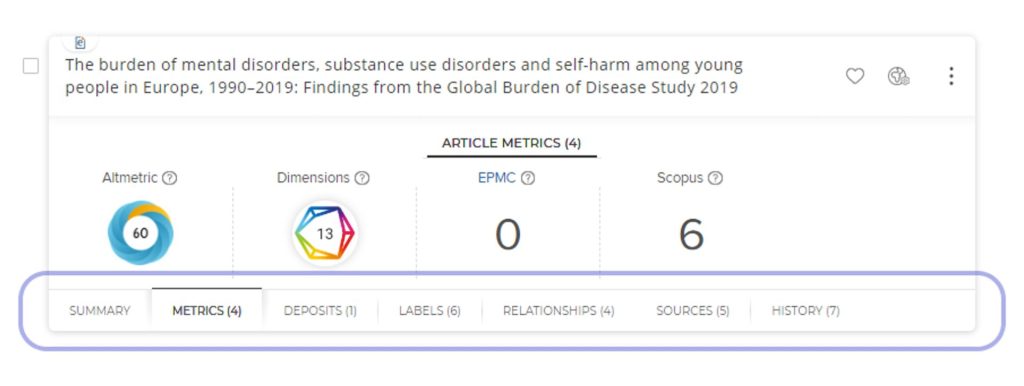 The tabs show information relating to the publication as follows:
The tabs show information relating to the publication as follows:
- Summary shows the basic bibliographic data and is displayed by default.
- Metrics displays the Times Cited and Altmetric data.
- Deposits displays details of uploaded files.
- Labels presents ontologies available to be associated with the publication.
- Relationships lists the other RPS users who are linked to the record.
- Sources shows a list of the data sources that comprise the publication.
- History is the log of all activities performed against the record.
To change the publication type, select the pen icon next to the article type when viewing the summary tab. A new ‘focus on’ feature allows you to show the same tab for all outputs, e.g. if you wanted to review whether files have been uploaded for all publications.
A new ‘focus on’ feature allows you to show the same tab for all outputs, e.g. if you wanted to review whether files have been uploaded for all publications.
Preprints
The upgrade to version 6 will introduce a new Preprints publication type. Previously, preprints came into the system as journal articles, and would be manually changed to ‘Working/Discussion paper’. Preprints will now come into the system under the new Preprint type. Preprints already in the system will keep their current publication type but can be changed manually (contact the Open Access Team for help if required).
Uploading files is now turned off for preprints (see below), but these can be uploaded by the OA Team on request.
Preprints should automatically link to articles, so that the system creates an ‘is preprint of’ relationship between the preprint and a published article (providing both outputs have Crossref identifiers). These links can also be created manually by researchers or administrators if desired.
Depositing files restricted for some publication types
The new version of RPS allows file deposit to be turned on and off for different publication types. We have taken advantage of this functionality to turn off deposits for preprints, datasets and software/code. This is to prevent researchers uploading a preprint instead of an accepted manuscript, which does not meet funders’ open access requirements. Preprint servers are also typically open access. Data, software and code should be uploaded to the Research Data Repository. Please contact the Open Access Team if you need to upload a preprint.
Reporting, exports and ‘collect later’ functionality
Reports and dashboards in version 6 are collected in the new Reporting Hub, accessed by using the bar graph icon on the left of the screen, or at Reporting > Reports & Dashboards > Reporting Hub. The ability to set ‘favourite’ reports has been introduced, and reports and dashboards should be easier to find.
The Reporting Hub includes some exports and reports formerly found on the Basic Reports page, but not all of them have been migrated. Basic Reports are still available at Reporting > Reports & Dashboards > Basic Reports. More reports will migrate from Basic Reports to the Reporting Hub in later upgrades.
If a report takes longer than ten seconds to show, then you will be offered the option to collect the report later. When the report file is ready to download you receive a notification and can collect the report file from the new Download Centre (Reporting > Reports & Dashboards > Download Centre).
Changes to administrator roles
Some roles will be renamed due to the upgrade. Access and permissions are expected to remain the same, but please contact openaccess@ucl.ac.uk if you experience any issues.
 Close
Close


