MetaLib and SFX outage – Monday 15 December
By Catherine Sharp, on 9 December 2008
MetaLib and SFX will be unavailable for periods during the morning of Monday 15 December, and should be considered “at risk” throughout that day. This is due to an important service upgrade.
During the outage periods, a list of database links will be available at http://www.ucl.ac.uk/library/database.
Unfortunately, links to UCL’s e-journal subscriptions will be unavailable at times. This includes links from the lists within MetaLib, from the eUCLid library catalogue and from SFX buttons in other databases.
We apologise for any inconvenience caused.
 Close
Close


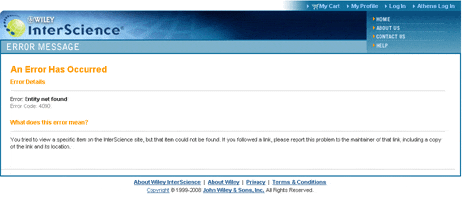
 If you would like to ask a question about ejournals at UCL, you can either post a comment on this blog, or e-mail
If you would like to ask a question about ejournals at UCL, you can either post a comment on this blog, or e-mail 