Pronouns: New UCL Microsoft Teams Feature!
By b.isibor, on 3 July 2023
The MS Teams platform at UCL now includes a pronoun feature, promoting a more inclusive environment for students and staff. While asking individuals for preferred pronouns is always recommended, this addition is a useful tool, particularly for a widely-used platform among UCL students and staff.
What are pronouns?
According to Central EDI at UCL, pronouns are used to refer to someone or something that is being talked about, for example, “she”, “them”, “this” and “it”.
We use gender pronouns (e.g. “she/her”, “he/him” and “they/them”) to refer to people without using their names. We may assume a person’s gender based on their name, appearance, voice, and/or expression, and “assign” a pronoun, however, this may not always be correct.
Why are Pronouns Important?
Gender pronouns might not seem important to those who have never had to worry about them. However, for people who face frequent gender-related inquiries or are misgendered, it is important to specify or share their pronouns. Feeling left out and isolated can be a very difficult experience to cope with.
Some individuals may relate to genders that differ from the sex they were assigned at birth. Additionally, some individuals may not identify with any particular gender, while others may identify with multiple genders.
How can you Add Pronouns on Microsoft Teams?
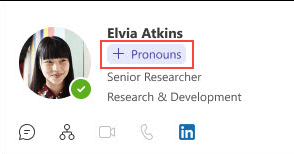 Adding your pronouns on Teams is an easy 3-step process. First, click on your circle image or initials located in the upper right corner. Second, click on your name and email. Finally, select “add pronouns” and add your preferred pronouns accordingly.
Adding your pronouns on Teams is an easy 3-step process. First, click on your circle image or initials located in the upper right corner. Second, click on your name and email. Finally, select “add pronouns” and add your preferred pronouns accordingly.
For a visual demonstration, read the Microsoft instructions.
 Close
Close

