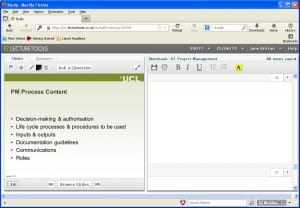HEA Senior Fellowship Case Study Series: 4 – Researching learner interaction and engagement with in-class response systems
By Matt Jenner, on 15 August 2014
As a four-part series I am openly publishing my case studies previously submitted for my Senior Fellowship of the Higher Education Academy. I submitted my application in February 2014. If you’re interested in this professional recognition programme, please visit their webpages and look through the Professional Standards Framework (PSF). UCL runs an institutional model for fellowships called ARENA, your institution may run one too – speak to people!
Case Study 4 – Researching learner interaction and engagement with in-class response systems
In 2012 I conducted research, in parallel with my job at UCL, focusing on increasing student interaction and staff engagement of an in-class question and response system colloquially known as ‘clickers’. Evidence suggests clickers provide interaction opportunities to stimulate and engage learners[1] and have a benign or positive effect in student performance[2]. Clickers are popular across many disciplines, in particular the physical sciences, but there is a particularly low interest in medical sciences.
I wanted to directly address this shortcoming so I enlisted two academics in the UCL Medical School. I assimilated the current method of teaching, and the materials used (K1). From here we adapted a learning activity to align with the new tool being applied (A1). I underpinned the use of the technology with existing literature and the evidence of realigning the ‘sage on the stage’ to the ‘guide on the side’ [3](K2), which evidence suggests is an effective method for learning and teaching (K3, V3). I provided pre-lecture technical support to reduce technical barriers and was on-hand in the lecture to support as/when needed (A2). Questions were designed into the lectures and the clickers provide immediate feedback (A3). Staff react to clicker data with an approach called ‘contingent teaching’[4] where they dynamically respond to the answers/feedback provided (A3).
I designed evaluation questions for each lecture based on Bloom’s Taxonomy[5] for learners-based evaluation of the teaching approach and learning outcomes (A4). Questions were derived from categorising Bloom into three sub-categories; remember or understand, apply or analyse the topic and evaluate or create new knowledge (K5). When questioned, 74% of students agreed or strongly agreed that the clickers and the related teaching approach encouraged interaction and helped to achieve metacognitive learning (K5). I integrated these data with post-lecture interviews for the lecturers. Using this analysis, we designed next steps for future use and identified gaps and areas for improvement (A5).
I conducted evidence-based research and followed best practice around clickers to ensure inclusion was academically merited (V3). Measuring (and increasing) engagement within the traditional lecture was aiming to promote participation for learners (V2). It was understood that clickers do not directly enhance learning but can lead to higher-order learning. I used my understanding of the wider field of evidence to define their most appropriate use within the lectures (V1, V3).
By implementing a technology which was new to staff and guiding them with appropriate techniques known to increase interaction and engagement, I provided an evidence-informed approach which could be used to transform didactic content delivery into something more engaging. My research adds to a disproportionately small body of knowledge for clickers in medical education and the study overall was positive. Staff involved still use the clickers, the impact I measured plus the evidence collected, can be further used to promote clickers within UCL, the Medical School and beyond. It earned me a Distinction in my MSc Learning Technologies and furthered my ambition to make a lasting, positive difference to higher education.
(493 words)
Areas of Activity
- A1 Design and plan learning activities and/or programmes of study
- A2 Teach and/or support learning
- A3 Assess and give feedback to learners
- A4 Develop effective learning environments and approaches to student support and guidance
- A5 Engage in continuing professional development in subjects/disciplines and their pedagogy, incorporating research, scholarship and the evaluation of professional practices
Core Knowledge
- K1 The subject material
- K2 Appropriate methods for teaching, learning and assessing in the subject area and at the level of the academic programme
- K3 How students learn, both generally and within their subject/disciplinary area(s)
- K5 Methods for evaluating the effectiveness of teaching
Professional Values
- V1 Respect individual learners and diverse learning communities
- V2 Promote participation in higher education and equality of opportunity for learners
- V3 Use evidence-informed approaches and the outcomes from research, scholarship and continuing professional development
[1] Bligh, D.A., (2000). What’s the use of Lectures? London/San Francisco; Jossey-Bass
[2] http://w.lifescied.org/content/6/1/9.short
[3] King, A. (1993). From Sage on the Stage to Guide on the Side. College Teaching, Vol. 41, No. 1, p30- 35. Taylor & Francis Ltd.
[4] Beatty I. D., Gerace W. J., Leonard W. J. and Dufresne R. J., (2006). Designing effective questions for classroom response teaching, American Journal of Physics. Vol. 74, p31-39.
[5] Bloom B.S., (1956). Taxonomy of Educational Objectives, Handbook I: The Cognitive Domain. New York: David McKay Co Inc.
 Close
Close