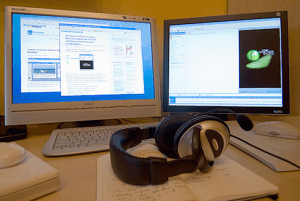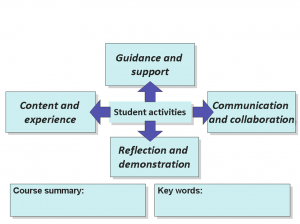Pedagogical soup remix
Donald Clark, former CEO of Epic Group Plc, a leading company in the e-learning market now blogs, tweets and the first time I met him stood up for an hour about why noone should lecture him. Over the past few months he posted 52 blog posts on influential people in the world of learning theory. This post is the short, crude, not-enough version, the soup mix of his hard efforts. Why post it? Because E-Learning Environments read, talk, enact and remix this stuff all day long, or at least try to. By posting it, it enables us to get hit right in the brain and gives us a chance to try and pass it on, even if it’s just a little, to you.
Ingredients
Socrates, Plato, Aristotle, Confucius, Jesus, Mohammed, Ignatius, Calvin, Locke, Rousseau, Wollstonecraft, James, Dewey, Marx, Gramsci, Althusser, Habermas, Piaget, Vygotsky, Bruner, Pavlov, Thorndike, Skinner, Bandura, Freud, Erikson, Rogers, Montessori, Steiner, Freire, Illich, White, Black & Wiliam, Ebbinghaus, Miller, Atkinson & Shiffrin, Baddeley, Tulving, Kandel, Mager, Gagne, Kolb, Bloom, Maslow, Seligman, Bandle, Fleming, Honey & Mumford, Eysenck, Gardner & a dash of Kirkpatrick
Recipe
Take them all, try not to think too hard and make your own mind up.
There’s so much, I picked one quote from each article, if you want more it’s all Donald’s work, he deserves the praise, critisism and enjoyment in full, links are all his work, this post is mearly an index.
Socrates
“the teacher should be an intellectual midwife to people’s own thoughts is his great educational principle”
Plato
3 Rs – “The educational system should also be designed to determine the abilities of individuals and training provided to apply to the strengths of their abilities”
Aristotle
“As a proponent of the Greek ideal of an all-round education he recommended a balance of activities that train both mind and body, including debate, music, science and philosophy, combined with physical development and training.”
Confucius
“He did not admire a totally passive form of learning and encouraged students to be active learners but did see respect for teachers as important, along with manners and decorum.”
Jesus
“Given the hold religion had on educational institutions until relatively recently, especially Universities, it is hardly surprising that the sermon transmogrified into the ‘lecture’, which to this day, remains the main pedagogic technique in Higher education.”
Mohammed
“Koran means ‘to recite’ and the text was originally meant to be read aloud. It has been argued that this has led to a dependence on rote learning.”
Ignatius
“The curriculum, however, aimed to ‘form’ and not just ‘inform’ character through analysis”
Calvin
“the traits of the preacher were to become that of the teacher”
Locke
“recommends educational methods that focus on example and practice, rather than the teaching of information and principles”
Rousseau
“It is the learner that matters and the learner who develops in a natural fashion, not shaped by teachers but growing in response to opportunities for development”
Wollstonecraft
“she is firmly against single-sex schools. It is important that both girls and boys learn from and about each other for a harmonious society”
James
“The learner must listen, but then take notes, experiment, write essays, measure, consult and apply”
Dewey
“he was keen to break down the boundaries of school, seeing them as a community within a community or an ‘embryonic society’”
Marx
“Marx believed that our very consciousness, as well as our theorising and institutions, were the result of basic economic structures, education is seen as the result of existing class structures”
Gramsci
“opened the door for a more enlightened view of education and change, counter to the brutality of anti-intellectualism of Stalin, Mao and Pol Pot.”
Althusser
“Althusser saw education as the means by which the class system perpetuates itself, stratifying people into workers, the petty bourgeoisie and capitalists”
Habermas
“Education, for Habermas should not simply fill up the recipients with the current canon but promote participation”
Piaget
“What’s worrying is the fact that this Piagean view of child development, based on ‘ages and stages’ is still widely believed, despite being quite wrong”
Vygotsky
“the strength of Vygotsky’s learning theory stands or falls on his social constructivism, the idea that learning is fundamentally a socially mediated and constructed activity”
Bruner
“He thought that different processes were used by learners in problem solving and that these vary from person to person and that social interaction lay at the root of good learning.”
Pavlov
“physiological response to external stimuli (Conditioned reflexes) was to shape the study of learning for most of the early and middle 20th century”
Thorndike
“focus on rewards, punishment and repeated practice was to dominate behaviourist psychology, and research into learning, for decades”
Skinner
“Learning, for Skinner was the ability of an organism to learn to operate in its environment (operant conditioning)”
Bandura
“Bandura has often been seen as a bridge between behaviourism and cognitive psychology as he moves us beyond classical and operant conditioning, claiming that we also learn by observation”
Freud
“The main aim of all education is to teach the child to control its instincts.”
Erikson
“He expanded Freud’s childhood developmental theory, well beyond the first few years of life, into a lifelong development theory of identity, with an emphasis on the adolescent ‘identity crisis’ and the role of the ego”
Rogers
“Influenced by Dewey, he emphasised the relationship between learner and facilitator”
Montessori
“she sees the need to let children develop naturally with a strong emphasis on individualised learning. This is based on her belief that a child learns best when left to make their own choices within given constraints.”
Stiener
“Education, for Steiner, is not so much teaching, or even learning, as a process of spiritual development defined within Steiner’s ‘Anthroposophy'”
Freire
“Education, for Freire, is not separate from politics and like many social educational theorists he takes the Marxist position that there is no neutral position on either knowledge or education, everything has a social context”
Illich
“Most people acquire most of their knowledge outside of school. Most learning happens casually, and even most intentional learning is not the result of programmed instruction. Most learning is, in fact, a by-product of some other activity defined as work or leisure.”
White
“White uses a concept that combines the needs of learner but also links directly to the needs of a democratic society. That concept is autonomy.”
Black and Wiliam
“The classroom is the ‘black box’ and they attempt to change teaching with clear advice on ‘formative assessment’. This is the powerful lever, they claim, that unlocks potential through good teaching.”
Ebbinghaus
“The distinction between short and long-term memory was made, and it became clear that successful learning had to push knowledge from short to long-term memory ”
Miller
“‘The magic number 7 plus and minus 2’ (1956) which focused attention (literally) on a problem that plagues teaching and learning, the danger of ‘cognitive overload’”
Atkinson and Shiffrin
“Memory is a necessary condition for learning, yet not enough teachers, lecturers and instructors know even the basic psychology of memory”
Baddeley
“Baddeley looked specifically at ‘encoding’. to unpack what he called ‘working memory’ to replace the previous, simpler ‘short-term’ memory model”
Tulving
“ncoding is perhaps the one area of memory theory that has the most direct impact on learning, as understanding encoding can led to both better teaching and better learning. ”
Kandel
“Learning, for Kandel, is the ability to acquire new ideas from experience and retain them as memories (a simple fact often overlooked)”
Mager
“His aim was to produce a more rigorous and precise approach to the design of learning experiences based on competences and assessment that relate to defined learning or performance objectives.”
Gagne
“he developed his five categories of learning and a universal method for instruction defined in his nine instructional steps.”
Kolb
“We may, for example, be able to do something but not express it in abstract terms. In the end, however, learning is formed through real experience, where one’s ideas are put to the test. Feedback then shapes the learning so that performance improves.”
Bloom
“known for his hugely influential classification of learning behaviours and provided concrete measures for identifying different levels of learning”
Maslow
“he stripped learning and training back to a hierarchy of basic human needs and desires, in an attempt to understand what motivates people to learn.”
Seligman
“The well-being of the person and learner has been brought into the equation, with sensitivity around positive traits and the teaching of social and emotional skills beyond the academic curriculum”
Bandler
“It would seem that the training world is sometimes happy buying and selling cleverly marketed classroom ‘performance’ products that are, in fact, pseudoscience.”
Fleming
“Despite reports funded but Government, academic institutions and professional psychologists, decrying learning styles theory, and VAK in particular, it persists across the learning world, promulgated by poor teacher training and ‘train the trainer’ courses”
Honey and Mumford
“The learner is asked to complete an expensive, copyrighted questionnaire that diagnoses their learning style by asking what the learner does in the real workplace. Their learning style is then used to identify weaknesses that need building”
Eysenck
“he put forward the proposition that intelligence had a hereditary component and was not wholly, socially determined”
Gardner
“Howard Gardner’s theory of multiple intelligences is opposed to the idea of intelligence being a single measurable attribute. His is a direct attack on the practice of psychometric tests and behaviourism, relying more on genetic, instinctual and evolutionary arguments to build a picture of the mind”
Kirkpatrick
“he proposed a standard approach to the evaluation of training that became a de facto standard”
—
End note
Since reading Donald’s epic blogging I’ve wanted to comment on his findings, but sadly this is all that’s come of it for public dissemination. His work is only poorly quoted here, he deserves all the respect, thanks and credit for the above. If anything, it’s butchery. But if you’re here, reading, then maybe it’s not all so bad after all.
Plenty of fodder to work with in there; much more out there…
 Four short guides on technology-enhanced approaches to assessment and feedback are now available from Jisc. Jisc – formerly JISC (!) – supports the use of ICT in learning, teaching, research and administration in UK post-16 and higher education. One of its activities is to run projects and produce guidance on a range of learning technology related issues.
Four short guides on technology-enhanced approaches to assessment and feedback are now available from Jisc. Jisc – formerly JISC (!) – supports the use of ICT in learning, teaching, research and administration in UK post-16 and higher education. One of its activities is to run projects and produce guidance on a range of learning technology related issues. Close
Close