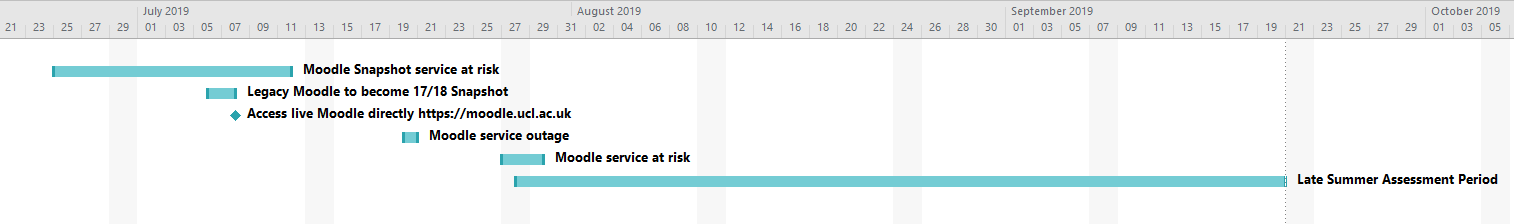SUBJECT: Inspiration Software, Inc. Closure Notice
For over 36 years Inspiration Software, Inc has been in the business of creating,supporting and selling software tools to advance thinking and learning skills for learners of all ages.
Over the last few years, the market and technologies needed to serve our
customers have shifted tremendously.
After extensive consideration and with regret, we have decided to stop selling our products and close Inspiration Software. Therefore, as of 25th November, we will no longer be fulfilling orders.
We have notified Student Finance England of our plans to close Inspiration Software and are working with them to ensure there is an orderly exit from the DSA sector for Inspiration 9.
We do have some good news for our customers as our DSA products will continue to be supported and sold by other companies.
• Inspiration® Maps and Kidspiration® Maps will now be a part of
Diagramming Apps, LLC. Inspiration Maps is now a DSA approved product.
• Inspiration 9 IE customers can continue to find curriculum, customer service and tech support through TechEd Marketing at inspiration@techedmarketing.com or 01672 560387.
A dedicated Inspiration 9 support website for users will be launched in November.
For the foreseeable future, existing users of Inspiration 9 for Windows will be able to continue to use it as normal in their studies.
Inspiration 9 for Mac users are likely to face issues if they choose to upgrade their current operating system to Catalina, which doesn’t support 32-bit applications.
If you have any further questions on this matter, please do not hesitate to reach out to Reeza Awoodun (reeza@inspiration.com).
We thank you all for your support in recommending Inspiration 9 over these past years.
Yours sincerely
Mona Westhaver
President & Co-founder
www.inspiration.com
 Close
Close