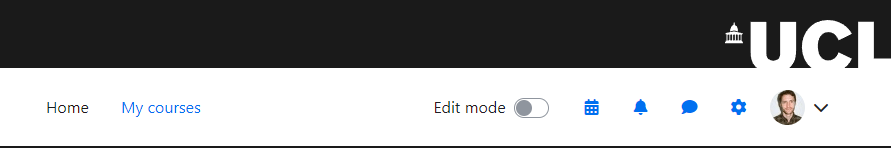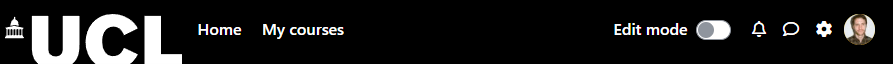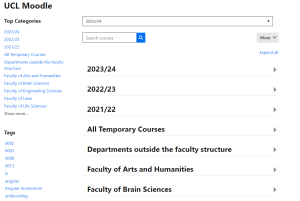Updating Our Academic Integrity Resources
By Marieke Guy and i.bowditch, on 10 October 2023
In the ever-evolving landscape of higher education, maintaining academic integrity is paramount. Educational institutions are tasked not only with upholding these standards but also with fostering a culture of academic honesty. At UCL the commitment to academic integrity has led to a revamp of existing resources, driven by a desire to offer the most effective support possible.
We recognise that when it comes to guiding students on academic integrity, a punitive approach falls short. Instead, we want to start with positive framing that taps into the broader motivations of students and positions them as valued contributors to an academic community of practice. The institution does not assume that students inherently understand these practices or that violations should always result in punishment. Rather we view the key causes of plagiarism as opportunities for learning and growth. For instance, Turnitin, a well-known plagiarism detection service, is seen as a tool to assist students in learning rather than merely as a plagiarism detector.
Review and Refresh
At the end of last year, the Digital Assessment Team carried out an audit of academic integrity resources at UCL, which uncovered the need for a refresh. This need became even more pronounced with the advent of Generative Artificial Intelligence (AI). We have now completed the review and refresh of our academic integrity resources for the academic year.
Turnitin Similarity Checker
One of the longstanding resources, the “Plagiarism and Academic Writing for Students” course, has served UCL for over a decade. This course primarily allows students to check their assignments for plagiarism by generating a similarity report through Turnitin. The assignments are not added to the institutional repository, and the course is reset regularly.
The course has now been streamlined to focus solely on explaining Turnitin’s purpose and guiding students on how to create and use the similarity report. An introduction from Ayanna Prevatt-Goldstein, Head of UCL Academic Communication Centre, has been added to give context on how use of Turnitin relates to good academic practice.T o provide a comprehensive experience, an additional section now offers links to other UCL resources related to academic integrity. These are:
- Academic integrity hub – A student-facing hub area for all guidance on academic integrity including links to information on academic misconduct, academic misconduct panels and Frequently Asked Questions.
- UCL Academic Communication Centre – The UCL Academic Communication Centre (ACC) supports UCL students to develop their academic language and literacies. We assist students of all language backgrounds, across faculties, at all levels of study, to communicate more effectively in their discipline.
Understanding Academic Integrity Course for Students
UCL has also recently released an updated version of the Understanding Academic Integrity course for students, now hosted on the primary UCL Moodle site: the course previously sat on the UCL Extend platform. This course aims to educate students about all aspects of academic integrity and covers:
- How much do I know about academic integrity?
- What is academic integrity?
- Acknowledging the work of others
- Using collaboration positively
- Contract cheating
- Artificial Intelligence and Academic Integrity
- Check your understanding of academic integrity and academic good practice
The revised course content has been built collaboratively with staff and students and incorporates insights from academic integrity and academic writing experts at UCL. It addresses emerging concerns like the use of Generative AI in academia and the course features various elements, including short videos, reflective activities, quizzes, and a final certification quiz.
Students can self-enrol for the course and on completion of all required activities and a success rate in the quiz will receive a certificate of completion, which can serve as evidence of their commitment to academic integrity and be shared with their tutors.
At the start of the course students are asked to post their responses on a mentimeter activity asking ‘Why do you think students don’t always act with academic integrity?’ . These are the results so far (mid October 2023, 1011 participants, 2547 votes):
To ensure that academic integrity remains current, UCL has devised a plan for annual course refreshers. Annual refreshers are particularly important in the evolving context of Generative AI. Course content on GenAI and its relation to academic integrity will need to be revised in line with both technological and policy developments in this area.
Course video on Artificial Intelligence and Academic Integrity
Older versions of the course are archived to maintain access to logs if needed for academic misconduct panels. In cases where students may still access the previous Extend version, a notice redirects them to the new version on Moodle.
As UCL continues to evolve its approach to academic integrity, it exemplifies a commitment to not just maintaining standards but enhancing the support and resources available to students. This proactive approach ensures that UCL students are well-equipped to navigate the complexities of academic integrity while upholding the institution’s values of learning and growth.
 Close
Close