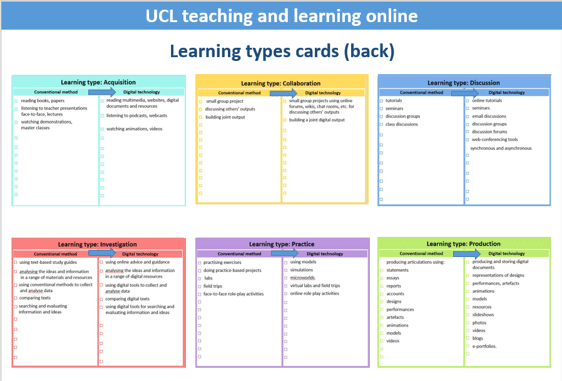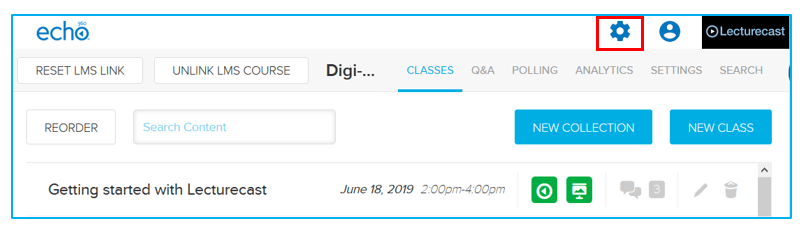Learning Design in an Emergency Part 1
By Clive Young, on 2 April 2020
Our teachers are being forced into moving their teaching online very quickly. The initial focus for academics is inevitably be on access, getting themselves and their students online and doing what they can immediately with the institutional tools provided. For most teachers this will be far from full, integrated ‘online learning’ but more an initial digitisation of their existing face-to-face methods.
UCL is mainly focusing on Moodle (already used for resource distribution and to a lesser extent communication), Blackboard Collaborate (for online ‘tutorials’) and Lecturecast (Echo) Universal Personal Capture (short video recordings to replace lectures). The term we use at UCL is Teaching Continuity, emphasising the ‘business as usual’ elements for both teachers and students. Similarly, current assessment plans largely focus on digitising existing time-limited exam practices, although finding alternatives is always recommended.
 We might consider this a ‘first stage’ in moving online, the analogy being with the well-known JISC model of stages in development of digital literacies (see image on right). In this model, academics may soon move on from issues of access to tools and simple how-to skills guides. The next stage is likely to how to enhance their online teaching and learning practice and towards attributes such as their role as online teachers. In parallel, our students and staff may soon demand a more sophisticated ‘next stage’ learning experience.
We might consider this a ‘first stage’ in moving online, the analogy being with the well-known JISC model of stages in development of digital literacies (see image on right). In this model, academics may soon move on from issues of access to tools and simple how-to skills guides. The next stage is likely to how to enhance their online teaching and learning practice and towards attributes such as their role as online teachers. In parallel, our students and staff may soon demand a more sophisticated ‘next stage’ learning experience.
As we progress, learning design becomes especially important. In order to develop true ‘online learning’ in even a simple form, courses will have to be redesigned around online activities. This is likely to be an opportunity to create richer learning designs, and for academics to consider a wider range of practices. Although academics may now have a motivation (albeit external) and focus, colleagues will still be stressed and time-limited, so any (re)design will require very simple workflows, step-by-step guides, checklists and so on.
At UCL and across the HE sector, the ABC ’sprint’ method of learning design has proved a well-evaluated, simple, engaging and productive practical framework to guide academic colleagues this process. The method is built around a collaborative and quite intensive 90’ workshop in which modules teams work together to produce a paper-based storyboard describing the student journey. The key pedagogical core of ABC is an operationalisation the six Learning Types framework of Prof Diana Laurillard (UCL Institute of Education). Using Learning Types has proved a remarkably robust and accessible route into teaching and learning discussion and reflection and shows how pedagogically-informed rapid development learning design is achievable.

The main issue is that ABC was designed as a social, face to face, group-based activity, so we have to rethink how the pedagogic ideas might be presented. The UCL ABC team, working with our ABCtoVLE Erasmus+ project partners are currently investigating online alternatives, with an aim to producing a Toolkit that institutions can localise and use in their own context. Some practicalities will be discussed in the next blog post, but from our experience in the European project we believe ABC should be considered not in isolation but as part of a process of institutional engagement. The full toolkit will most likely comprise three parts,
Pedagogy – Present the Learning Types to academic colleagues as a common language. As we can’t do this as a workshop, we are working on different approaches (see next post).
Technology – What tools are available to teachers? The Tool Wheel is a quick visual approach, linking pedagogy to technology. There are two stages for institutional support teams that can be can be done in either order,
- Sketch a ‘snapshot’ of supported technologies, comprising the VLE, videoconferencing/virtual classroom, media tools etc. using the App wheel template, the ‘wheel of opportunities’.
- Make a list of the tools identified and link to local support documentation (videos, web sites, tool guides, ‘how-to’s etc) – can also link to external guides from Canvas, Moodle etc.
Practice – What is effective pedagogic practice using these tools? We want to make use of the guides etc produced by the domain. We are redeveloping the Erasmus+ project site to represent good practice in the six learning types. The project team will list any resources we find that address each of the types. The first stage is to curate, we may be able to write something more definitive in the final report. More information to follow.
 Close
Close