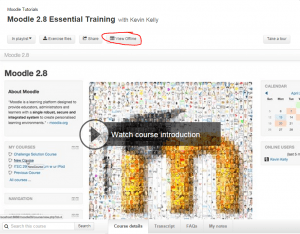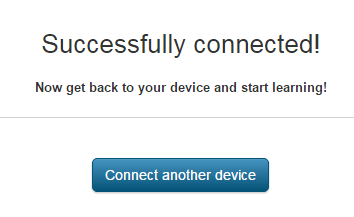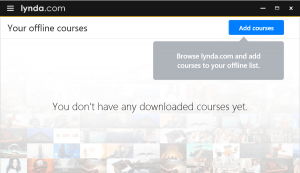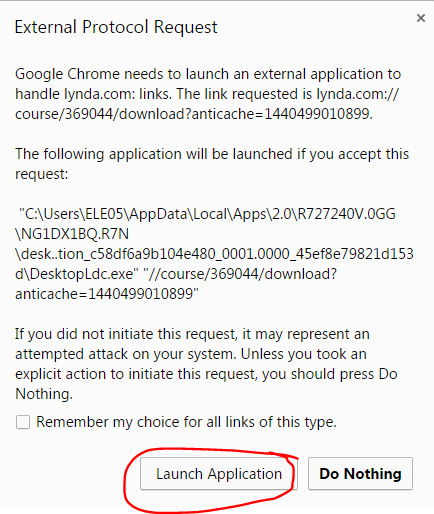New Digital Skills Development dates for summer 2017
By Caroline Norris, on 5 April 2017
 ISD Digital Skills Development has released new dates for the summer term. As usual, we are offering a wide range of courses covering Excel, Matlab, LaTeX, Photoshop and more.
ISD Digital Skills Development has released new dates for the summer term. As usual, we are offering a wide range of courses covering Excel, Matlab, LaTeX, Photoshop and more.
As well as the popular Introduction to R we also have courses in data visualisation and manipulation in R. Our new Reproducible Research series consists of three lunchtime sessions and will demonstrate how to use R, Git, Markdown and make. You will need to bring your own laptop for all of our R and Reproducible Research sessions.
For a full list of courses and a link to the booking system visit the student course catalogue or the staff course catalogue (you will need to follow a further link to get to the actual booking pages).
If you can’t attend any of the dates we are currently offering or there is no date available for the course you want, enrol on our Moodle course to be the first to be notified about any new sessions.
Don’t forget….
IT for IOE offer training in a wide range of digital tools including screencasting, blogging and Twitter, mind mapping and presentation tools, with some sessions specifically aimed at Mac users. You can also learn about text-to-speech software, how to make audio files from text and much more. The summer schedule is already published and sessions will be available to book from 24 April. Visit IT for IOE IT Course Booking for details.
We have a vast range of high-quality video-based courses available at Lynda.com. These cover technical skills but also business, personal and creative skills as well. Visit the UCL Lynda.com page to find out more. We also have a range of technology-focused online courses available from Microsoft Imagine Academy
Not sure what you need or have a more specific issue you would like help with? Come along to one of the Digital Skills Development drop ins if you want more individual support.
 Close
Close