Medical Subject Headings (MeSH)
By ucylsjb, on 26 January 2018

(C) US NLM
Whether you are new to database searching or a seasoned researcher, a concept that you will invariably come across is the Medical Subject Heading (MeSH). What is a MeSH heading, and how can one help you to find what you’re looking for? A MeSH heading is simply a way to describe the topic of an article in a consistent language. Think of one as electronic post-it note attached to an article—find the post-it note, and you’ll also find its associated article. An article that is tagged with a MeSH heading, is said to be indexed for that heading. Of course, it is common for articles to be indexed with a number of different MeSH headings. The National Library of Medicine (US) sets the standards of MeSH, and there are thousands of different MeSH headings—they are also revised annually to reflect changes in knowledge.
MeSH headings sit in a tree-like hierarchical relationship to one another. Imagine that I am researching the safety of pedestrians who use mobile phones. The first thing I want to do is to see if there is a MeSH heading for my concept of mobile phones—remember that if we find one, we will also find all articles to which it is attached. So, I ask the database if it contains a MeSH heading for ‘mobile phone.’ Now, there are different ways we do this depending on the database used, but for now all that matters is that a heading does exist.[i] It is called Cell Phones.
Why did the database find Cell Phones when we asked it to look for ‘mobile phone’? The answer is all to do with the content of articles (title, abstract, and the body) and what causes a MeSH heading to become associated with a particular article. Each MeSH heading has a number of triggers called entry terms which indexers use to decide which MeSH terms to index an article with. For Cell Phones, the entry terms include ‘cellular phone’ and ‘mobile phone.’ A searcher entering either of these terms will retrieve the same MeSH heading Cell Phones.[ii] This makes a lot of sense, as we can easily imagine UK and US articles using different words to refer to the same thing.
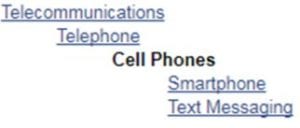
MeSH Tree for Cell Phones
Cell Phones also demonstrates the tree-like hierarchy of MeSH headings well. It is the ‘parent’ of two other MeSH headings, Smartphone and Text Messaging. These are narrower MeSH headings in their relationship to Cell Phones because they provide a more detailed exploration of the broader term, Cell Phones. When searching databases, you can select as many or as few MeSH headings as you wish.[iii]
MeSH headings are a fundamental part of searching biomedical databases. When used correctly, they are a powerful tool to help you construct excellent search strategies to not only impress your friends (maybe!), but also to build your own research upon a solid foundation.
[i] The databases MEDLINE (including PubMed), PsycInfo, and CINAHL all incorporate into their search functionality MeSH headings.
[ii] In Ovid (MEDLINE), for example, clicking on the word scope next to a MeSH heading will reveal its entry terms.
[iii] In Ovid (MEDLINE), for example, clicking the check box explode will select both the parent term, and all its narrower MeSH headings.
Follow us on Twitter to win fabulous prizes!
By Katherine O Rodgers, on 11 October 2017
 The library twitter competition has returned! During October, we are running a Twitter competition with wonderful goodies to give away! Follow us on Twitter to be in with a chance of winning the following prizes:
The library twitter competition has returned! During October, we are running a Twitter competition with wonderful goodies to give away! Follow us on Twitter to be in with a chance of winning the following prizes:
Winner: £10 Amazon voucher + tote bag with goodies
Runner up: Tote bag with goodies
To enter the draw, simply follow @RFHMLibrary on Twitter. If you are already following us, don’t worry, we’ll include you in the draw!
We use Twitter and this blog to give you the inside scoop on the resources available to you as a library user, including news about new resources, and time-saving top tips on how to use them effectively. Following us here and on Twitter will also help you to keep up with the latest information about Library services and events.
Terms and Conditions: Twitter prize draw
- The competition will run from Wednesday 11th October 2017 until Monday 13th of November 2017 at midnight.
- Valid entries include any eligible person (see no. 3 below) who has followed us on Twitter since the launch of our Twitter account in November 2017, up until the competition closing date.
- The prize draw is open to University College London (UCL) staff and students, and to staff of the Royal Free Hospital NHS Trust.
- Entry to the prize draw is restricted to one entry per person for following @RFHMLibrary on Twitter.
- Multiple entries will not increase your chance of winning.
- Winners will be chosen at random from all valid entries once the competition has closed at midnight on Tuesday 13th of November 2017. Winners will be contacted via direct message on Twitter. Please be sure to check your account.
- The prize will be awarded in person from the Royal Free Hospital Medical Library upon production of a valid UCL ID, Royal Free Hospital NHS Trust ID card, or Royal Free Medical Library ID card.
- Prizes must be collected within two weeks of notification.
- The Judges’ decision is final and no correspondence will be entered in to.
- One prize draw will take place, unless the prize(s) are not collected by the deadline, in which case uncollected prizes will be redrawn (once only).
Good luck!
iPad minis now available to borrow in the library
By Katherine O Rodgers, on 6 October 2017
 Following the success of our hugely popular laptop loan scheme, we are pleased to announce that members of the Royal Free Medical Library will now be able to borrow iPad minis.
Following the success of our hugely popular laptop loan scheme, we are pleased to announce that members of the Royal Free Medical Library will now be able to borrow iPad minis.
You can request an iPad mini at the Royal Free issue desk, and it will be issued to your account exactly like a book. Please note that the loan period for the iPad minis is one week.
The iPad mini offers convenient, portable access to UCL IT services like Eduroam and Print@UCL. Although you won’t be able to download your own apps onto the iPad, it comes preloaded with lots of apps you might find useful for your studies, including:
- ClinicalKey
- UpToDate
- DynaMed
- Best Practice
- MedHand mobile libraries
- NICE BNF
- NICE BNFC
If you have any further questions, or require a demonstration of the iPad, just ask at the library issue desk.
 Close
Close

